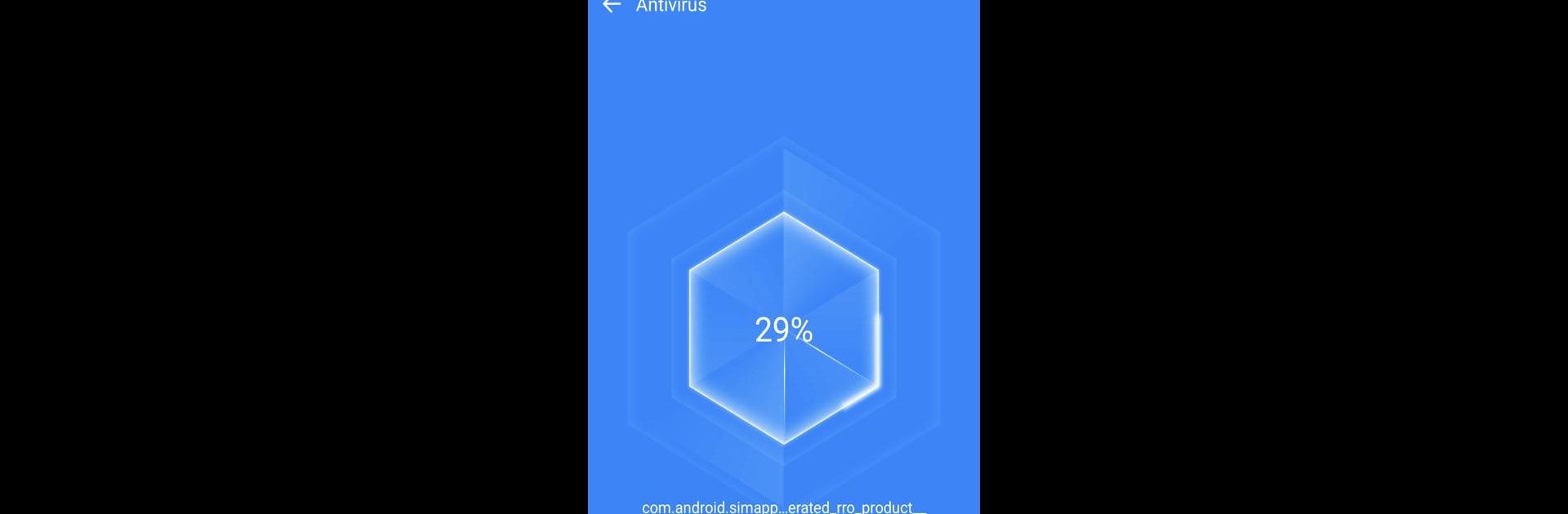Why limit yourself to your small screen on the phone? Run Trustlook Antivirus Security, an app by Trustlook Security Lab, best experienced on your PC or Mac with BlueStacks, the world’s #1 Android emulator.
About the App
Trustlook Antivirus Security by Trustlook Security Lab makes keeping your Android device safe feel easy. It’s all about giving you peace of mind—blocking viruses, keeping out sketchy malware, and helping your phone run better every day. Open the app, run a quick scan, and suddenly your phone feels lighter, safer, and just—well—cleaner. Whether you’re fixing up an older phone or just want to keep your new device fresh, this app’s got your back. Plus, it works great on bigger screens with BlueStacks if you like managing your tools from your computer.
App Features
-
Smart Antivirus Scanning
Find and get rid of all those sickly digital bugs—viruses, spyware, and other risks are scanned for automatically so you can browse and message with less worry. -
WiFi Security Check
Ever wondered if that coffee shop WiFi is really safe? This feature lets you check your wireless networks at home or on the go to avoid hidden threats. -
Junk File Cleanup
No one likes running out of room. With just a tap, Trustlook Antivirus Security finds and removes leftover files, helping your device free up space and breathe easier. -
Easy App Management
Got a ton of unused apps gathering dust? Uninstall anything you don’t need in just one step—no hunting through endless menus required. -
Real-Time Protection
It’s like having a security guard who’s always on duty. Trustlook Antivirus Security keeps an eye on your phone around the clock, stopping threats as soon as they pop up.
BlueStacks brings your apps to life on a bigger screen—seamless and straightforward.