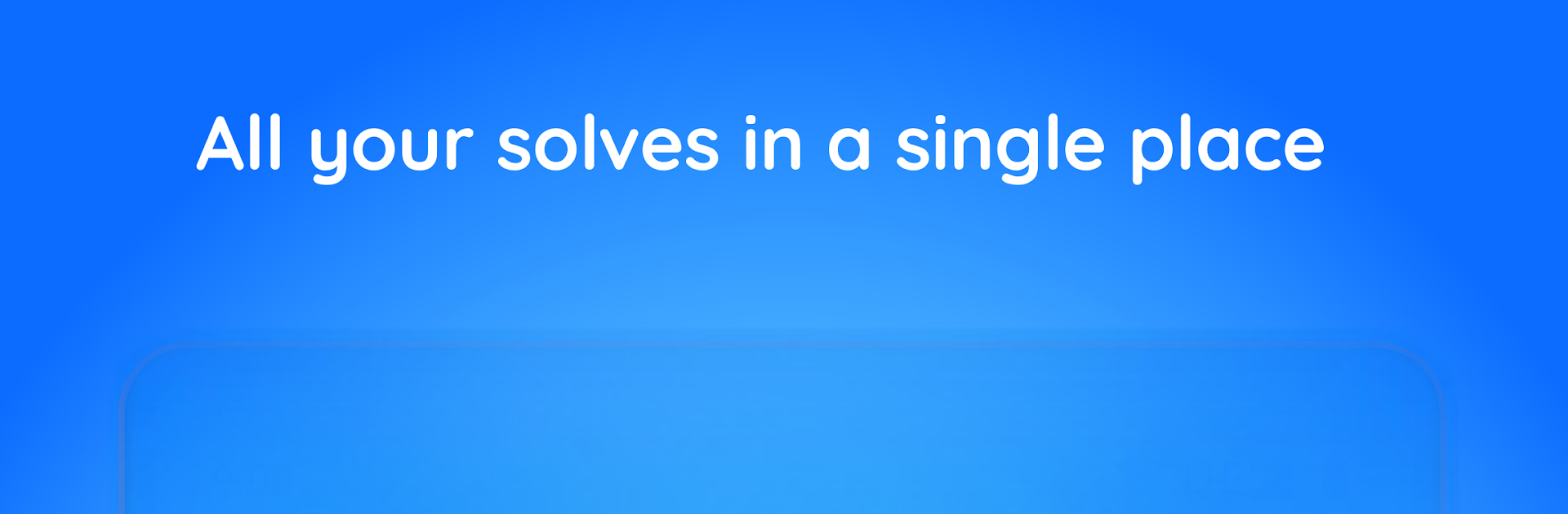Multitask effortlessly on your PC or Mac as you try out Twisty Timer, a Tools app by Ari Neto on BlueStacks.
About the App
Twisty Timer is the go-to tool for anyone who’s serious (or just curious) about speedcubing. Whether you’re just starting to learn how to solve a cube or chasing your next personal record, this app by Ari Neto makes timing and tracking your solves simple—and even a little bit fun. You’ll find plenty of ways to keep tabs on your progress, explore scramble patterns, and tweak things just the way you like.
App Features
-
Easy-to-Navigate Timer:
The layout’s clean and simple, so you can jump right into timing solves without any confusion or fiddling around with menus. -
Personalized Categories:
Got a thing for one-handed solves or blindfolded attempts? Create custom categories for all your events, so your stats stay organized. -
Smart Scrambles with Visuals:
Get fresh, random-state scrambles for every official puzzle out there—3×3, 4×4, Megaminx, Pyraminx, and more. Each scramble even comes with a visual diagram, so you know just what you’re dealing with. -
Deep Dive Stats:
Noticed your solves getting faster? The stats page will let you know! See best and worst times, running averages (5, 12, 50, 100, 1000), and detailed graphs to spot trends, milestones, and new personal bests. -
Hints for Faster Solves:
Trying to shave seconds off your 3×3 time? You’ll get cross and x-cross hints right after you scramble, nudging you toward those more efficient solves. -
Customize Everything:
Wild about themes? There are over 20 to choose from. You can also swap out font colors, tweak puzzle color schemes, adjust the scramble size, and pick your own alerts. -
Full Algorithm Reference:
Got OLL and PLL on your mind? Browse a complete algorithm library—track your progress, add new algs and comments, and watch as sticker diagrams update to match your color schemes. -
Manual Entry Support:
Prefer using a stackmat for timing? Punch your times in manually and still get all the detailed data and stats you want. -
Share & Back Up Your Solves:
Export solve sessions for backup, transfer stats between devices, or share your records with friends—a breeze if you’re using BlueStacks on your PC. -
Zero Ads, No Paywalls:
Everything in Twisty Timer is completely free, so all of these features are ready to go, no interruptions. -
Open Source & Community Friendly:
As an open-source project, Twisty Timer keeps improving with help from the cubing community.
Switch to BlueStacks and make the most of your apps on your PC or Mac.