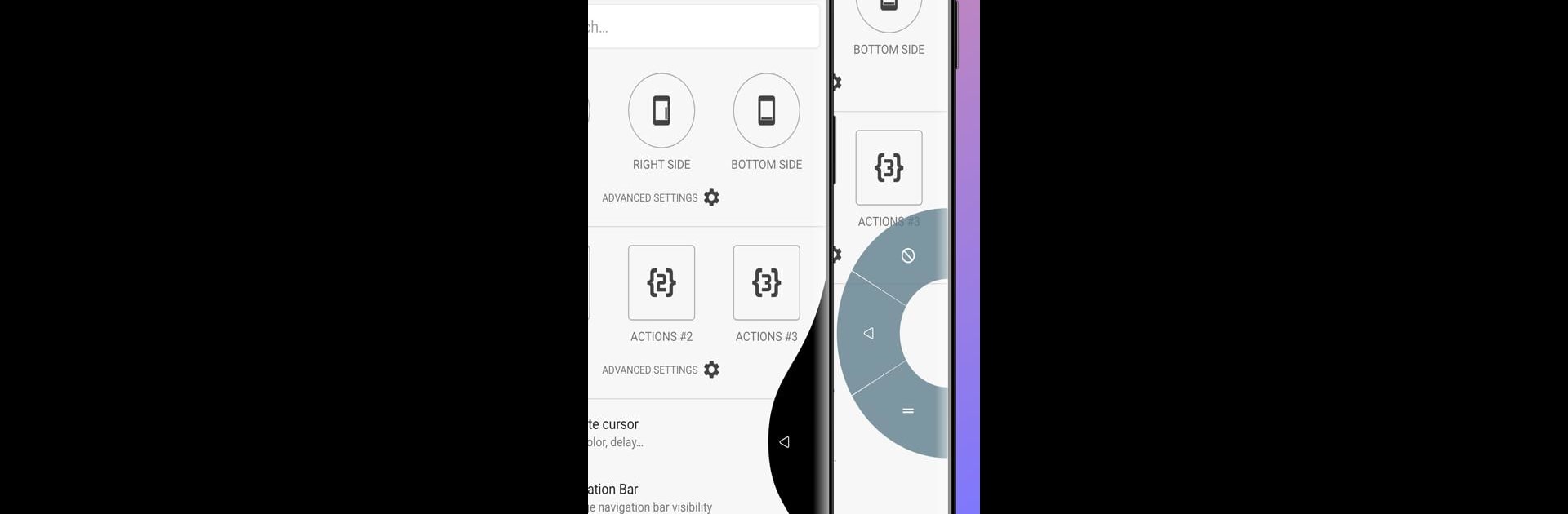What’s better than using UbikiTouch by Toneiv Apps? Well, try it on a big screen, on your PC or Mac, with BlueStacks to see the difference.
About the App
UbikiTouch is all about giving you more control over how you navigate your phone or tablet. If you’ve ever wished you could do things with just a quick swipe or tap from the edge of your screen, this app’s for you. Whether you want to speed up everyday tasks or make your favorite apps work just the way you want, UbikiTouch can help customize your experience.
App Features
-
Gesture Navigation
Take shortcuts everywhere—just swipe from the edge and boom, you’re launching your apps or jumping between screens. Navigating feels quick and kind of fun when you’ve got your own set of moves. -
Customizable Actions
Got a favorite app? Set up special gestures for it. Open up menus, press buttons, or string together a bunch of steps—UbikiTouch lets you do all of that, completely personalized. -
Automate Repetitive Tasks
Save time by setting up sequences that handle boring everyday stuff. With just one gesture, perform a whole stack of actions in one go—no more endless tapping. -
Flexible Menus
Pie, wave, curve, or even a cursor—pick the menu style that fits best. Tweak colors, size, and placement so it looks and feels right for you. -
Global Controls
Easily access essentials like Back, Home, Recent Apps, split screen, toggles for Bluetooth or WiFi, adjusting brightness or volume, and more, all in one spot. -
Privacy First
UbikiTouch doesn’t connect to the internet, period. Your stuff stays yours—no hidden data collection or unexpected surprises. -
Pro Version Benefits
Unlock even more: set up more triggers, customize even further, launch any app or shortcut, access a remote cursor, and manage recent apps. It’s all about full control if you’re feeling ambitious.
UbikiTouch from Toneiv Apps runs smoothly on your phone, and yes, you can get the same edge-swiping magic when you use BlueStacks, too.
Switch to BlueStacks and make the most of your apps on your PC or Mac.