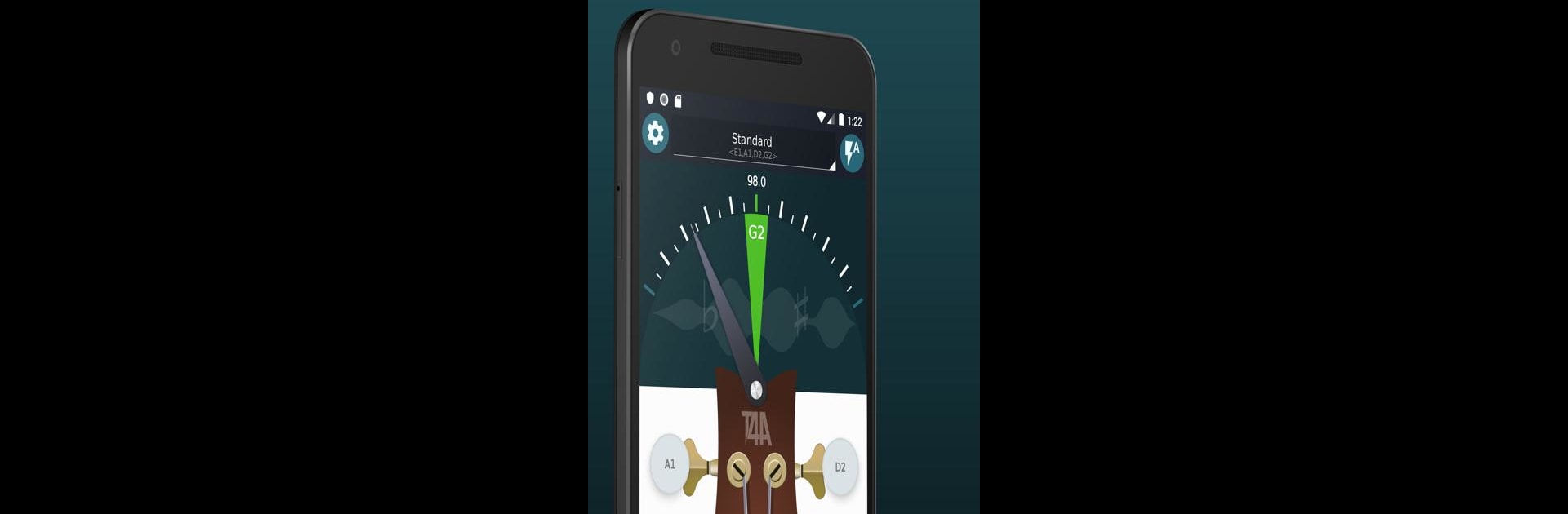Why limit yourself to your small screen on the phone? Run Ultimate Bass Tuner, an app by Tabs4Acoustic – The only guitar tuner you need, best experienced on your PC or Mac with BlueStacks, the world’s #1 Android emulator.
About the App
Trying to keep your bass guitar perfectly in tune isn’t always easy, and that’s where Ultimate Bass Tuner comes in. Whether you’re jamming in your bedroom or prepping for the stage, this handy app from Tabs4Acoustic – The only guitar tuner you need makes tuning feel effortless and stress-free. Open it up on your phone (or from your PC using BlueStacks if you want a bigger screen), and let it take care of the rest—no fuss, no trouble with handling different types of basses.
App Features
-
Spot-On Precision
Get your bass tuned right every time. Ultimate Bass Tuner listens closely using your device’s mic and zeroes in with professional-level accuracy, so your sound is always on point—even if your ear’s having an off day. -
Automatic String Detection
No need to tap extra buttons or switch settings for each string. Just play a note and the app recognizes which string you’re working on, speeding things up (and saving you a few taps). -
Multiple Tuning Options
Play a 4-string, 5-string, or even a 6-string? You’re covered. Plus, the app includes plenty of alternative tunings, so you can experiment with different styles without digging through menus or manuals. -
Chromatic Tuning Mode
Into experimenting or non-standard setups? Chromatic mode lets you tune to any note, not just the basics. Go ahead and get creative—it won’t hold you back. -
Easy-to-Use Interface
Everything’s laid out simply. No complicated settings or confusing buttons. Pick your tuning, pluck a string, and follow along—nothing gets in your way. -
Tune by Ear
Want to train your ear or just prefer old-school tuning? You can play each string’s reference sound and tune by ear anytime you like. -
Customizable Settings
Got a noisy room or quiet practice spot? Adjust the microphone sensitivity so it always picks up your bass notes, and tweak the reference frequency anywhere from 420Hz to 460Hz (including that popular 432Hz spot).
Ultimate Bass Tuner has pretty much everything you need to sort out your sound, all packed into one straightforward package.
Eager to take your app experience to the next level? Start right away by downloading BlueStacks on your PC or Mac.