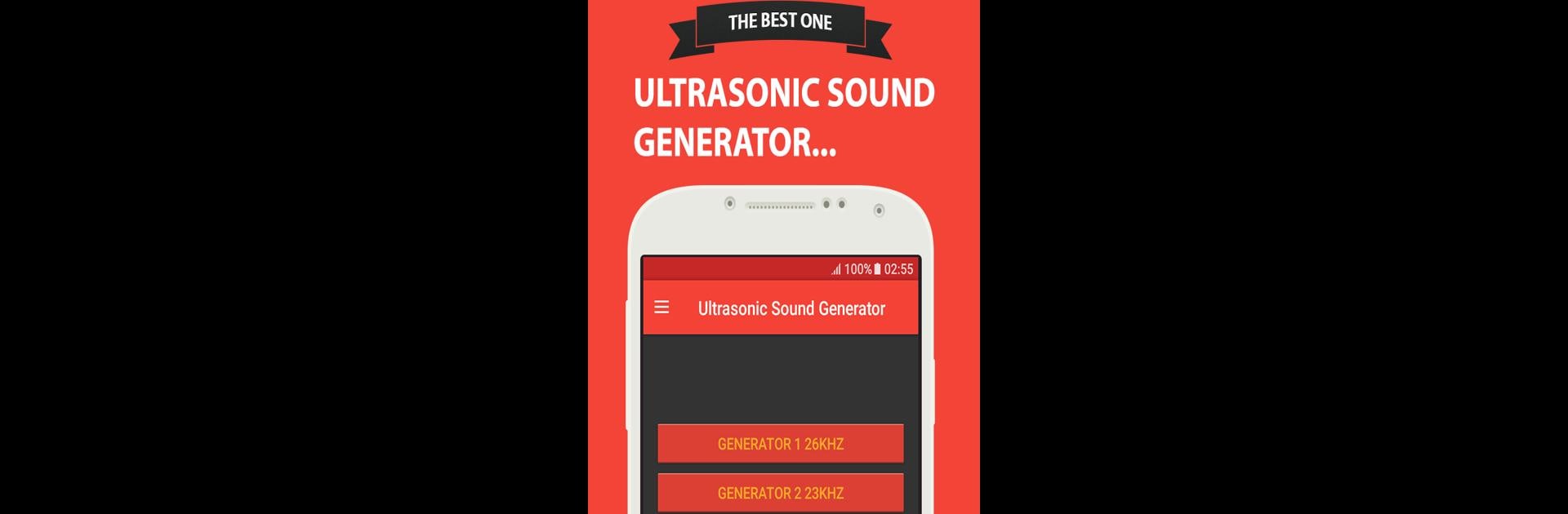Why limit yourself to your small screen on the phone? Run Ultrasonic Sound Generator, an app by SennikSoft, best experienced on your PC or Mac with BlueStacks, the world’s #1 Android emulator.
About the App
Ultrasonic Sound Generator is your go-to gadget for those moments when you want to have a little fun or pull off a harmless prank. Developed by SennikSoft, this app lets you play with ultrasonic tones right from your device. Want to see your friends squirm at an odd noise only a few can hear or just curious about sound frequencies? This tool brings a surprising experience at your fingertips.
App Features
-
Custom Sound Power:
Adjust the strength of the ultrasonic sound waves as you go—just slide to your chosen level and watch what happens. -
Prank Potential:
Perfect for setting up a playful prank—emit said sounds and see who in the room reacts. It’s especially fun because not everyone can hear those high pitches. -
Simple Interface:
User-friendly layout that makes it quick to tweak settings and start or stop the sound. No instruction manual needed. -
Responsibility Reminder:
Play around, but keep it lighthearted. SennikSoft encourages everyone to use it thoughtfully and just for fun. -
Flexible Use:
Works nicely whether you’re on your mobile device or want to really crank it up using a setup like BlueStacks on your computer—bigger speakers, bigger reactions. -
No-Frills Fun:
No complicated steps or accounts—just open and start experimenting with sound.
Big screen. Bigger performance. Use BlueStacks on your PC or Mac to run your favorite apps.