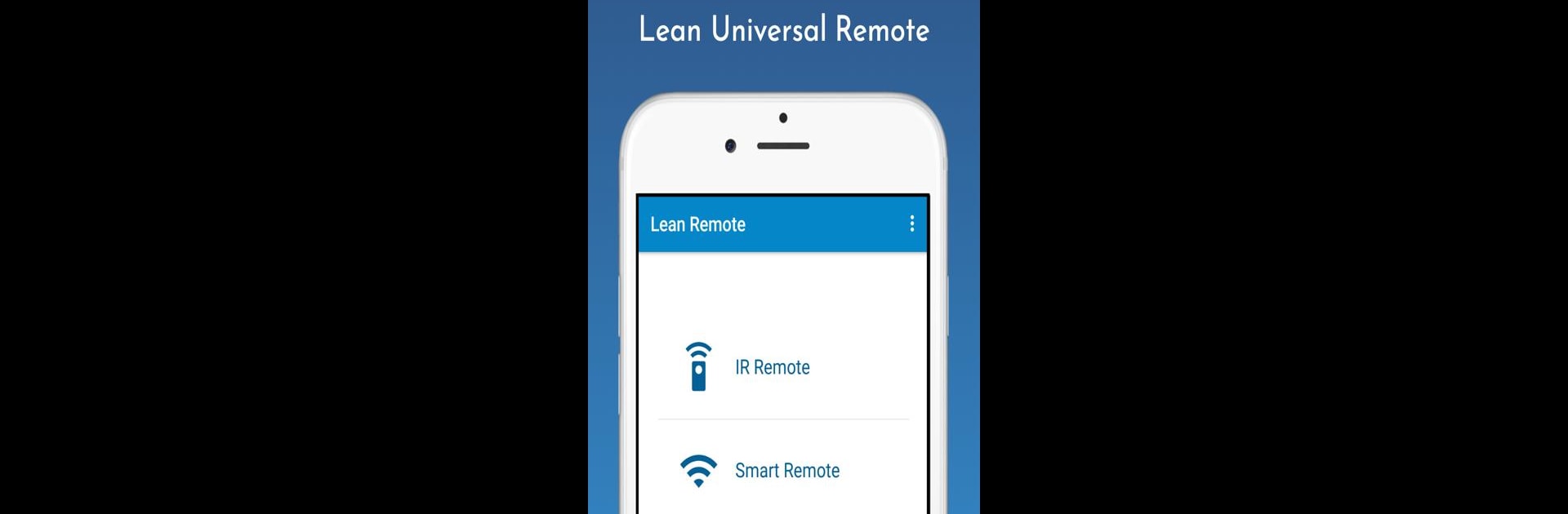Let BlueStacks turn your PC, Mac, or laptop into the perfect home for Universal Remote Control, a fun Tools app from Lean Remote.
About the App
Universal Remote Control by Lean Remote is your all-in-one solution when you’d rather not juggle a pile of remotes. This handy app can step in to control just about any device you can think of—from your TV, AC, or sound system, to your set-top box and even your projector. The simple, thumb-friendly design makes switching between devices a breeze, letting you run things right from your phone. If you want to simplify your living room or just avoid the frantic remote hunt, this app’s got your back.
App Features
-
Extensive Device Support
Works with just about everything: smart TVs (Sony, LG, Roku, Android TV, and more), DVD and Blu-ray players, projectors, home theaters, AC units, HDMI switches—basically, if it’s got a remote, chances are you’re covered. -
Smart TV Compatibility
Need to navigate your Android TV or Roku? This app connects over Wi-Fi for quick pairing and fast response, offering controls like touchpad navigation, volume, channel flips, play/pause, and more. -
IR Blaster Ready
For traditional devices, just use your phone’s built-in IR blaster (or an external one). Even older gadgets get to join the party. -
One App, Many Remotes
Multiple remotes are bundled into one—TV, AC, sound bar, set-top box, and more. Quickly switch between them without digging through menus. -
User-Friendly Layout
Every button is right where you want it—no hunting around for volume or channel controls. The app remembers your last-used remotes, so picking up where you left off is easy. -
Saved Remotes
The remotes you use most often? They’re automatically saved for fast access, perfect for devices you control daily. -
Remote-on-the-Go
Stuck without the AC or projector remote—at home, work, or even on vacation? No problem. Your phone does the job, and your pockets stay lighter. -
Navigation Touchpad
For smart TVs, get intuitive touchpad or radial controls that make scrolling, clicking, and exploring your apps much easier than using traditional buttons. -
Works Great on PC (via BlueStacks)
Want an even bigger interface for your digital remotes? The app feels right at home on your desktop thanks to BlueStacks.
Switch to BlueStacks and make the most of your apps on your PC or Mac.