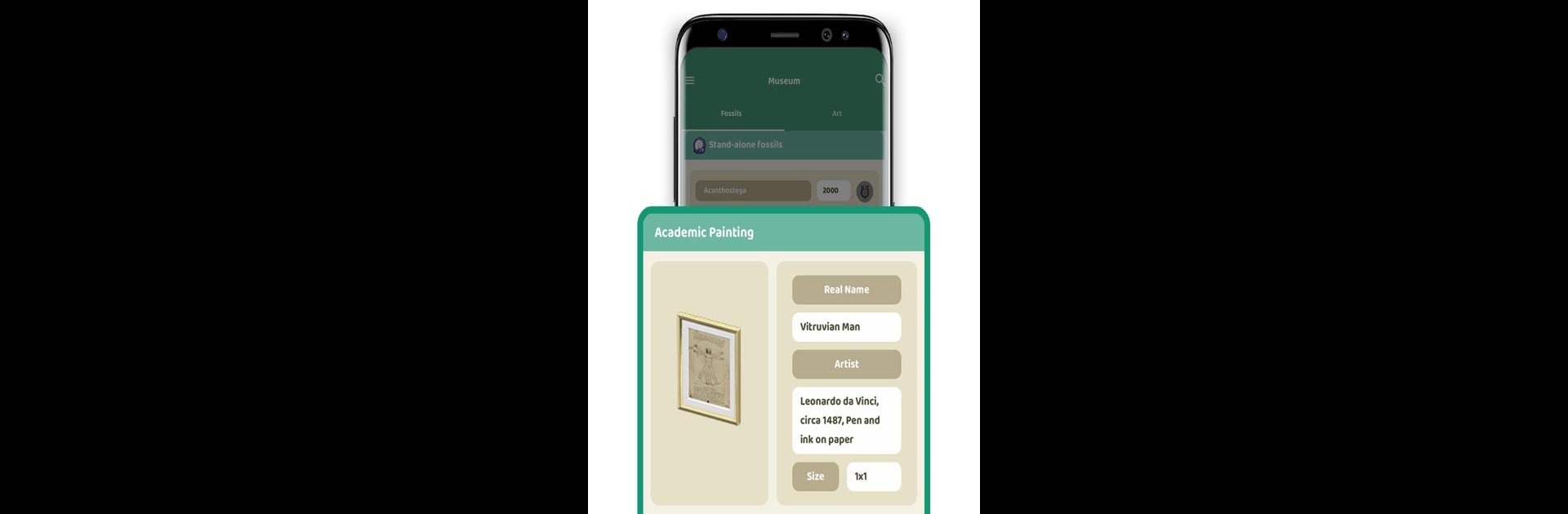Multitask effortlessly on your PC or Mac as you try out Unofficial ACNH.Guide, a Tools app by Gene Sy on BlueStacks.
About the App
Unofficial ACNH.Guide makes life a whole lot easier for Animal Crossing: New Horizons fans. Whether you’re a casual player or a true island perfectionist, this app helps you stay on top of your critter-collecting with way less hassle. No more guessing which fish, bugs, or sea creatures are up for grabs—just quick answers and a simple overview whenever you need it.
App Features
-
Real-Time Critter Availability
Get an instant look at which creatures you can catch right this moment in Animal Crossing: New Horizons. The app adjusts to show exactly what’s out there, so you never miss a rare find. -
Personal Collection Tracking
Check off bugs, fish, and other critters as you collect them—kind of like your own digital museum. Easily see what you’ve caught and what’s left on your list. -
Seasonal and Time-Based Filters
Worried about catching something before it’s gone? Filter critters by time of day, season, or month, so you always know what’s worth searching for. -
User-Friendly Layout
Find what you need fast, with clear sorting and an easy interface. No digging through menus—just the info you want, right there. -
Handy Companion Across Devices
If you play using BlueStacks, it’s super handy to have this guide on your screen while you’re gaming. Switch between ACNH and the app without having to pause your flow.
Big screen. Bigger performance. Use BlueStacks on your PC or Mac to run your favorite apps.