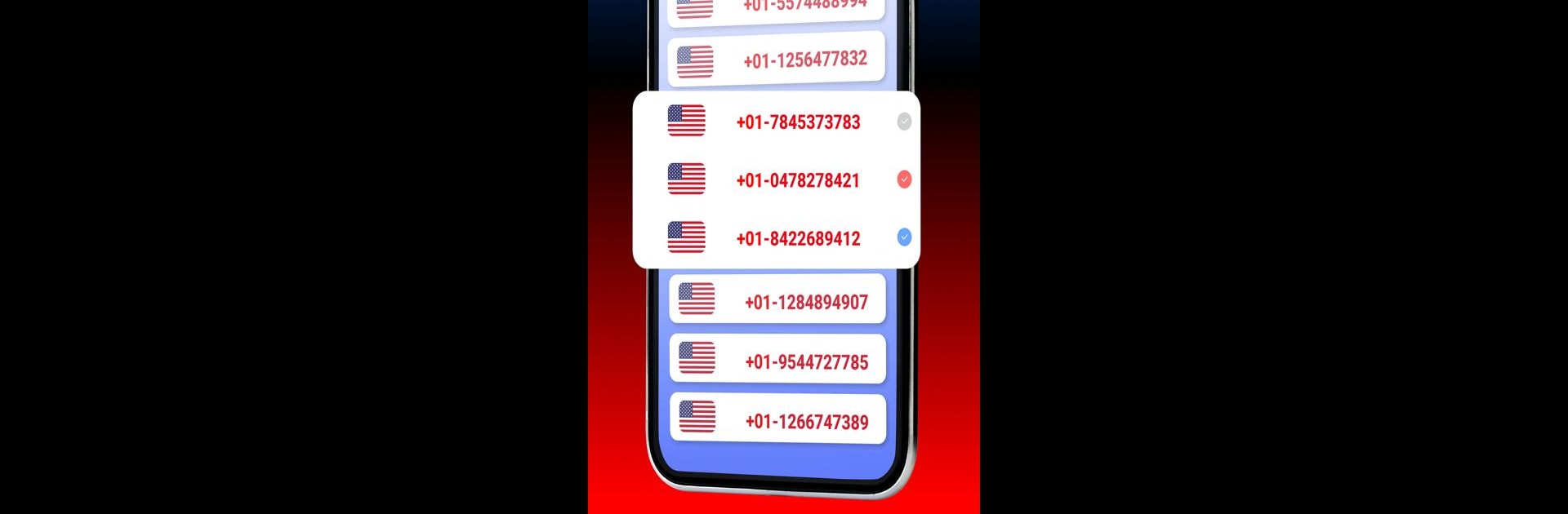Let BlueStacks turn your PC, Mac, or laptop into the perfect home for USA Phone Number, a fun Tools app from SALMA NAZ.
About the App
Looking for a way to keep your real number private when texting or calling? USA Phone Number, created by SALMA NAZ, makes it simple to pick a phone number from any U.S. area code and use it right away—no strings attached. Whether you’re signing up for new apps, chatting with friends, or just want a little more privacy, this handy tool gives you that extra layer of protection so your personal info stays yours.
App Features
-
Pick Your Own U.S. Number
Choose from a variety of area codes and get a free USA-based phone number in seconds, without any complicated steps or registration. -
SMS, Calls, and Voicemails
Shoot a text, make a call, or even get voicemails using your new number. Everything lands in the app, so there’s no need to juggle different devices. -
Instant Verification Codes
Waiting on a code to verify an account? Just let the app refresh, and your SMS should pop up—many times, in under a minute. -
Extra Privacy
Stop handing out your real number all over the internet. Use disposable numbers to keep things private, avoid spam, and stay in control of who reaches you. -
No Registration Needed
Get started right away—there’s no sign-up process and nothing extra to download, making it as easy as possible to pick your temporary number. -
VoIP Support
Your chosen number works as a VoIP line, ideal for short-term use like testing services or signing up for new accounts without long-term commitments. -
Great for Account Verification
When you need a backup number for verifications or test messages, just select a new one—you can change it whenever you like. -
Simple Refresh for New Messages
If you’re waiting for an SMS, a quick refresh brings new messages right into view—no more worrying about missing important codes. -
Works Seamlessly with BlueStacks
For those who prefer a larger screen or want to manage multiple accounts, running USA Phone Number with BlueStacks on your desktop is a breeze. -
No Fees or Hidden Costs
Use the features as much as you want—there’s nothing to pay, so you don’t need to worry about surprise charges down the road.
BlueStacks brings your apps to life on a bigger screen—seamless and straightforward.