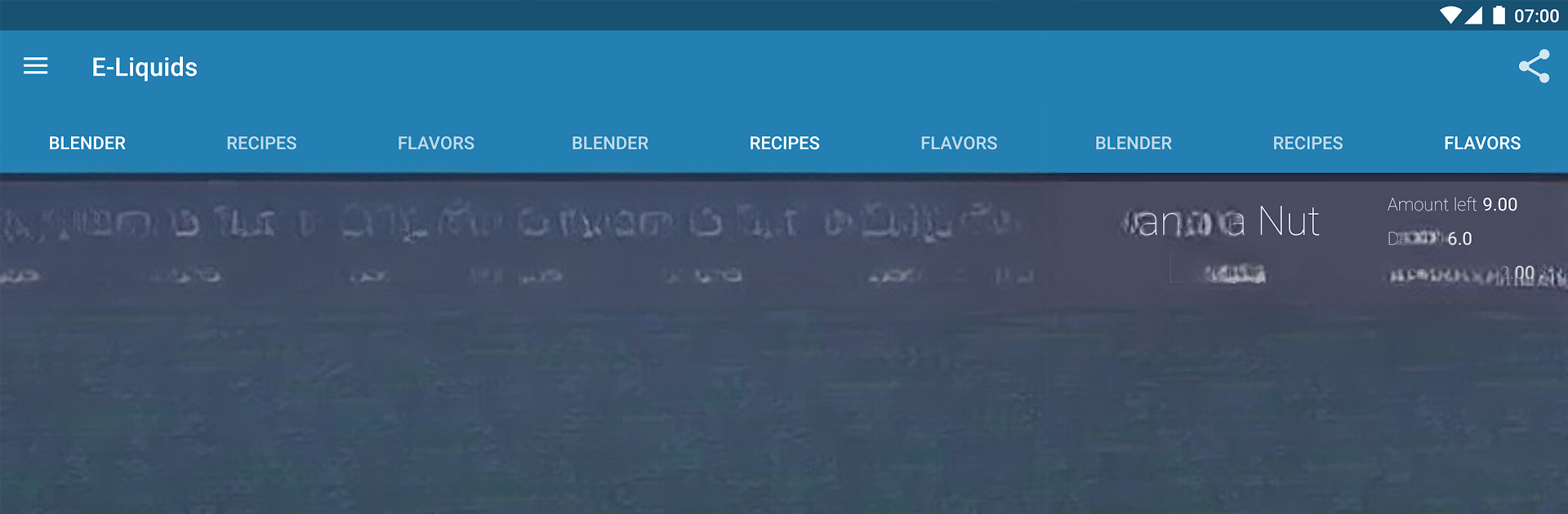Get freedom from your phone’s obvious limitations. Use Vape Tool Pro, made by Vape Tool, a Tools app on your PC or Mac with BlueStacks, and level up your experience.
About the App
Vape Tool Pro is built for vapers who want to get their DIY coils and e-liquids just right, whether you’re a total newbie or a seasoned cloud chaser. Tired of guessing your coil’s resistance or running out of your favorite flavor? This app is like having a buddy who’s already done all the calculations and experimenting, so you can focus on vaping.
App Features
-
Coil Builder Playground
If you’re into coil builds, you’ll find calculators for just about every coil type—from classic single wraps to custom multi-strand setups. Plug in your specs, and you’ll get spot-on resistance, number of wraps, and wire length for your build. -
Sweet Spot Finder
Finding your coil’s happy wattage is no longer a guessing game. Just enter your setup details, and this feature points you to that perfect balance of flavor and vapor. -
DIY E-Liquid Mixing
Curious about crafting your own juice? Enter your ingredients, and the app sorts out your mix ratios, cost per batch, and even tracks how much of each flavor you’ve got left. -
Battery and Safety Tools
Check minimum resistance and maximum safe vape current for any 18650 battery, see charts, and estimate how long your setup will last (yes, including estimated puffs per charge). -
Ohm’s Law in Your Pocket
Got numbers you want to crunch? There’s a widget for quick voltage, current, resistance, and power calculations—all based on Ohm’s law. -
Wire Conversions and Materials
Need to convert American Wire Gauge (AWG) to millimeters? The built-in converter handles piping-hot technical details so you don’t have to. -
Recipe & FAQ Library
Save your favorite e-liquid recipes or browse handy articles about mods, atomizers, and accessories—solid for when you want a quick read or need inspiration. -
No Interruptions
Nothing kills the vibe like ads, so this one’s ad-free. Plus, Vape Tool Pro from Vape Tool keeps getting improvements and fresh options, all inside a slick interface.
If you’re running Vape Tool Pro on your favorite device or even through BlueStacks on your desktop, it keeps everything easy to access.
Big screen. Bigger performance. Use BlueStacks on your PC or Mac to run your favorite apps.