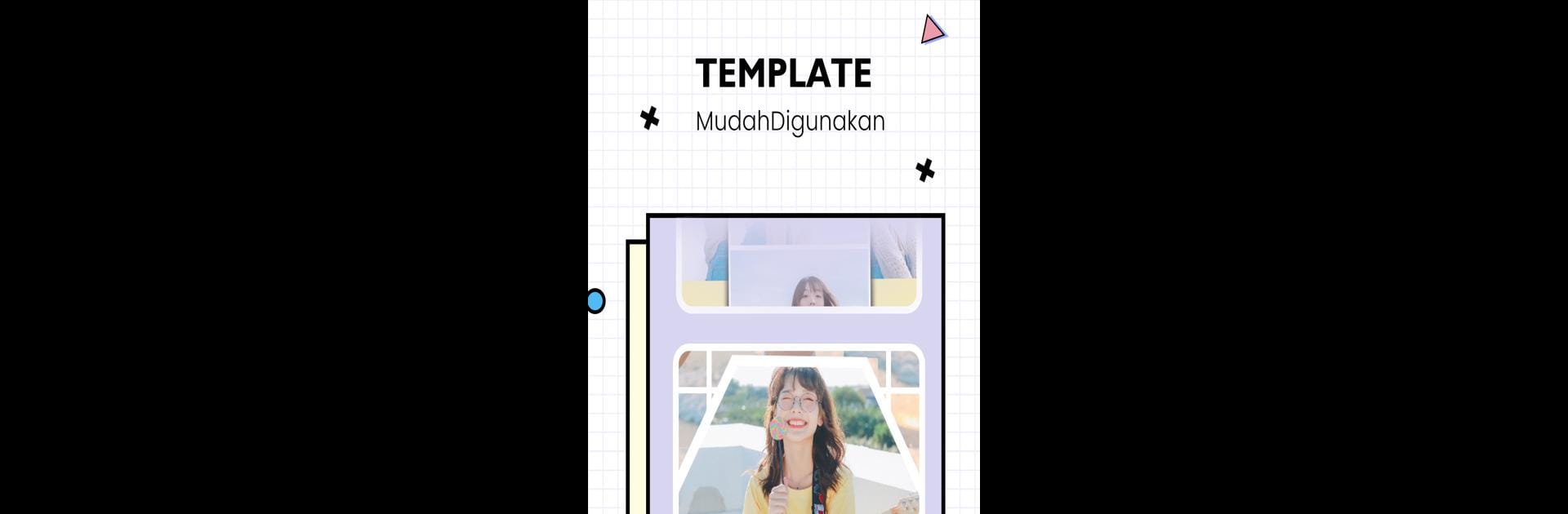What’s better than using Vidmix – AI Art & MV Maker by AI Dreamweaver? Well, try it on a big screen, on your PC or Mac, with BlueStacks to see the difference.
Vidmix is one of those apps that basically lets anyone whip up music videos or AI-generated art using photos, and it all feels pretty smooth, especially when running on a bigger screen with BlueStacks. Someone who’s just starting out isn’t going to be lost here – all the templates pretty much guide you along so you’re not stuck wondering what to do next, and there are a bunch of different themes you can pick from. So, whether it’s stuff like love, cute anime, or just silly emojis, there’s a template that fits about every mood.
A few little things stand out, too. The whole AI art generator side is quick – it can give a photo a bunch of wild styles in just a few seconds, and you end up with these odd before/after comparisons, or just something fun to share. The video editor side is simple: you drag in your photos or clips, pick out your favorite bits of background music (they’ve got a pretty decent collection, actually), mess around with flashy effects or those bold cartoon transitions, and it all just comes together. Switching between filters is easy and, once you’re done, there’s no annoying quality loss saving your videos, which is nice. Plus, sending creations out to friends or sharing on socials is just a step or two. It’s not only for pros – it’s more for anyone wanting to make something creative without getting overwhelmed by complicated editing tools. Basically, it makes making music videos or fun art with your photos a lot faster, and maybe just a little more fun.
Big screen. Bigger performance. Use BlueStacks on your PC or Mac to run your favorite apps.