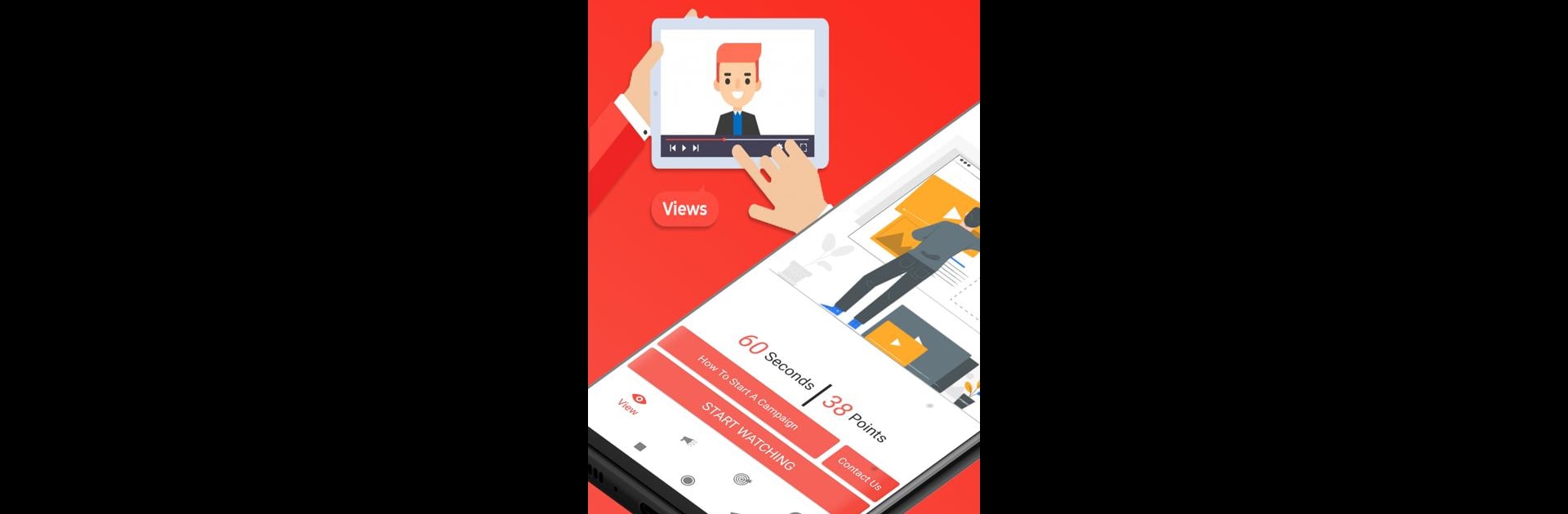What’s better than using ViewBoost – Views for Views by Developer Nation? Well, try it on a big screen, on your PC or Mac, with BlueStacks to see the difference.
About the App
Ever wished your videos could get more attention without spending a fortune on ads or watching numbers crawl up at a snail’s pace? ViewBoost – Views for Views from Developer Nation gives creators a simple way to get their videos seen—and actually watched—by real people. This Tools app makes the whole process feel like a two-way street, letting you help others while building up your own channel. Just swap views and watch your numbers grow, all while becoming part of a genuine video-loving community.
App Features
-
Earn Views by Watching
Every time you watch someone else’s video, you rack up virtual points—think of them as little rewards for supporting your fellow creators. Use these to get your own videos in front of more eyeballs. -
Simple Video Promotion
Launching a campaign is a breeze: pick your video, decide how many views or how much watch time you want, and then let the community do its thing. You’re always in control, choosing what you need. -
Real Human Engagement
No bots or fake numbers—just real videos, watched by actual users. The idea is simple: you watch others, they watch yours, and everyone benefits from real interactions. -
Channel Growth Made Easy
Hitting tricky milestones (like that elusive 4000 hours watch time) is a lot more manageable with a little teamwork. ViewBoost helps you tackle those requirements without all the waiting around. -
Community-First Experience
The ViewBoost crowd believes in helping each other grow. You’ll spot channels, discover hidden gems, and maybe even get some word-of-mouth buzz from genuinely interested folks. -
Clear Watch Stats
Keep an eye on your progress at any time—see exactly how many views and how much watch time you’ve earned through the app. -
Easy Account Setup
Getting started takes minutes: log in, watch videos to earn points, and begin boosting your own content. No complicated steps, just straightforward tools. -
Works Across Devices
Prefer a bigger screen? ViewBoost is smooth on BlueStacks too, letting you participate from your computer with comfort. -
Free Video Promotion
No need to pay for expensive advertising. Simply contribute to the community and reap the rewards—a truly fair way to boost your channel.
If you’re after genuine growth for your channel, ViewBoost – Views for Views keeps things real and gives everyone a fair shot.
Switch to BlueStacks and make the most of your apps on your PC or Mac.