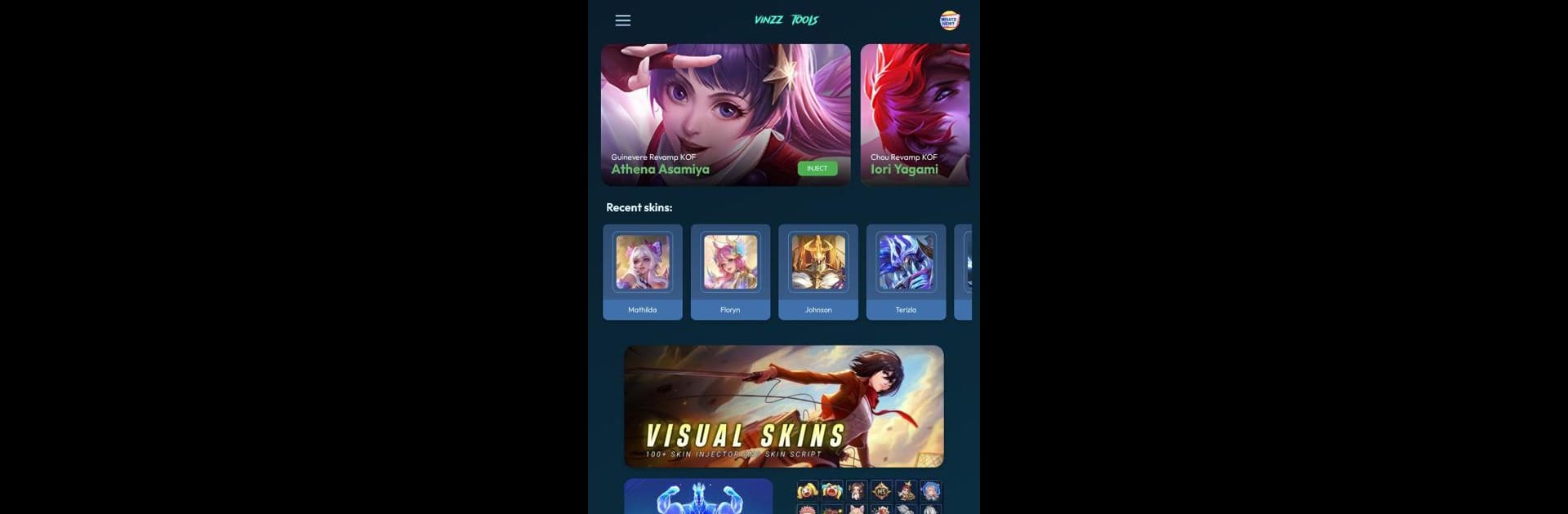Why limit yourself to your small screen on the phone? Run Vinzz Tools, an app by Vinzz, best experienced on your PC or Mac with BlueStacks, the world’s #1 Android emulator.
About the App
If you love personalizing your games and want a handy way to customize every little detail, Vinzz Tools might be what you’re after. Think of it as your all-in-one toolkit for tweaking your in-game visuals, saving your favorite highlights, and adding those little extras that make playing more fun. It’s designed to keep things easy—so you spend more time enjoying games, less time figuring things out.
App Features
-
Visual Effects and Skins
Set up unique effects and switch up your skins with just a few taps. Whether you want a new look or just something fresh, you’ve got options here. -
Game Moment Saver
Capture those epic victories or hilarious fails. Pick your go-to skin and save your favorite moments so you can relive them anytime. -
Map Customization
Tired of seeing the same old map? Change how it looks or feels to keep things interesting every time you play. -
Cool Hero Sounds
Listen to awesome character audio samples—choose the voices that hype you up most while playing. -
File Extraction & Management
Working behind the scenes, Vinzz Tools helps download, extract, and organize files, keeping your customizations neat and easy to access. -
Easy Controls
Everything here is designed to be straightforward. No long setup times—just quick switches and you’re ready to go.
You can even try out Vinzz Tools through BlueStacks if you’d like, blending desktop convenience with your need for game customization.
Switch to BlueStacks and make the most of your apps on your PC or Mac.