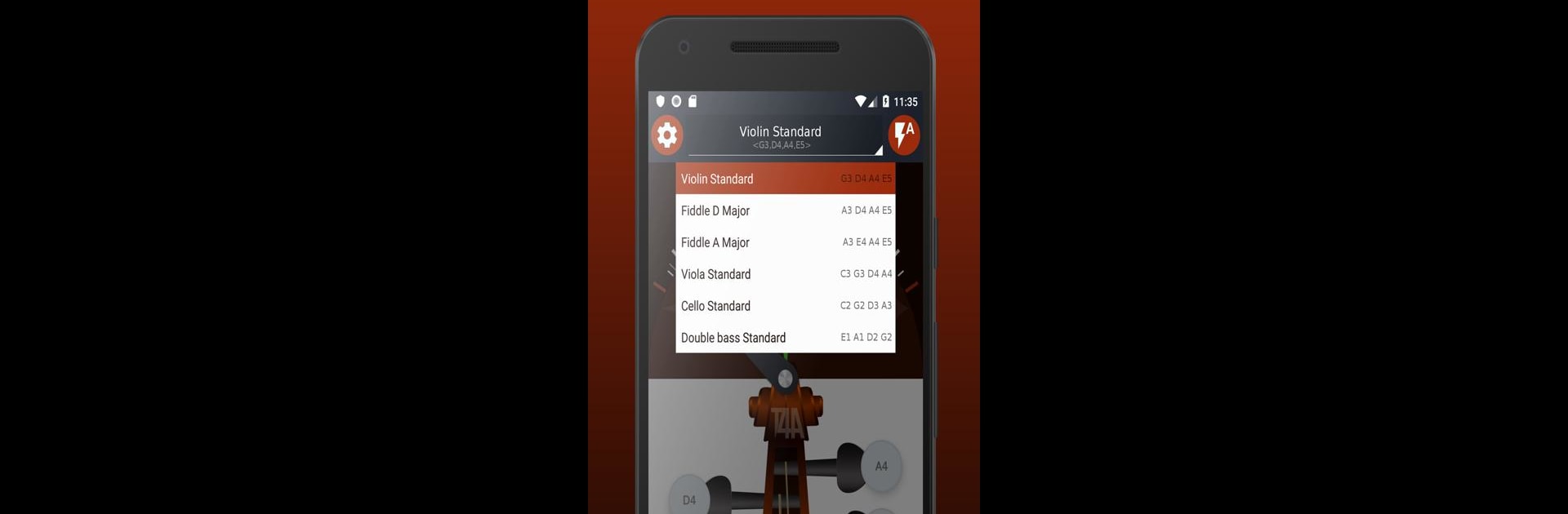Upgrade your experience. Try Violin Tuner – Free tuner for violin & fiddle, the fantastic Tools app from Tabs4Acoustic – Free guitar tools, from the comfort of your laptop, PC, or Mac, only on BlueStacks.
Violin Tuner – Free tuner for violin & fiddle is one of those handy apps that takes a lot of the guesswork out of tuning a violin, especially for anyone new or just not wanting to fuss with old-school tuners. The interface is really straightforward — there aren’t any confusing menus or hidden features. Someone can just open it up, play a string, and the app listens in using the microphone and tells right away which note it’s hearing. No buttons to press to switch between strings or anything, it just figures out what’s being played and gives instant feedback if it’s sharp or flat. That sort of auto-detection makes tuning much smoother, especially if you’re jumping between different instruments since it also works for viola, cello, and even double bass.
People playing around with different tunings will like that it’s not just stuck on standard violin tuning. You can set alternative tunings, and the app plays back each note, so tuning by ear is possible too if that’s what someone’s after. Everything’s accurate down to less than a hertz, so it feels like it’s on the professional side, but still totally free to use. There’s a setting to tweak how sensitive the mic is, which can help if the computer mic through BlueStacks picks up too much background noise or if the room is a bit echoey. There are no complicated extras or steps, just a clean, quick way to get a violin (or its cousins) in tune and ready to practice or play.
BlueStacks brings your apps to life on a bigger screen—seamless and straightforward.