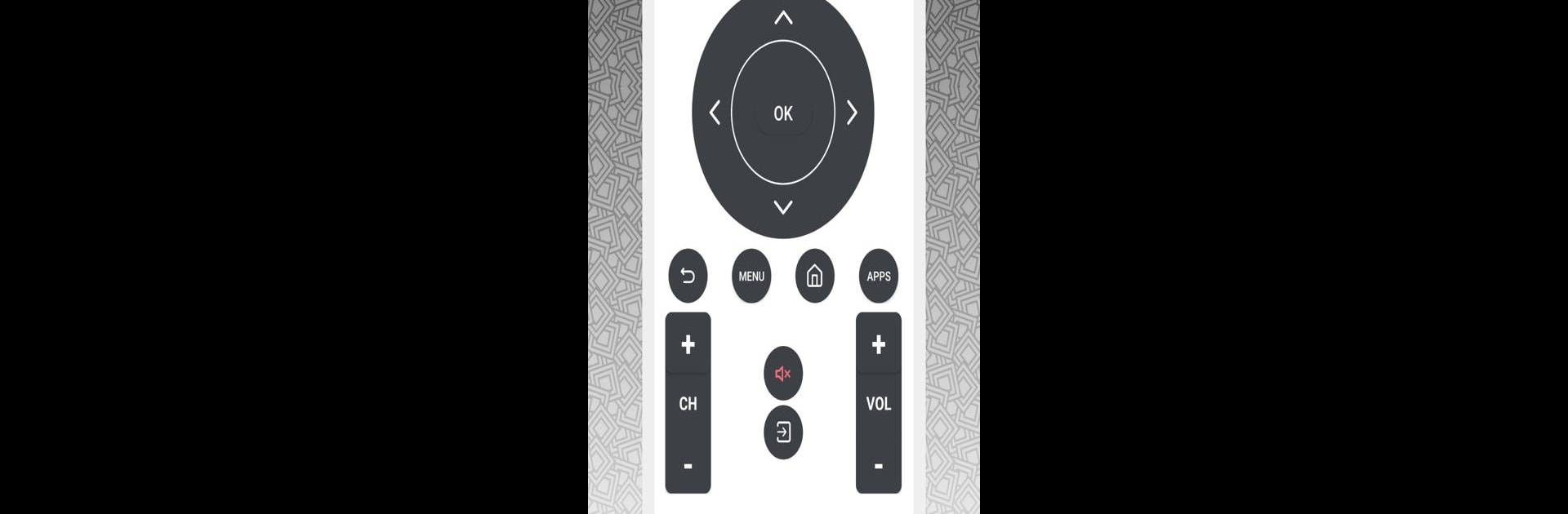Get freedom from your phone’s obvious limitations. Use Vizio TV Remote Expert, made by ZSM Apps, a Tools app on your PC or Mac with BlueStacks, and level up your experience.
About the App
Ever wish you could just grab your phone and run your Vizio TV without hunting down the real remote? Vizio TV Remote Expert from ZSM Apps turns your smartphone into a handy remote that makes channel-flipping, app browsing, and volume adjustments way less of a chore. It’s smooth, simple, and works especially well if you like that modern, hassle-free kind of TV experience—plus, it plays nicely with compatible Vizio SmartCast TVs.
App Features
-
Quick Connection
Fire up the app, make sure your phone and TV are on the same Wi-Fi network, and you’re set. No complicated setup—just tap and go. -
Simple Navigation
Tap those arrow keys to flip through menus, scroll around, or find your shows. Everything’s laid out for hassle-free control, even if you’re juggling snacks in the other hand. -
Easy Volume & Playback Controls
Crank the volume or hit mute in a split second. The buttons are responsive, so you won’t miss a second of your movie when things get intense. -
App Management
Want to open Netflix or jump into another TV app? Launch your favorites right from the remote’s screen, with no need to mess with a physical remote. -
Subscription Options
If you’re all about an ad-free experience, you’ve got choices: unlock weekly, monthly, or yearly plans and keep things smooth without interruptions. -
Helpful Support
Need to ask something or notice a glitch? Reach out through the app to provide feedback and get a quick response from the support team. -
Frequent Updates
The app keeps getting new tweaks and improvements, so you’ll always have the latest features and fixes.
This Tools app doesn’t connect to official Vizio support, but it’s built for your convenience. If you’re using BlueStacks, managing your TV from your desktop is right at your fingertips.
BlueStacks gives you the much-needed freedom to experience your favorite apps on a bigger screen. Get it now.