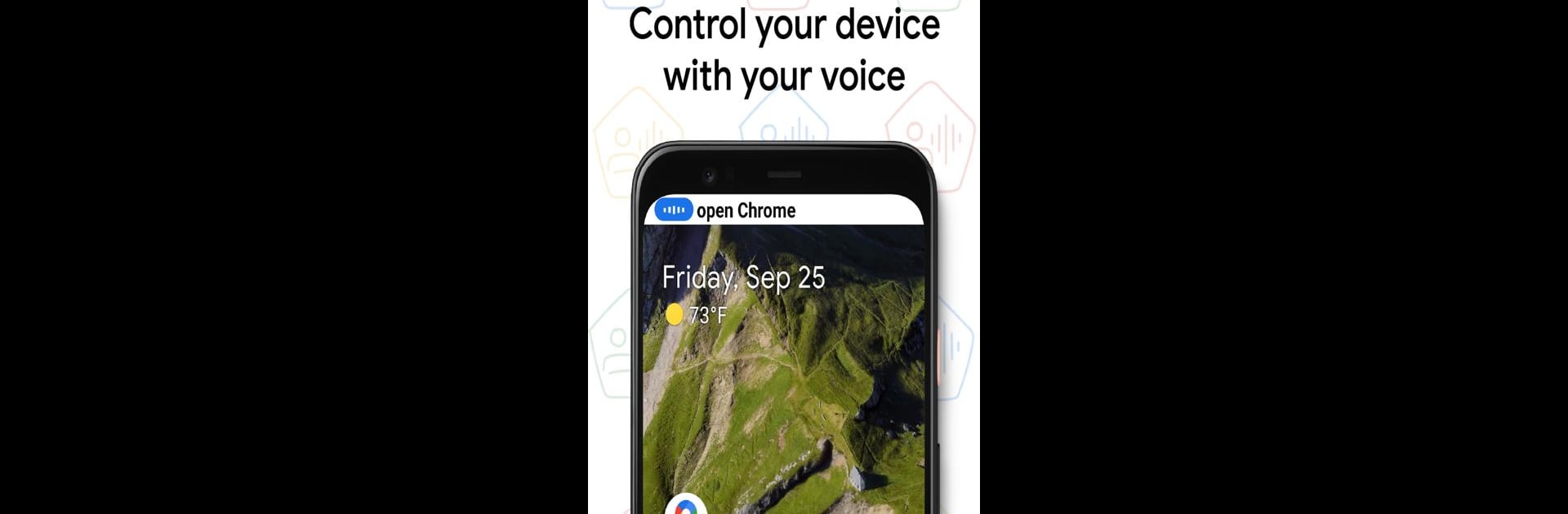Multitask effortlessly on your PC or Mac as you try out Voice Access, a Tools app by Google LLC on BlueStacks.
About the App
Voice Access from Google LLC is all about making your Android device easier to use, especially if tapping or swiping isn’t always an option. If controlling your touch screen gets tricky—maybe because of injury, tremor, or another reason—this app lets your voice do the work. Just talk, and your phone or tablet listens. Set it up in a few moments, and suddenly, getting through apps, sending messages, or browsing is hands-free. No stress, no fuss—just your words in control. Using Voice Access with BlueStacks on your desktop can make things even simpler, especially if you need a bigger screen.
App Features
-
Voice-Powered Navigation
Say commands like “go back” or “open Gmail,” and watch your device respond. Whether you’re jumping between apps or heading to your home screen, it’s just a quick voice instruction away. -
Hands-Free Screen Control
From “scroll down” to “tap next,” you don’t need your fingers—your voice can tap, scroll, and open whatever you need. -
Easy Text Editing
Dictate messages or edit text on the fly. Commands like “type hello” or “replace coffee with tea” save time and keep things smooth if typing isn’t ideal. -
Quick Access to Help
Not sure what to say next? Just say “Help” and get a handy list of commands you can use. It’s like having built-in support, anytime. -
Simple Setup and Tutorials
New to Voice Access? The step-by-step guide shows off the most useful commands, so you’re up and running in minutes—even if it’s your first try. -
Google Assistant Integration
Already talking to Google Assistant? Just say, “Hey Google, Voice Access,” and jump right in. Easy activation plus the choice to turn it on from a notification or button. -
Pause or Stop Anytime
Taking a break? Tell it to “stop listening,” or fully turn off Voice Access in your settings when you want total privacy. -
Accessibility Focused
Designed specifically for anyone who finds touchscreen controls challenging, using the AccessibilityService API to turn speech into action on your device.
Ready to experience Voice Access on a bigger screen, in all its glory? Download BlueStacks now.