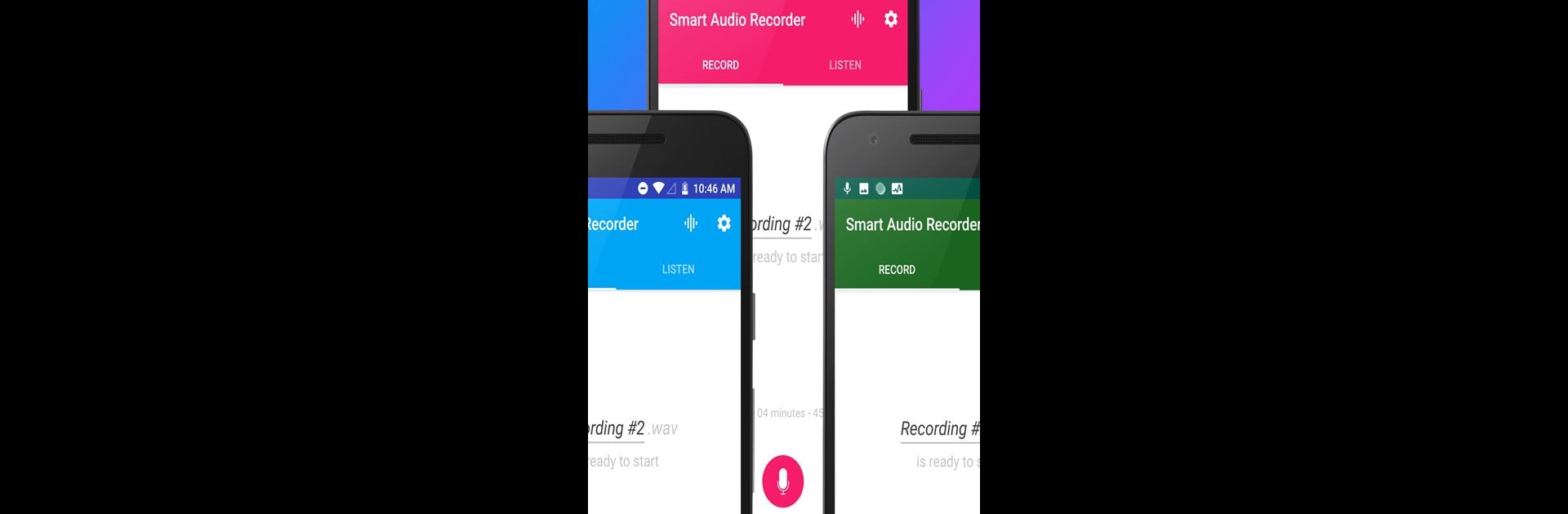Upgrade your experience. Try Voice Recorder & Audio Recorder, Sound Recording, the fantastic Tools app from AIO Studio (Best Apps For Mobile), from the comfort of your laptop, PC, or Mac, only on BlueStacks.
Voice Recorder & Audio Recorder, Sound Recording is one of those apps that covers just about every need when it comes to grabbing audio, whether that’s a quick lecture, a meeting, or even some song lyrics that pop into your head. It doesn’t try to be flashy, but the controls are straightforward and everything you’d expect is right there—record in a bunch of formats like MP3 or WAV, boost the volume, trim things down after, all that. If someone needs to record long lectures or meetings, there’s no time limit to worry about, and it actually catches voices clearly even if the speaker isn’t right next to the phone. For anyone who cares about sound quality, it lets you tweak the bitrate, skip silences, or even use a Bluetooth mic if the device allows.
The handy part is all the extra little touches it throws in. Stuff like quick shortcuts on the home screen, widgets, editing right inside the app, converting to different file types, and even cutting up recordings after the fact. Musicians might like all the built-in options for rehearsals or capturing ideas on the fly. There’s even karaoke and ringtone features. On PC with BlueStacks, it’s easy to manage and transfer files or share what was just recorded with someone else. Overall, it feels reliable, simple, and customizable—nothing feels locked behind a paywall or buried in menus. Everything’s laid out so it’s easy to find and start using, even if someone’s never played around with an audio app before.
BlueStacks gives you the much-needed freedom to experience your favorite apps on a bigger screen. Get it now.