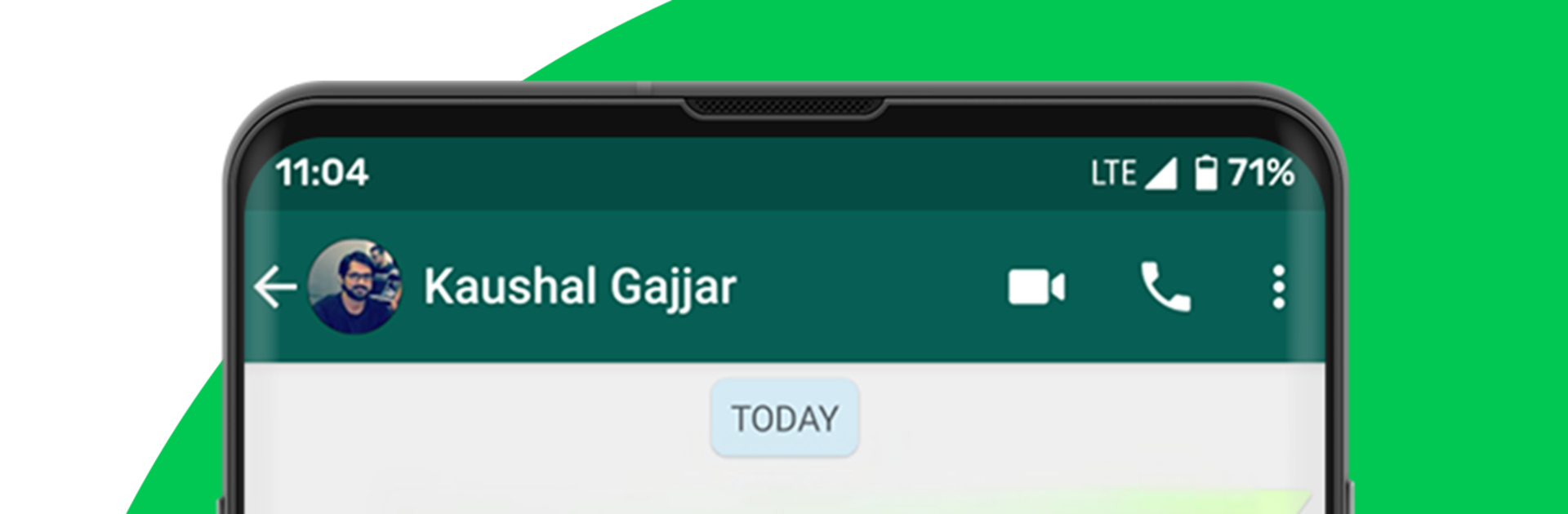Upgrade your experience. Try Voliz – Poll on WhatsApp, the fantastic Tools app from 7Span, from the comfort of your laptop, PC, or Mac, only on BlueStacks.
About the App
Ever wish you could ask your friends or group a quick question and get their opinions instantly—without making it complicated? Voliz – Poll on WhatsApp, created by 7Span, makes it easy to set up polls and get answers right through WhatsApp. Whether you’re planning an event, settling a debate, or just curious about what people think, this app offers a fast, no-hassle way to collect everyone’s votes.
App Features
-
Quick Poll Creation
Got a question in mind? Type it out, add your options, decide if people get one vote or multiple, and customize things like when the poll ends. Setting up a poll takes just a few taps. -
Easy Sharing Everywhere
Once your poll’s ready, send it out in seconds. Share directly on WhatsApp—including chats, groups, and broadcast lists; you can also toss it onto other platforms like Telegram or Facebook if you want to spread the word wider. -
No Extra Apps Needed for Voters
Only the poll creator needs Voliz – Poll on WhatsApp. Everybody else can vote straight from the WhatsApp link—no downloading, logging in, or extra steps. -
Flexible Privacy Controls
Want only you to see the results? Or maybe just the voters, or absolutely everyone? Adjust who gets access to poll results with just a tap—pick what fits your needs. -
Public Polls, Broader Opinions
Curious what more people think? Make your poll public, and you can get insights from Voliz’s wide community. Handy if you want feedback from outside your usual group. -
Real-Time Responses
Votes show up instantly, so you’ll see opinions coming in as they happen. It’s easy to watch the results change in real time. -
Works with WhatsApp Official APIs
Since Voliz – Poll on WhatsApp is hooked into official WhatsApp APIs, sending and tracking polls stays smooth and secure. -
PC or Mac? No Problem
If you’re working from your computer, use BlueStacks to run Voliz – Poll on WhatsApp and manage your polls on a bigger screen—handy for seeing results at a glance.
Big screen. Bigger performance. Use BlueStacks on your PC or Mac to run your favorite apps.