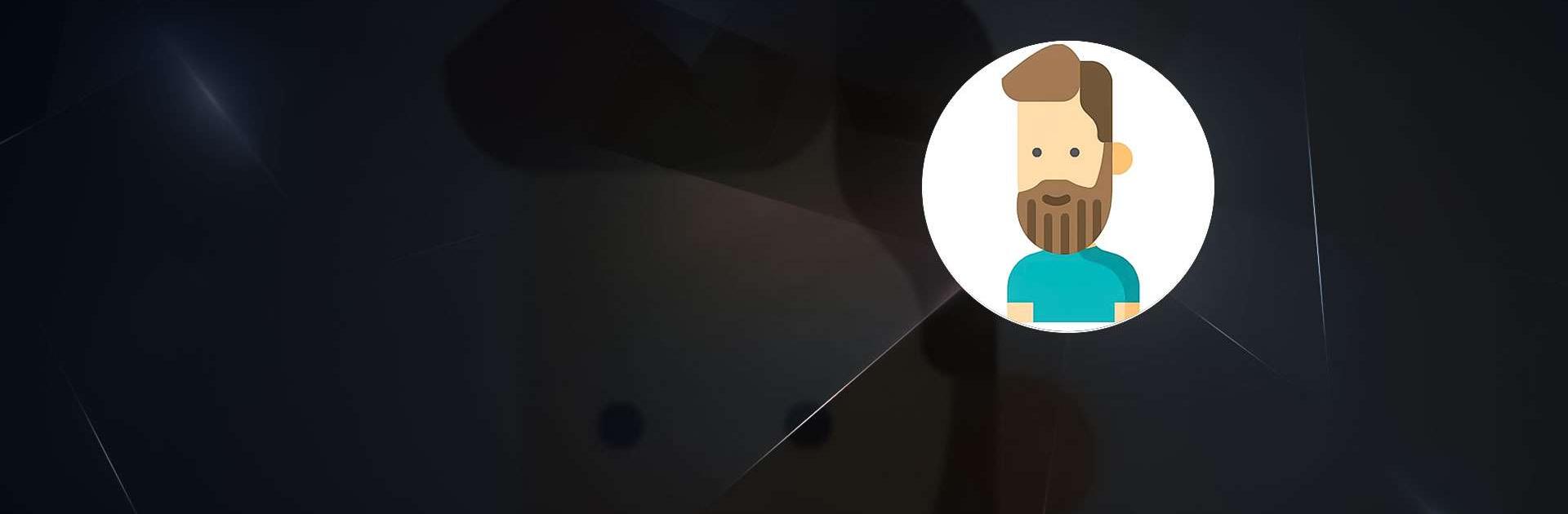Wang VPN – Fast Secure VPN is a Tools app developed by 老王. BlueStacks app player is the best platform to play this Android game on your PC or Mac for an immersive gaming experience.
Wang VPN is a fast and secure virtual private network app that lets you browse the internet privately and safely. This app allows you to connect to any website or application securely, no matter where you are in the world. With unlimited bandwidth and multiple servers across the globe, you can access your favorite content without any restrictions.
Wang VPN provides fast connection speeds, ensuring you can stream videos and download files without any buffering or interruptions. This app also encrypts your internet connection, keeping your online activity and personal information safe from hackers and cybercriminals.
With Wang VPN, you can easily switch between servers in different countries and access geo-restricted content. This means you can watch your favorite movies and TV shows from anywhere in the world. The app is also easy to use, with a simple and user-friendly interface.
Wang VPN is free to download and use, with no hidden fees or subscriptions. There are no restrictions on data usage, and the app does not log any of your online activity. This makes it a reliable and trustworthy choice for anyone looking for a secure and fast VPN service.
Download Wang VPN – Fast Secure VPN on PC with BlueStacks and enjoy secure and unrestricted access to the internet.