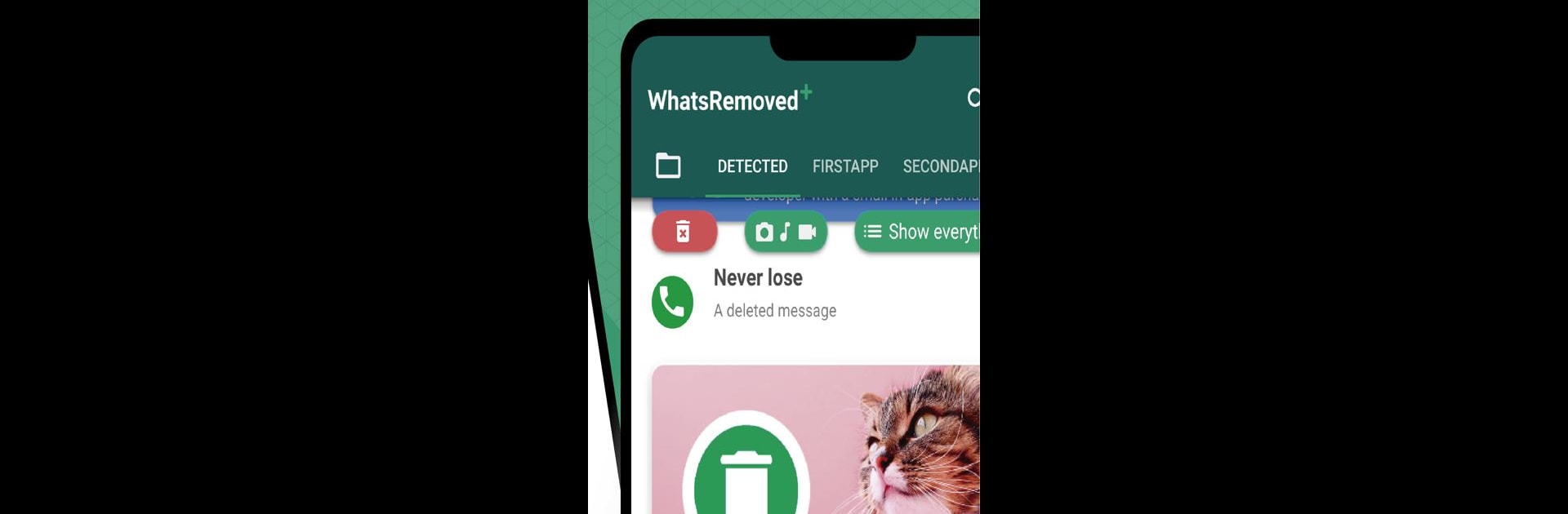Why limit yourself to your small screen on the phone? Run WhatsRemoved+, an app by Development Colors, best experienced on your PC or Mac with BlueStacks, the world’s #1 Android emulator.
About the App
Ever wondered what that deleted message said or if you missed an important notification while you were busy? WhatsRemoved+ is all about keeping you in the loop with your favorite messaging apps. Built by Development Colors, this handy Tools app tracks notifications and checks folders, so you’re always up to date—even if someone tries to hide something by deleting it.
App Features
-
Notification Tracking
Keep tabs on notifications as they come in, including those pesky ones that disappear before you’ve had a chance to read them. If something changes or vanishes, the app lets you know right away. -
Detect Deleted Messages
Curious about what your friend deleted in that group chat? WhatsRemoved+ saves a copy for you to check later, so you won’t have to ask, “What did you just delete?” -
Folder Change Monitoring
Got important files or folders? The app can watch those, too. If anything gets deleted, you’ll get a notification—pretty useful for staying organized. -
Pick What You Want to Track
You decide which apps and folders are watched—no need to worry about privacy or overwhelming notifications. Everything’s in your control and, by the way, your data stays on your device. -
App and Notification History
Each app you’re tracking gets its own section, making it easy to browse through old notifications or messages from different sources in one place. -
Simple Set-Up
Getting started is a breeze. The app walks you through setup and learns from your choices, so you only save what matters to you. -
Smart Search
Looking for a specific alert or message? There’s a built-in search that sifts through groups of notifications to help you find what you need fast.
WhatsRemoved+ naturally works great when you use it on BlueStacks, giving you even more convenience if you’re switching between devices.
Big screen. Bigger performance. Use BlueStacks on your PC or Mac to run your favorite apps.