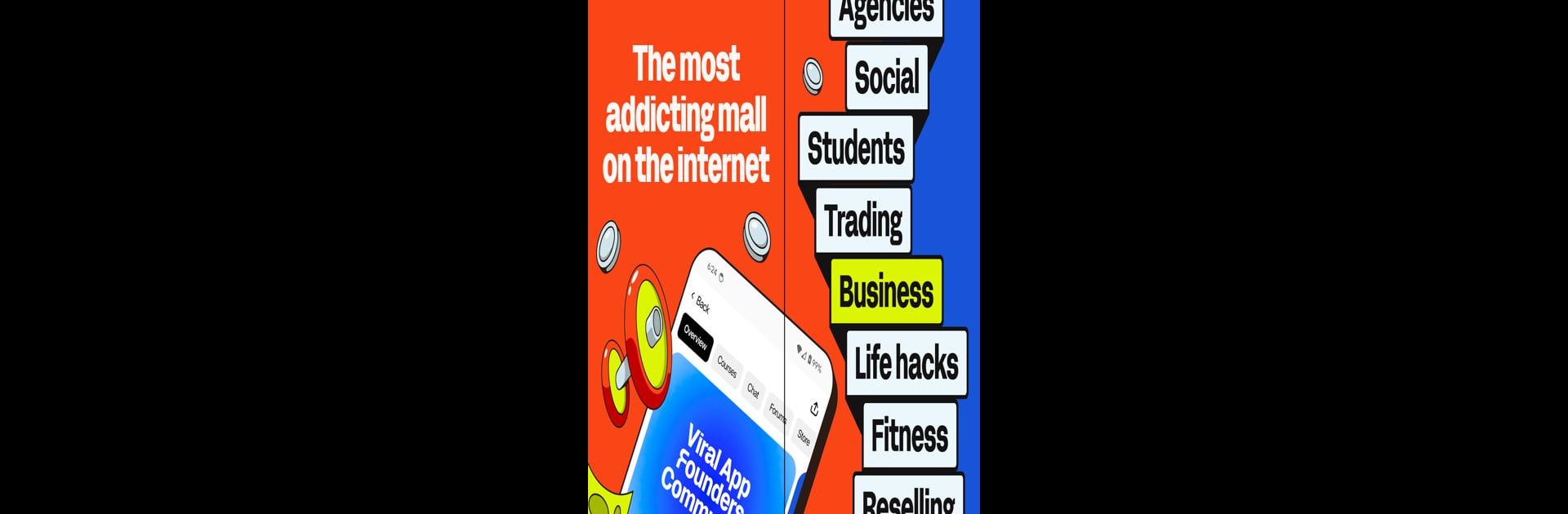Let BlueStacks turn your PC, Mac, or laptop into the perfect home for Whop, a fun Tools app from Whop Marketplace.
About the App
Whop makes discovering digital gems a whole lot easier. Curated by Whop Marketplace, this app uncovers a trove of unique products, useful tools, and insider info you might not stumble upon elsewhere. It’s basically your shortcut to finding interesting software and exclusive perks without endless scrolling or guesswork.
App Features
- Curated Collections: Tired of sifting through pages of random stuff? Whop handpicks cool digital products, so you’ll only see things worth your attention.
- Instant Access: Want something now? No need to wait—jump right into software, guides, add-ons, and more with just a few taps.
- Exclusive Information: Get the inside scoop. Whop offers access to content, features, and updates before they hit the mainstream.
- Seamless Categories: Whether you’re on the hunt for productivity boosters or niche tools, everything’s sorted into easy-to-browse categories.
- Personalized Experience: The more you use Whop, the better your recommendations get. The app pays attention to what you actually like.
- Simple Interface: Getting around is a breeze thanks to the clean layout—no clutter, just what you need.
- Enhanced Discovery on BlueStacks: Explore Whop comfortably on a bigger screen with BlueStacks, making searching and organizing even smoother.
Switch to BlueStacks and make the most of your apps on your PC or Mac.