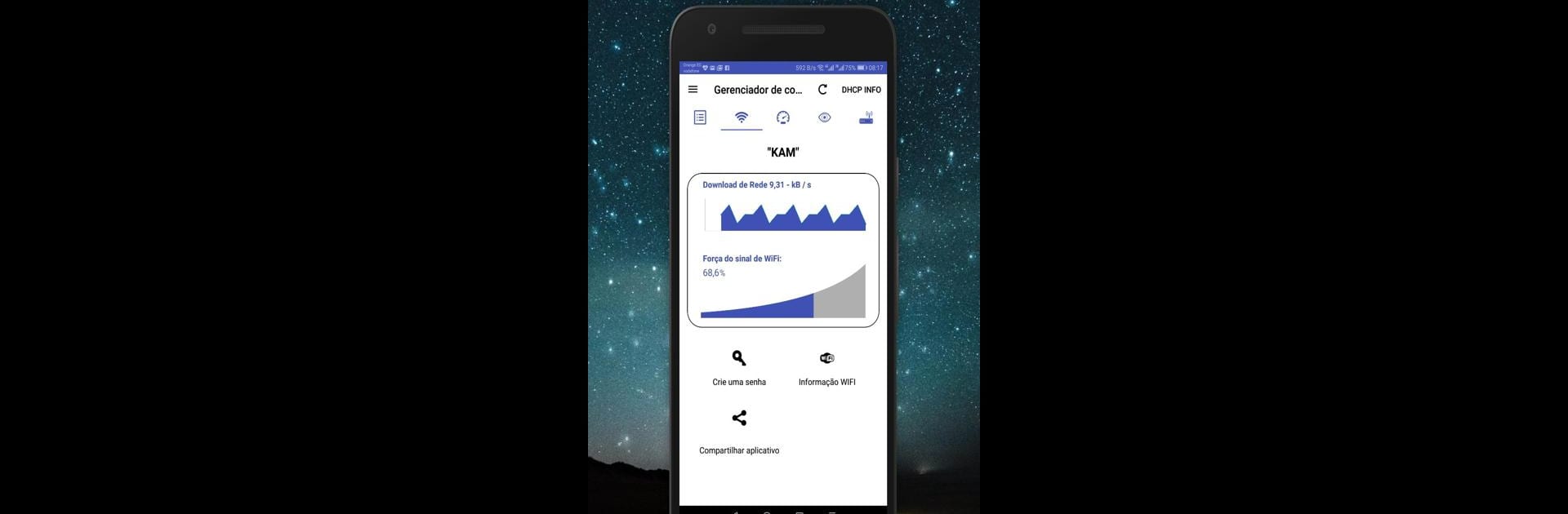Let BlueStacks turn your PC, Mac, or laptop into the perfect home for WiFi Router Setup & Speedtest, a fun Tools app from Ahmed Awadallah.
About the App
Ever wondered who’s connected to your WiFi or felt lost trying to tweak your router settings? WiFi Router Setup & Speedtest is here to make managing your home internet a total breeze. Built for all sorts of users—from tech newbies to folks who feel right at home fiddling with their network—this app covers everything from logging into your router in seconds, checking your connection speed, to securing your WiFi. No more scrolling through manuals or guessing passwords. You’ll have handy tools right at your fingertips, and yes, it works smoothly whether you’re on your phone or running it with BlueStacks.
App Features
-
Quick Router Login:
Stop hunting down your router’s setup page! The app finds the right address automatically (192.168.1.1, 10.0.0.0, and more) and points you straight there. Changing settings has never been this easy. -
Built-In Password Database:
Forgot that default password? Just search for your router brand or model, and you’ll get the credentials you need for a swift login to your admin page. -
Accurate Speed Testing:
See how fast your internet really is with a built-in speed test tool. Not only does it check your broadband and download speed, but it also saves all your past results so you can track your connection over time. -
Connected Device Scanner:
Curious who’s using your WiFi? The app scans your network and shows you every connected device, complete with IP and MAC addresses. Perfect for spotting any unwelcome guests. -
WiFi and Network Details:
Want the nitty-gritty? Check signal strength, traffic rates, DNS, DHCP info, and more, all in one spot. Great for those who love a deep dive into their network stats. -
Password Generator:
Keep your connection safe by generating random, tough-to-crack passwords directly in the app. Better security is just a tap away. -
Broad Router Compatibility:
Works with a wide range of routers, so chances are, yours is covered. No need to worry about brand or model.
WiFi Router Setup & Speedtest by Ahmed Awadallah neatly bundles all the essentials for router control in one convenient Tools app. Whether you’re using your mobile device or trying things out on BlueStacks, managing your network just got a lot simpler.
BlueStacks gives you the much-needed freedom to experience your favorite apps on a bigger screen. Get it now.