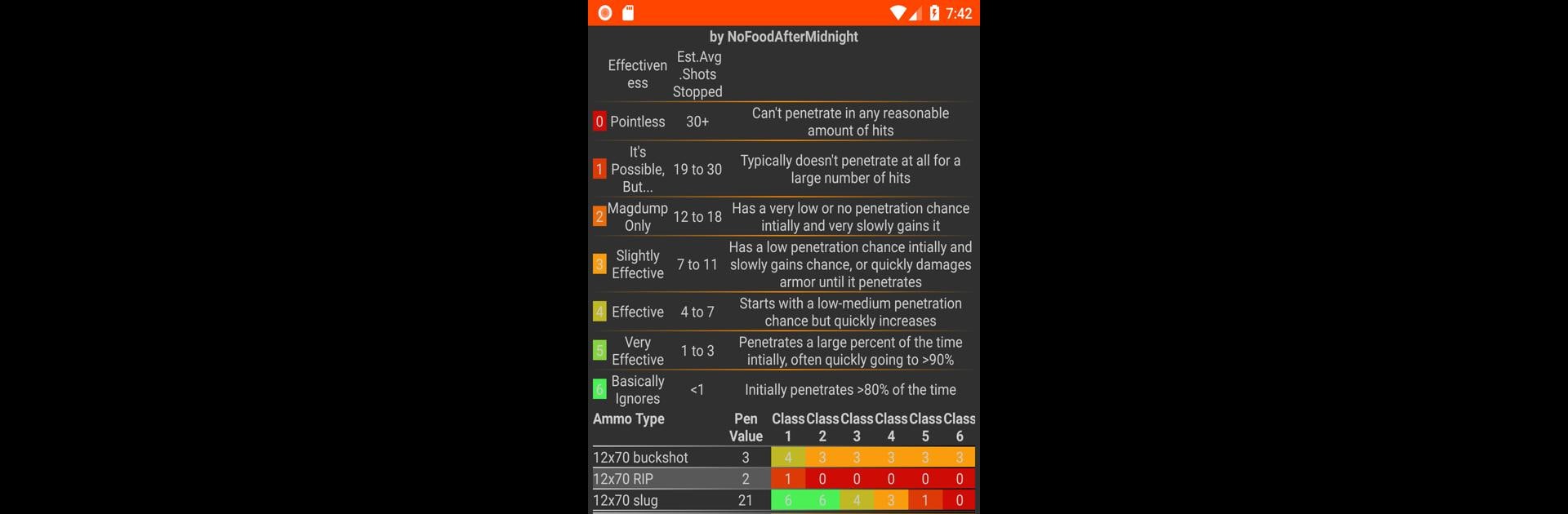What’s better than using Wiki for Escape From Tarkov by NehalemX? Well, try it on a big screen, on your PC or Mac, with BlueStacks to see the difference.
About the App
If you’ve ever found yourself lost or just overwhelmed in Escape From Tarkov, this is the kind of helper you’ll want by your side. Wiki for Escape From Tarkov from NehalemX puts all the details you need right in your pocket—offline or on your computer with BlueStacks. Whether you’re comparing gear, checking maps, or trying to make sense of scav chatter, it’s a one-stop companion for staying ahead in the game. Think of it like your personal reference guide, making sure you’re always in the know during those intense Tarkov raids.
App Features
-
Detailed Game Maps
Check out interactive maps so you won’t have to wander aimlessly looking for extracts or loot spots. No more tabbing out to search online mid-raid. -
Ammo Comparison
Quickly see how different types of ammo stack up. Whether you’re aiming for damage or penetration, having this info at your fingertips helps you pick the right rounds every time. -
Weapon and Gear Stats
Not sure if you should switch to a new gun or swap out your body armor? Use the app to compare weapons, helmets, armor, backpacks and more—get the info you need before heading out. -
Key and Loot Information
Find out what every key unlocks and the best places to find them. There’s also a rundown of container loot tables, so you know what to expect before unlocking anything. -
Scav Language Guide
Ever wondered what the scavs are yelling at you? Decode scav talk with a handy translation feature, making every encounter a little less confusing. -
Barter Items List
Easily look up barter items and see what you can trade them for. Handy for organizing your stash and making quick deals. -
Works Offline
No internet during your game session? No problem! All this info stays available even when you’re offline.
With Wiki for Escape From Tarkov, all your crucial Tools for survival are just a tap away—whether you’re playing on the go or with BlueStacks.
BlueStacks brings your apps to life on a bigger screen—seamless and straightforward.