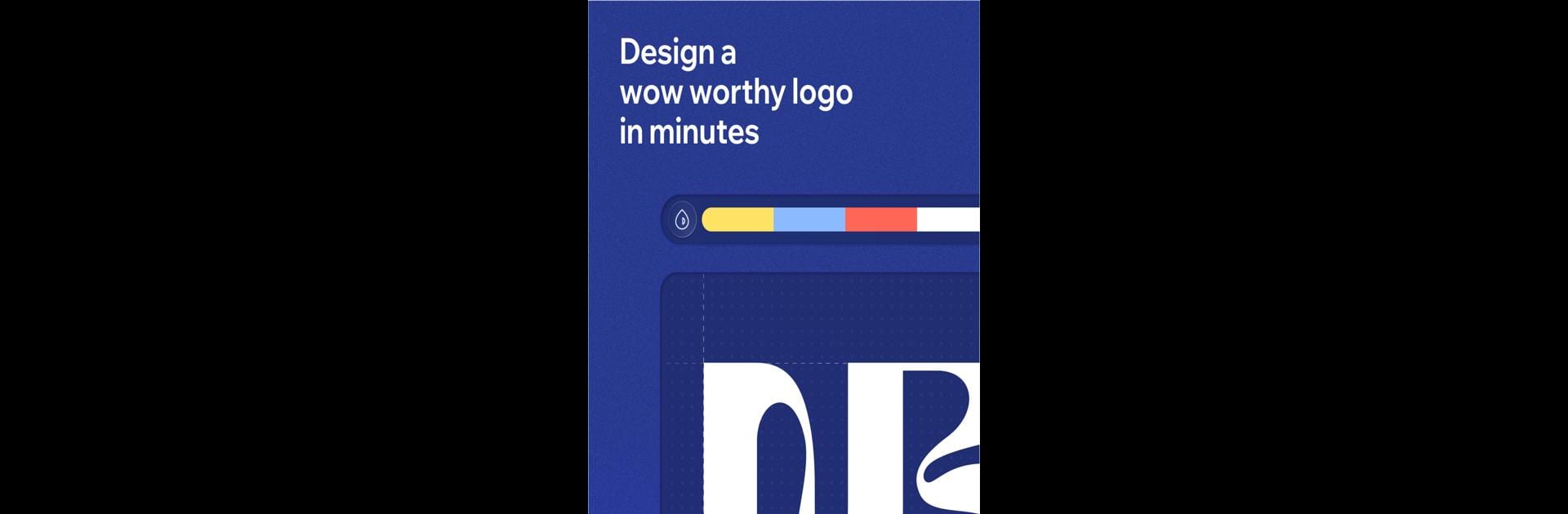Why limit yourself to your small screen on the phone? Run Wix Logo Maker – Design a Logo, an app by Wix.com, INC., best experienced on your PC or Mac with BlueStacks, the world’s #1 Android emulator.
About the App
Looking to put your own stamp on your brand? Wix Logo Maker – Design a Logo makes crafting a unique logo easier than you’d expect. Whether you run a business, need something for a school project, or just want fresh graphics for your social media, this app is your shortcut to pro-level results—no design background required. You’ll answer a few questions about your style, see what inspires you, and end up with a logo that feels like it was made just for you. On BlueStacks, it’s even more convenient to fine-tune every detail.
App Features
-
Personalized Logo Generator
The app starts by asking questions about your brand and your vibe. Based on your answers, it comes up with logo suggestions that actually fit what you described—no cookie-cutter solutions here. -
Endless Customization Options
Tweak everything, seriously. Change up fonts, adjust colors, swap icons. Want your logo in purple with a bold font or something minimalist and black-and-white? Go for it. -
Inspiration from the Community
Not sure where to start? Browse through logos others have made and get new ideas. Sometimes that “a-ha” moment just needs a little spark. -
Unlimited Edits
Been hit with a new idea halfway through? No limits here. Play around, undo, redo—it’s all part of the process. -
High-Quality Downloads
When you’re happy with your design, you can download high-res vector files. Print your logo on business cards, mugs, T-shirts, whatever you like—the quality holds up everywhere. -
Designed for All Kinds of Uses
Business branding, events, merch, even quick graphics for your latest side gig. You can use your finished logo pretty much anywhere. -
Easy Brand Asset Creation
Need to make flyers or tote bags with your fresh logo? That’s built in—export files sized right for whatever you want to create.
Wix Logo Maker – Design a Logo by Wix.com, INC. gives you all this wrapped up in an app that’s easy to use, especially when running it on BlueStacks.
BlueStacks gives you the much-needed freedom to experience your favorite apps on a bigger screen. Get it now.