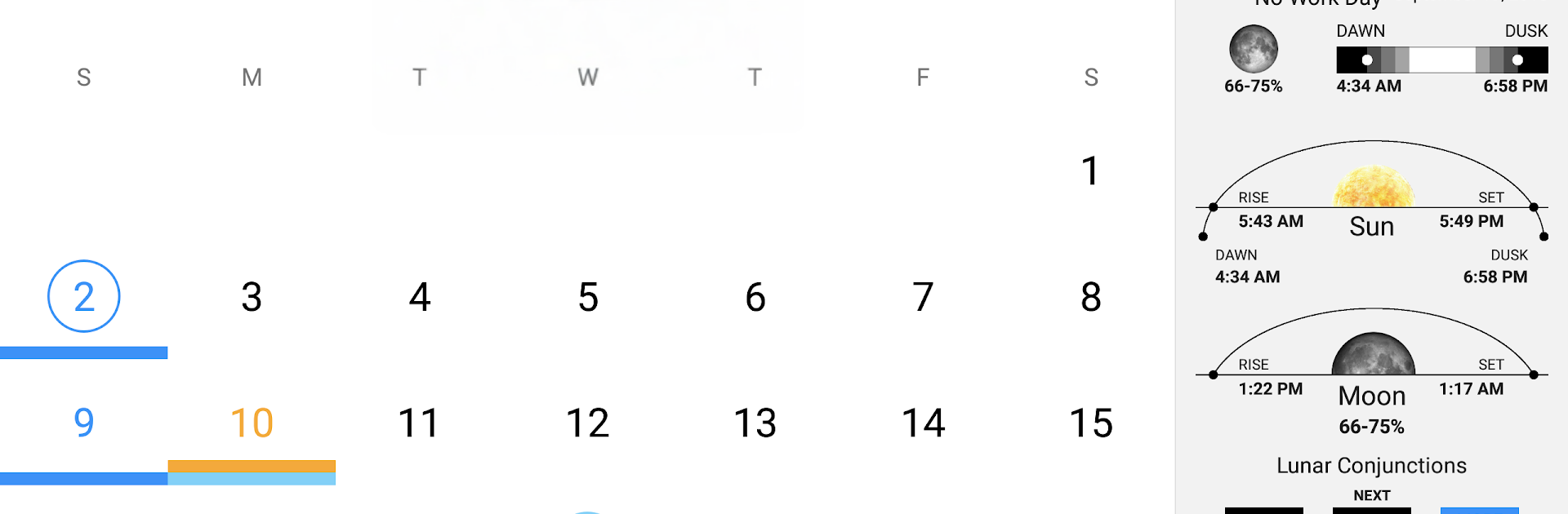Get freedom from your phone’s obvious limitations. Use WLC Biblical Calendar, made by World’s Last Chance, a Tools app on your PC or Mac with BlueStacks, and level up your experience.
WLC Biblical Calendar is basically a handy bridge between the regular Gregorian calendar and a Biblical lunar-solar one. On BlueStacks it feels steady and simple, more like a clean tool than a flashy app. The main draw is seeing both systems side by side without doing math in a notebook. Pick a date and it shows the matching day on the other calendar, with Sabbaths and feast days already marked. Jumping forward or backward is quick, so planning a semester or time off around holy days becomes way less confusing.
What stands out is the practical detail. It shows the moon phase as a percentage, plus sunrise, sunset, moonrise, and moonset for the user’s location. That helps anyone who keeps a lunar Sabbath or wants to track future lunations to plan work and school. The layout is a little old-school, but everything is clear once a person knows where things live. It does lean into a specific belief set, so it is perfect for folks who follow that calendar and just useful data for anyone else. The team makes it clear it is a guide, not a final authority, so users will still want to compare with observation or study when precision matters. On a PC with a mouse, scrolling through months and toggling views is smooth, and it does not ask for alot from the computer.
Switch to BlueStacks and make the most of your apps on your PC or Mac.