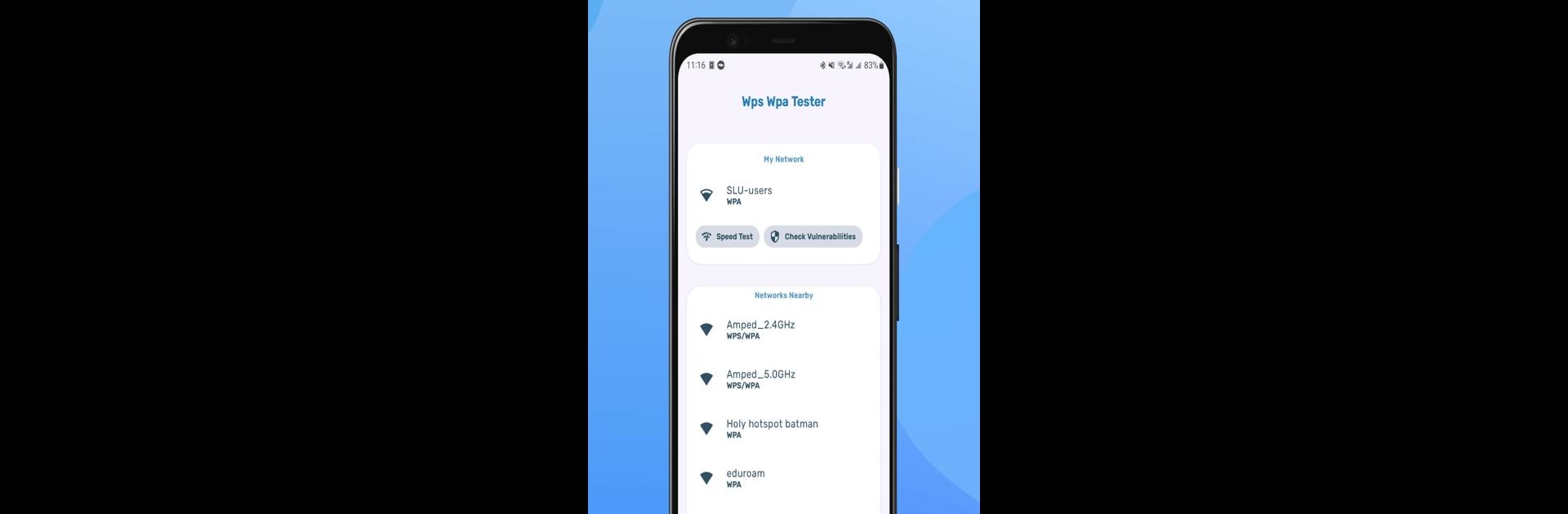Let BlueStacks turn your PC, Mac, or laptop into the perfect home for WPS WPA TESTER FOR GEEKS, a fun Tools app from Sangiorgi Srl.
About the App
Ever wondered if your WiFi is as safe as you think? WPS WPA TESTER FOR GEEKS from Sangiorgi Srl isn’t just another network tool—it’s designed for folks who get a kick out of really understanding what’s going on behind the scenes with their home WiFi and LAN connections. Whether you’re genuinely concerned about security or just a little bit curious, this app gives you the chance to examine, test, and learn about the real-world vulnerabilities hanging around on your network.
App Features
-
WiFi Security Check
See how your wireless network stands up against common threats, especially those linked to WPS and WPA settings that many people forget about. -
LAN Weakness Detection
Take a closer look at your local area network (LAN). The app shines a light on potential gaps or weak spots you maybe didn’t know you had. -
Step-by-Step Process Transparency
What’s going on under the hood? The app shows you everything it’s doing, so you’re not just clicking buttons—you’re actually learning as you go. -
WPS PIN Attack Simulation
On older Android versions or if your device’s rooted, you can try out different WPS PIN attack simulations and see how your router responds—no guesswork involved. -
Actionable Security Advice
If vulnerabilities pop up, the app doesn’t just leave you hanging. You’ll get straightforward tips on how to fix what’s wrong and boost your router’s defenses. -
Focused on Ethical Learning
Built with education in mind: use this app to ethically discover, understand, and fix weaknesses—in your own network, of course. -
Keep It Legal
WPS WPA TESTER FOR GEEKS is strictly for your personal network setup. Always play by the rules.
You can even use it through BlueStacks if you prefer running Android tools on your computer.
Ready to experience WPS WPA TESTER FOR GEEKS on a bigger screen, in all its glory? Download BlueStacks now.