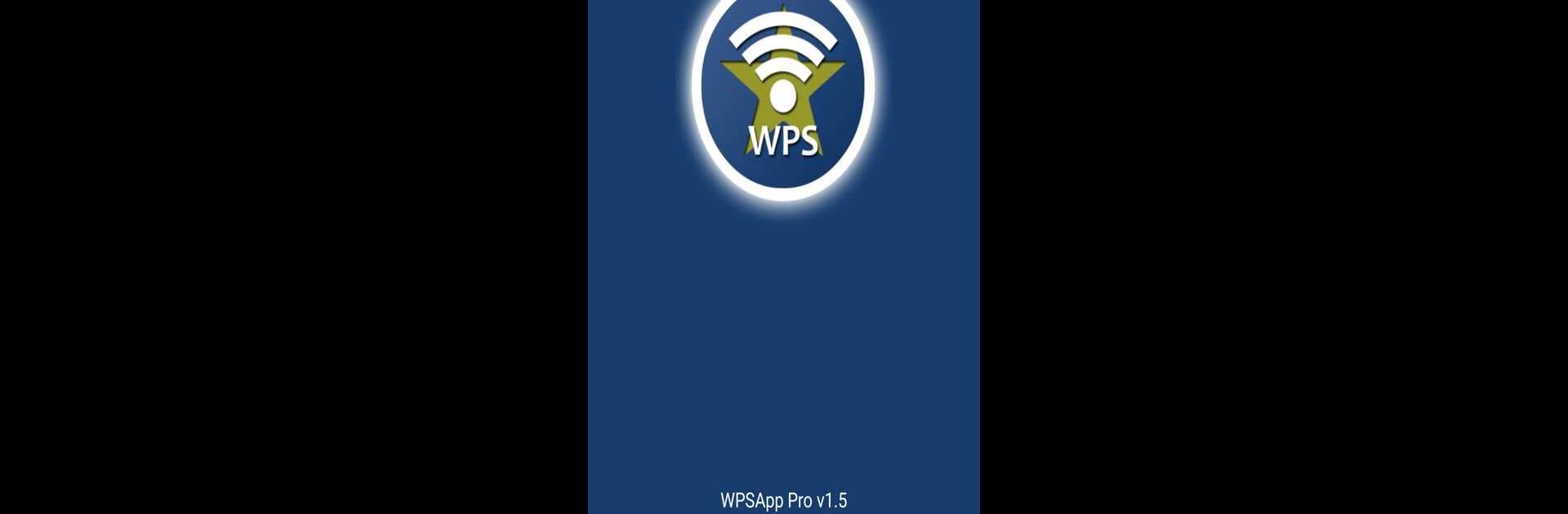Let BlueStacks turn your PC, Mac, or laptop into the perfect home for WPSApp Pro, a fun Tools app from TheMauSoft.
About the App
Curious about how secure your WiFi really is? WPSApp Pro from TheMauSoft puts network security checks right at your fingertips. This no-ads Tools app lets you see just how tough (or vulnerable) your WiFi setup is, all with a visual, straightforward interface. If you’d rather not get bogged down in tech jargon but want useful info fast, this is your go-to app for checking your network’s safety, peeking at saved passwords (if you’re rooted), and seeing which devices have snuck onto your WiFi.
App Features
-
Easy Security Scan
Just open the app and start a scan—WPSApp Pro quickly lists nearby WiFi networks and color-codes them for vulnerability, so you know which ones might be at risk. -
WPS Protocol Testing
Explore how exposed your network is to WPS-related vulnerabilities. The app uses known and default pins to see if your router’s WPS setup is rock solid or not. -
Device Finder
Ever wonder who’s using your WiFi? WPSApp Pro can show you all the devices connected to your network so you can track down unwanted guests. -
Password Viewer (with Root Access)
For those with rooted devices, you can view saved WiFi passwords right inside the app—super handy if you’ve forgotten a key or want to check what’s stored. -
WiFi Channel Analysis
Get a sense of your network’s performance. The app analyzes the quality of nearby WiFi channels, helping you spot congested or cleaner ones for better speeds. -
Clear Visual System
Networks are marked with a colored icon—red means secure, green is likely vulnerable, and a question mark flags networks with unknown status. This way, you don’t have to guess what’s happening with your WiFi. -
Supports Advanced Users
Need to connect using a pin on Android 9 or later, or interested in extra options? The app unlocks more features for root users. -
Built-in Compatibility Tips
Discover tips for specific devices. For example, some Samsung phones display WiFi keys in code, and LG devices with Android 7 don’t allow certain functions—good to know upfront!
Running WPSApp Pro on BlueStacks is another flexible way to access these features, especially if you want a desktop-style overview of your network.
Ready to experience WPSApp Pro on a bigger screen, in all its glory? Download BlueStacks now.