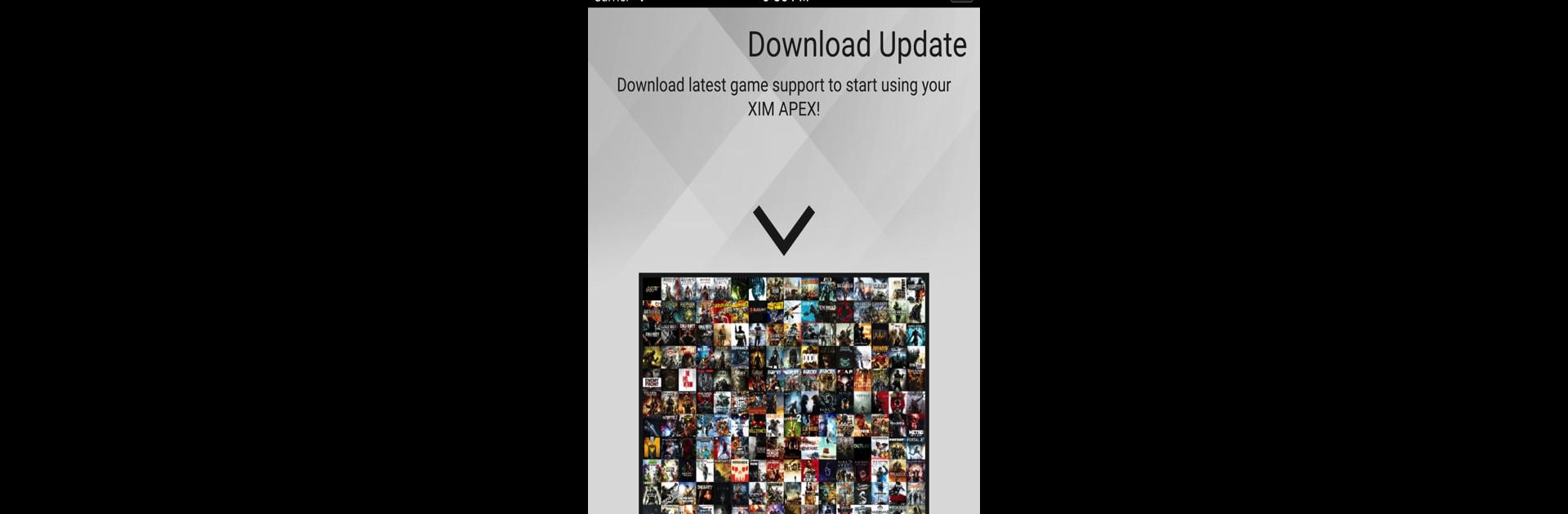Why limit yourself to your small screen on the phone? Run XIM APEX Manager, an app by XIM Technologies, Inc., best experienced on your PC or Mac with BlueStacks, the world’s #1 Android emulator.
About the App
XIM APEX Manager is your go-to companion for customizing the way you game. Designed with flexibility in mind, this app lets you fine-tune how your mouse, keyboard, or other controllers work with your favorite consoles. You’ll get a smooth setup process and straightforward controls, all aimed at helping you get the best experience out of your XIM APEX hardware—whether you’re playing casually or getting seriously competitive.
App Features
-
Quick Wireless Setup
Skip the cables—adjust your settings straight from your smartphone with the wireless configuration tool. It’s all pretty straightforward, so you can spend less time tinkering and more time gaming. -
Fine-Tuned Input Controls
Plug in your mouse, keyboard, or another input device and adjust everything just the way you like it. You’ll have lots of options to tailor how your controls respond, no matter if you’re sitting at a desk or relaxing on your couch. -
Smart Translator Technology
Tap into precise, responsive aiming. The app supports XIM’s Smart Translator tech, which helps make sure every move or shot feels just right. -
Wide Console Support
Use it across Xbox One, Xbox 360, PlayStation 4, and PlayStation 3. Your preferred input devices get the same attention on all these systems. -
Adaptable for Any Playing Style
Whether you’re all about speed or accuracy—or you just want things to feel familiar—the app gives you plenty of options to set things up your way. -
Easy on a Bigger Screen
If you prefer tweaking your settings on a larger display, using XIM APEX Manager through BlueStacks adds flexibility and comfort to your configuration process.
BlueStacks gives you the much-needed freedom to experience your favorite apps on a bigger screen. Get it now.