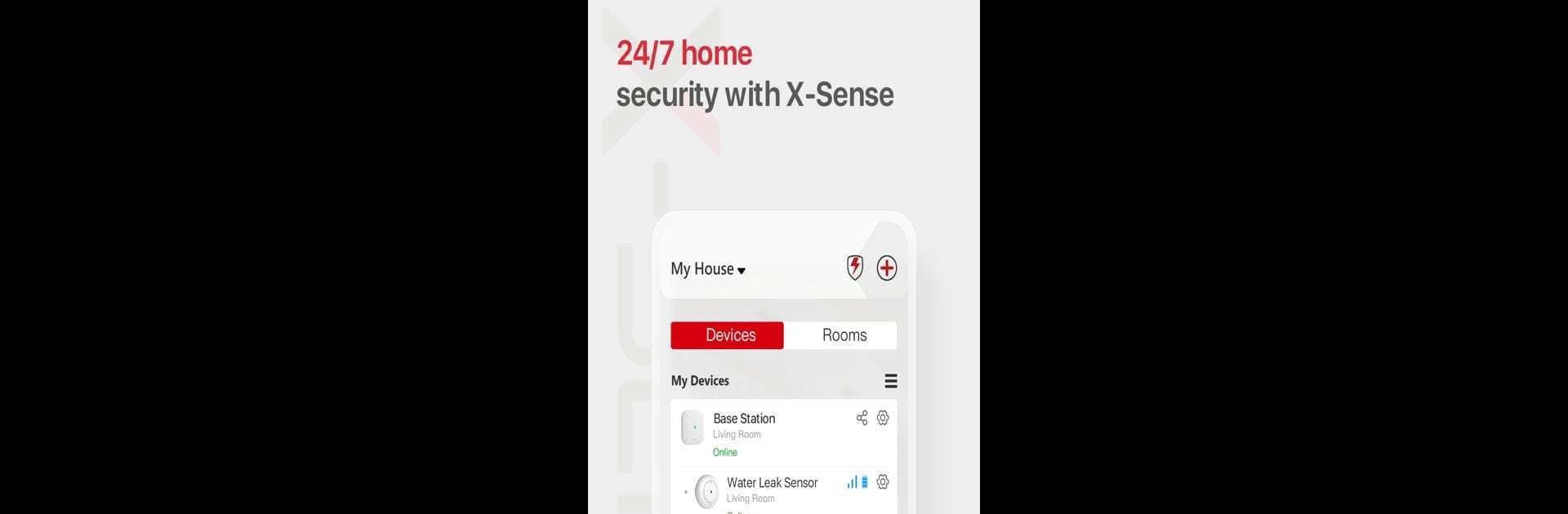Multitask effortlessly on your PC or Mac as you try out X-Sense Home Security, a Tools app by X-sense USA LLC on BlueStacks.
About the App
Want to keep an eye on your house without feeling chained to it? X-Sense Home Security puts total control of your smart devices in the palm of your hand, all from your phone or tablet. Whether you’re at work, out grabbing some groceries, or just relaxing on the couch, this Tools app from X-sense USA LLC gives you instant access to what’s happening at home. Checking up on things, running quick device tests, and sharing access with family is super simple—no tech headaches required.
App Features
-
Quick Device Setup & Management
No one loves staring at complicated instructions. With this app, connecting new devices or testing current ones is straightforward and fast. A few taps and you’re set. -
Real-Time Home Status Checks
Peace of mind is a tap away. You can check the live status of your home, no matter if you’re at your desk or halfway across the world. Just open the app and see how things stand. -
Instant Push Notifications
If there’s ever an emergency or potential danger, you’ll know immediately. The app shoots you a push notification the second something suspicious is detected—giving you time to act. -
Family Device Sharing
Keeping your home safe is a group effort. Easily share control of your devices with family members, so everyone’s in the loop and able to help keep an eye on things. -
Exclusive Protect+ Plan
Interested in extra peace of mind? If you’re in the United States, you can explore the Protect+ Plan, which provides around-the-clock fire dispatch services. All details are available right inside the app.
You can also check out X-Sense Home Security on BlueStacks for an enhanced experience on your PC.
BlueStacks gives you the much-needed freedom to experience your favorite apps on a bigger screen. Get it now.