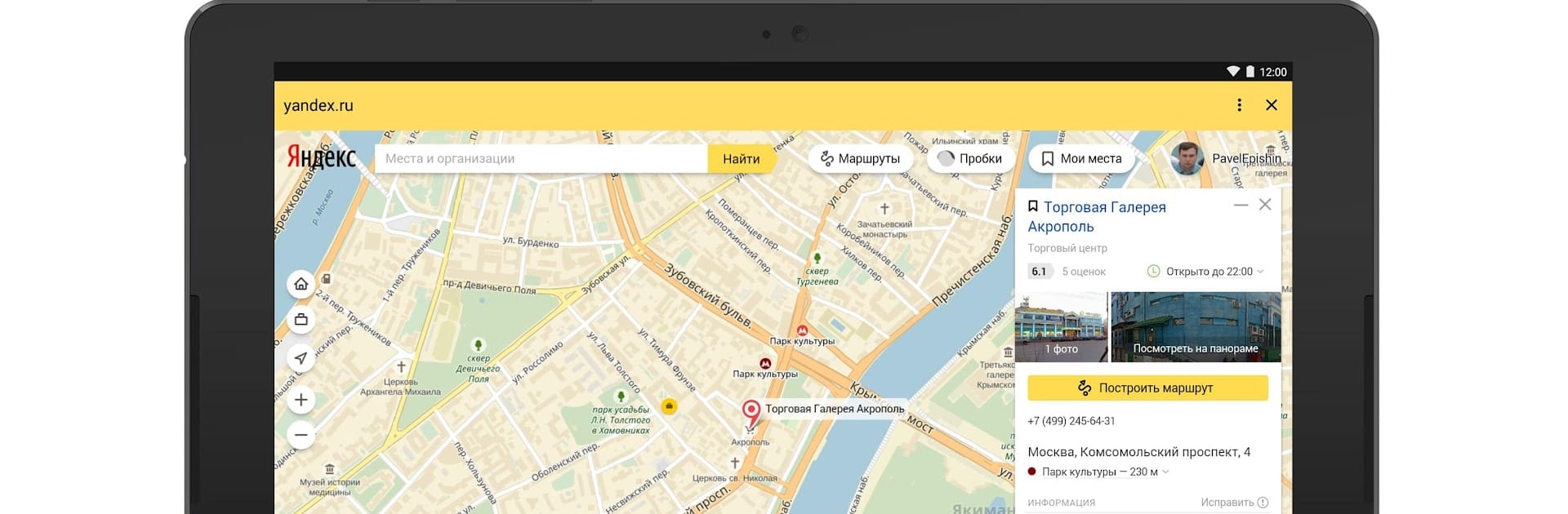Upgrade your experience. Try Яндекс (бета), the fantastic Tools app from Yandex Apps, from the comfort of your laptop, PC, or Mac, only on BlueStacks.
So, this Яндекс (бета) app is actually pretty interesting if you’re into trying stuff before it’s completely polished. It’s got these local and interest-based group chats right on the map, so it’s easy to join conversations with people nearby or find a group talking about whatever you’re into. People can create their own chats too, so there’s a bit of that “make your own community” thing going on. The best part is you don’t have to get rid of the regular Yandex app if you already use it – this one installs separately, so it won’t mess anything up. Running it with something like BlueStacks on PC feels smooth, and honestly it makes managing all that info and switching between chats even easier.
Besides messaging, there’s a ton of practical stuff bundled in. Daily news digests, real-time weather, traffic updates, that sort of thing – and it’s all right at your fingertips. The search is fast, and the app throws in widgets to stay up to speed on what’s going on without having to dig for info. The voice assistant, Alisa, is built right in. She’s not just about telling you the weather or reminding you about groceries – she can actually keep up a conversation or even tell stories, which makes her feel a bit smarter and more helpful. You can set her as the main assistant on your phone too, direct from settings. There’s also a caller ID feature that works even with numbers you haven’t saved, which honestly saves some hassle with spam calls. One caveat: since it’s a beta, there might be some bugs or little hiccups, and they’re pretty upfront about wanting feedback from users who are ready to put it through its paces.
Switch to BlueStacks and make the most of your apps on your PC or Mac.