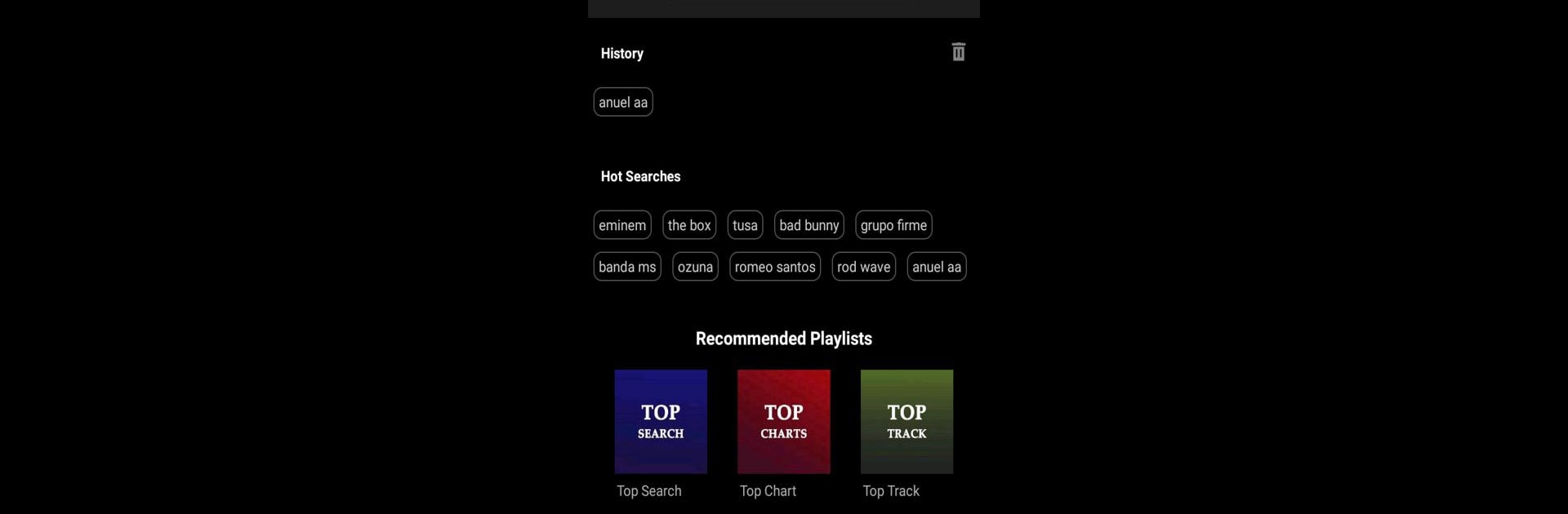What’s better than using YoungTunes by YoungTunes? Well, try it on a big screen, on your PC or Mac, with BlueStacks to see the difference.
About the App
YoungTunes is your go-to music player for all situations—online or offline, chilling at home or out on the go. Whether you’re in the mood for the latest hit, an old favorite, or that obscure track you can’t get out of your head, this app aims to have you covered. YoungTunes blends flexible music listening with simple controls, so you can jam out the way you like without fussing over complicated menus.
App Features
-
Online & Offline Playback
Listen however you want. Stream trending tracks when you’re connected, or play songs saved on your device when you’re off the grid—no Wi-Fi required. -
Discover and Explore
Check out what’s new and popular. YoungTunes keeps up with trends, helping you find fresh music based on your personal vibe. If you don’t know what you want, you might stumble onto your next favorite song. -
Smart Search Tools
Search for a specific track, artist, or even a genre—it’s all quick and easy. You can even look up YouTube music videos from inside the app, so no more jumping between different platforms. -
Personal Playlists
Make playlists that match your moments. Group songs for your workout, road trips, relaxing, or whatever mood hits you. It’s all customizable. -
Local Music Library
Have a bunch of songs tucked away in your phone or SD card? YoungTunes finds and organizes all your local audio, making everything neat and ready to play. -
Automatic Song Detection
No need to manually add your music—YoungTunes scans your device and pulls in your audio files automatically. Easy setup, right from the start. -
Flexible Experience across Devices
Want to experience YoungTunes with a bigger view? You can also use it on your PC or Mac thanks to BlueStacks, bringing your playlists to an even wider screen.
BlueStacks gives you the much-needed freedom to experience your favorite apps on a bigger screen. Get it now.