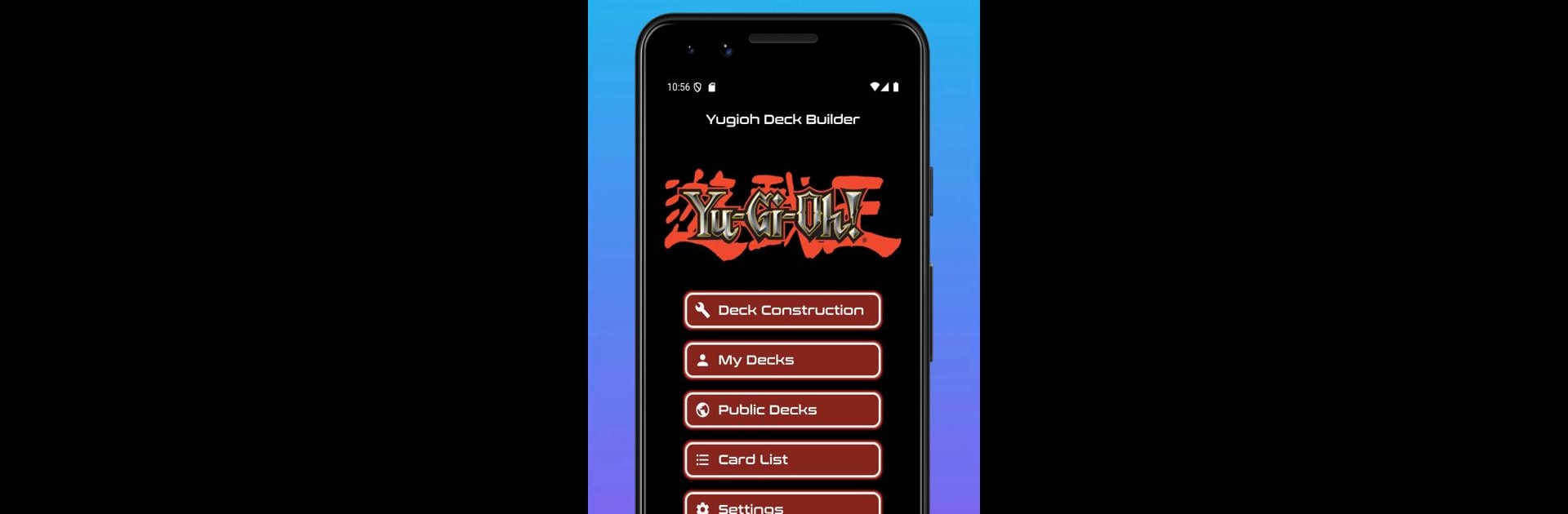What’s better than using Yugioh Deck Builder by ssteam? Well, try it on a big screen, on your PC or Mac, with BlueStacks to see the difference.
About the App
If building Yu-Gi-Oh decks is your thing, Yugioh Deck Builder from ssteam is here to make it way easier. Whether you’ve got a bunch of ideas bouncing around or you just want to stay organized, this handy tool lets you plan, tweak, and save different deck setups right on your device. Curious if the next legendary combo will work? Go ahead and give it a try—no more scribbling lists or losing track of your cards.
App Features
-
Compatible Versions
Supports deck creation for favorites like Yugi Chaos Reborn, Kaiba Corp Ultimate Masters, Joey The Passion, Kaiba The Revenge, and Yugi The Destiny. Just pick your version and get started. -
Multiple Decks in One Game
Got several strategies for the same version? You can create and save as many decks as you like for each supported game, so all your ideas have a place. -
Clear Boundaries
Keeps things tidy by only allowing you to work within the boundaries of each specific game version. Mixing cards or decks from different versions? That’s not on the table—everything stays sorted. -
Simple Organization
Quickly switch between deck lists, edit them on the fly, or build from scratch whenever inspiration strikes. It’s all about making tweaks without a fuss. -
Easy to Use Anywhere
Designed for slick use on your Android device, but if you want a bigger workspace, Yugioh Deck Builder works well with BlueStacks too.
You don’t have to be a pro to build something awesome—just bring your ideas, and let the app do the heavy lifting.
Ready to experience Yugioh Deck Builder on a bigger screen, in all its glory? Download BlueStacks now.