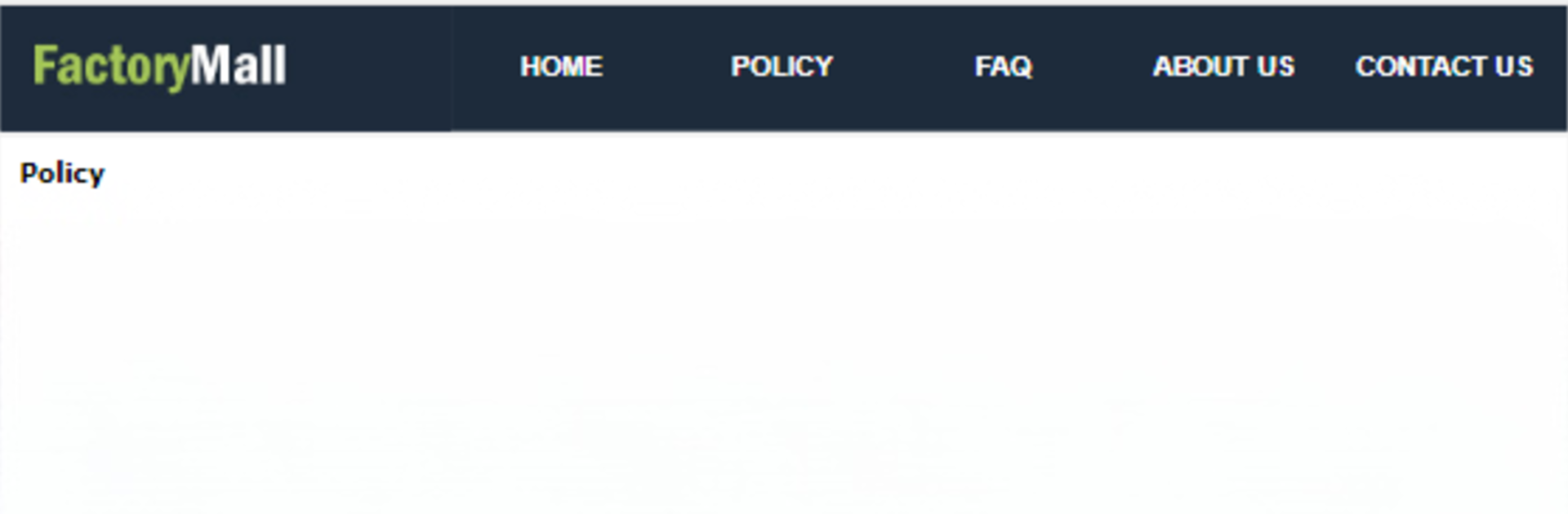Why limit yourself to your small screen on the phone? Run Yupoo Factory Wholesale Stores, an app by Share Img Inc, best experienced on your PC or Mac with BlueStacks, the world’s #1 Android emulator.
About the App
Looking for a smooth way to browse wholesale fashion and accessories straight from manufacturers? Yupoo Factory Wholesale Stores brings a wide selection of real photos from genuine sources right to your phone. Whether you’re a sneakerhead, accessory lover, or just browsing for the latest bags and shirts, this app makes the hunt a little easier, no matter where you are.
App Features
-
Photo-Packed Album Browsing
Flip through heaps of HD images of shoes, watches, handbags, sunglasses, and more. It’s a breeze to see what’s new or trending, and each picture gives you a clear idea of what you might get. -
Easy Shopping Inspo
Not sure what to buy? You can scroll through real-life shots from different suppliers to compare and narrow down your favorites before making any decisions. -
Multi-Language Hints
Prefer Yupoo espanol or francais? The app offers a way to browse and get info in a language that suits you, making the experience less of a hassle. -
Find Wholesale Deals
If scoring deals is your thing, Yupoo Factory Wholesale Stores is made to help you spot products at factory prices, perfect for buyers looking for wholesale opportunities. -
Quick Navigation
Jump straight to the stuff you care about—sneakers, caps, belts, jeans, or whatever else catches your eye—without getting lost in endless menus. -
Handy for PC Fans Too
The app also works well for browsing on BlueStacks, so you can check out products and albums on a bigger screen if that’s more your style.
BlueStacks brings your apps to life on a bigger screen—seamless and straightforward.