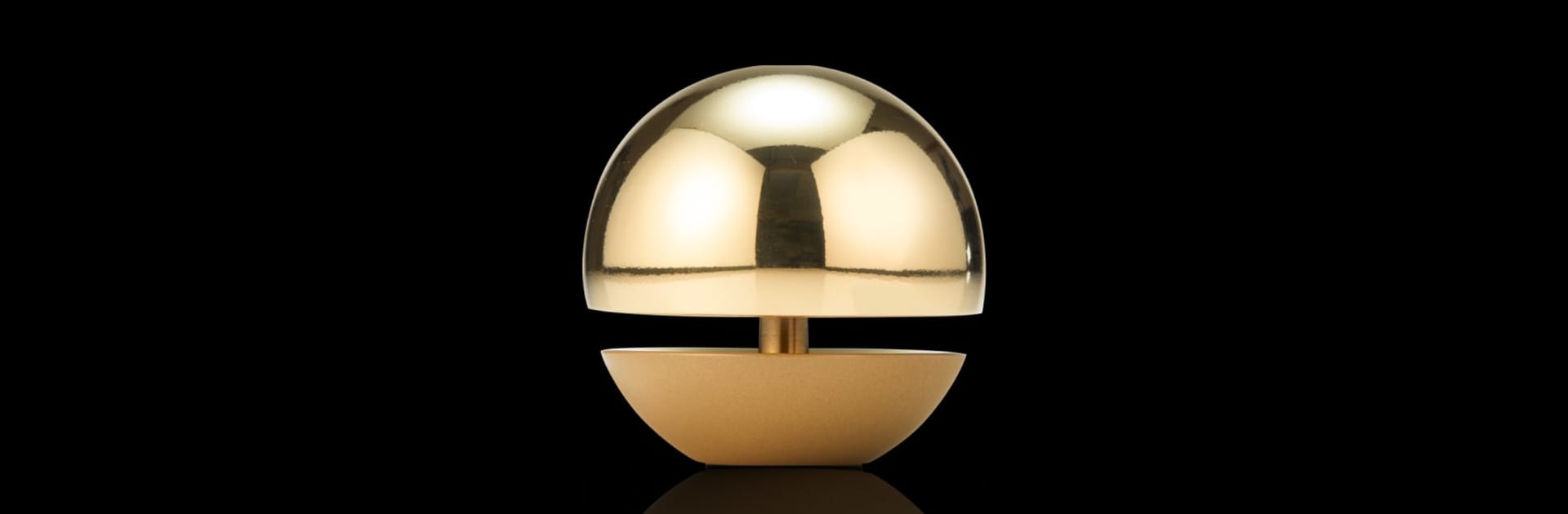Why limit yourself to your small screen on the phone? Run Zen Bell Timer, an app by 株式会社小泉製作所, best experienced on your PC or Mac with BlueStacks, the world’s #1 Android emulator.
About the App
Zen Bell Timer is here to give your mindset (and your space) a breath of fresh air. Whether you’re settling in for a meditation session, winding down with yoga, or just trying to relax before bed, this app brings a unique Japanese bell – the Tamayurarin – right to your fingertips. Expect a calming, minimalist vibe and a sound that helps you focus or chill out, whenever you need a moment of peace.
App Features
- Inspired by Tamayurarin: Modeled after a beloved Japanese bell, you’ll get soothing tones and a gentle swaying animation just like the real thing.
- Intuitive Design: The interface is clean and easy to figure out—no clutter, just what you need for a peaceful timer experience.
- Gesture Timer Setting: Want to adjust the time? Just move your finger across the bell to set your session from a few seconds up to 60 minutes.
- Start with a Tap: Kick off your session with a quick tap on the bell—listen for the pleasant chime and enjoy the animated motion as your timer counts down.
- Customizable Volume: Fine-tune the bell’s sound with 10 different volume levels, so you can keep things subtle or let it ring out clearly.
- Background Themes: Switch up the background to match your mood or environment—multiple options keep things feeling fresh.
- Upgrade Perks: Subscribing unlocks extra features like interval timers, repeat sessions, optional vibration, bell sound toggling, and even integrated background music.
- Subscription Details: Monthly subscription handled right inside the app; no fuss, cancel anytime through your store account. All the controls are just a tap away.
- On BlueStacks: Prefer using tools like Zen Bell Timer from 株式会社小泉製作所 on your computer? You can enjoy the same serene bell experience with BlueStacks, too.
Big screen. Bigger performance. Use BlueStacks on your PC or Mac to run your favorite apps.