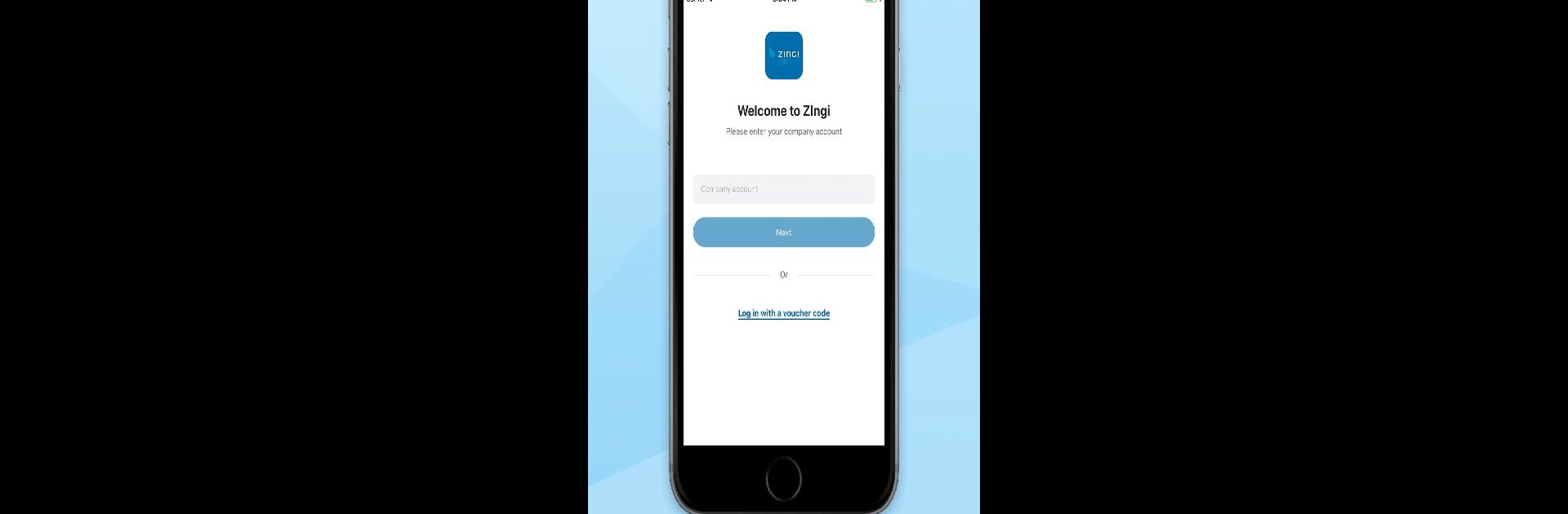Upgrade your experience. Try Zingi, the fantastic Tools app from Sentinel nv., from the comfort of your laptop, PC, or Mac, only on BlueStacks.
About the App
Managing shared bikes doesn’t have to be a headache. With Zingi, companies and organizations get a ready-made digital tool for handling cycling mobility, all in one spot. Whether you’ve already got a fleet of bikes, or you’re just starting to set things up, this app’s got you covered—minus the stress and paperwork.
App Features
-
Flexible Bike Management
Take charge of your fleet—electric bikes, classic bikes, or both. Easily keep tabs on which bikes are available, check status updates, and organize assignments without jumping through hoops. -
Easy Onboarding
Got bikes already? Zingi fits right in. No extra hassle. Starting from scratch? You can choose turn-key solutions, even with high-quality Belgian electric bikes if you want the full Zingi experience. -
All-in-One Dashboard
Everything’s managed from one place. From current bike usage to overall fleet health, it’s all just a tap away. Clean interface, no endless menu mazes. -
Quick Setup
No long setup guides or complicated installations. Zingi’s designed so organizations can get moving fast, with little downtime. -
Seamless for Teams
Share bikes among team members without confusion. Everyone knows what’s available, so nobody’s left guessing or scrambling for a ride.
Zingi is built by Sentinel nv., designed for the needs of modern teams and businesses. And if you’re thinking bigger, using it with BlueStacks on your desktop can make managing things even easier, with more space to check details at a glance.
Switch to BlueStacks and make the most of your apps on your PC or Mac.