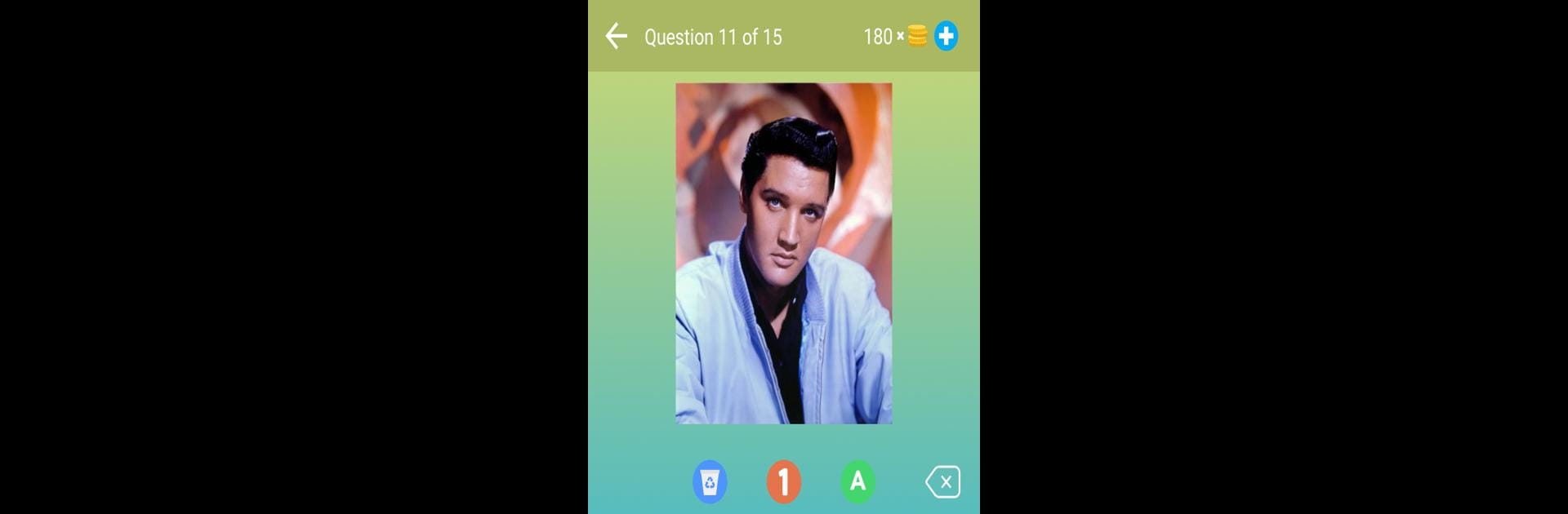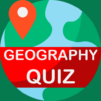Step into the World of Guess Famous People: Quiz Game, a thrilling Trivia game from the house of Beeks — Quizzes, Games, Tests. Play this Android game on BlueStacks App Player and experience immersive gaming on PC or Mac.
About the Game
If you love spotting celebrities or just showing off your trivia chops, Guess Famous People: Quiz Game is calling your name. You’ll see a photo, try to remember the face, and piece together famous names—actors, artists, sports legends, and plenty more. It’s one of those trivia games that’s easy to pick up, but hard to put down, and you’ll probably surprise yourself with how much you know (or discover along the way). Great for quick rounds on your phone or longer gaming sessions with BlueStacks if you want the big screen experience.
Game Features
-
Loads of Celebs & Icons
With around 600 well-known faces from all sorts of backgrounds—actors, musicians, athletes, scientists, even politicians and business moguls—there’s always someone familiar, and sometimes a few surprises. -
Themed Levels & Categories
Each level narrows the focus to a specific profession. Fancy movie stars one day? Famous writers or rock bands the next? You choose your path with over 40 themed levels. -
Creative Game Modes
Feeling competitive or want a twist? Try out Arcade mode, where you reveal pieces of a photo before guessing—the fewer clues, the more points. There’s also classic multiple-choice or True/False challenges to keep things interesting. -
Hint System When You’re Stuck
Running into a brain freeze? Use coins you earn from playing to snag helpful hints, so obscure faces don’t leave you stumped. -
Daily Bonuses & Progress Tracking
Pop in each day to snag a reward, and check your game stats anytime to see where you’re acing it or where you could brush up. -
Instant Trivia Facts
Not sure who someone is or why they’re famous? Just tap the info button for quick background details—perfect for trivia buffs who love some extra trivia. -
Competitive Leaderboards
Feeling proud of your knowledge? See how you stack up with friends and other players on the online leaderboard. -
Flexible & Accessible
No internet? No problem—you can play offline. The simple interface is easy to use for everyone, and there’s no need to hand over any personal data to get started. -
Optimized for Any Device
Whether you’re playing on your phone, tablet, or want to go bigger using BlueStacks, everything runs smoothly and looks sharp. -
Wide Range of Thematic Packs
From Old Hollywood actors to modern YouTubers, and tennis stars to DJs, there’s a surprising amount of variety in the question packs, so there’s always something new to challenge you.
Make your gaming sessions memorable with precise controls that give you an edge in close combats and visuals that pop up, bringing every character to life.