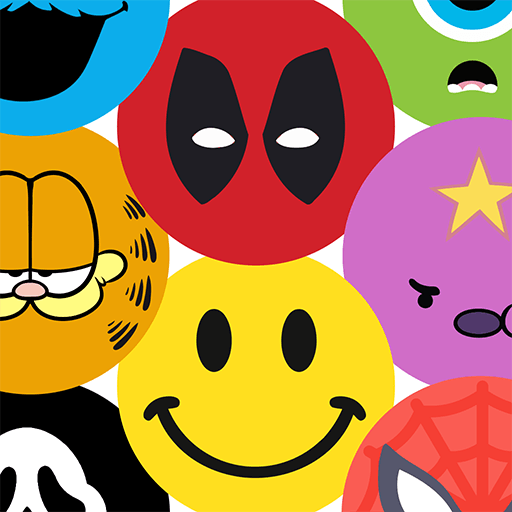Step into the World of Logo Test: Adivinher a Marca, a thrilling Trivia game from the house of Kingim Studio LTD. Play this Android game on BlueStacks App Player and experience immersive gaming on PC or Mac.
About the Game
Ever catch yourself recognizing a logo before the name clicks? Logo Test: Adivinher a Marca from Kingim Studio LTD turns that habit into a snappy Trivia challenge. Guess real-world brands across bite-size rounds, unlock helpful tools when you’re stuck, and see how far your memory for symbols and names can take you.
Game Features
- 1,500+ Logos: A big mix of companies, products, and iconic symbols to identify, with fresh ones added on the regular.
- 40 Progressive Levels: Start simple, then work your way into trickier logos as the difficulty ramps up across themed stages.
- Helpful Hints: Stumped? Use in-game tips to nudge you in the right direction—and unlock new ones as you answer correctly.
- Learn as You Go: After a correct guess, see the full brand name and pick up quick info that sticks for next time.
- Weekly Free Credits: Keep the momentum going with recurring freebies that help you tackle tougher spots.
- Challenge Friends: Share tough puzzles, compare results, and find out who really knows their brands best.
- Stats & Rankings: Track your progress with detailed stats and climb the global leaderboard against other players.
- Lightweight Download: Quick to install and easy on storage, so you can jump in fast.
- Frequent Updates: New logos and tweaks roll in regularly to keep the guessing fresh.
- Play Your Way: Perfect for quick sessions on your phone—and it also runs smoothly on BlueStacks if you prefer a bigger screen.
Slay your opponents with your epic moves. Play it your way on BlueStacks and dominate the battlefield.