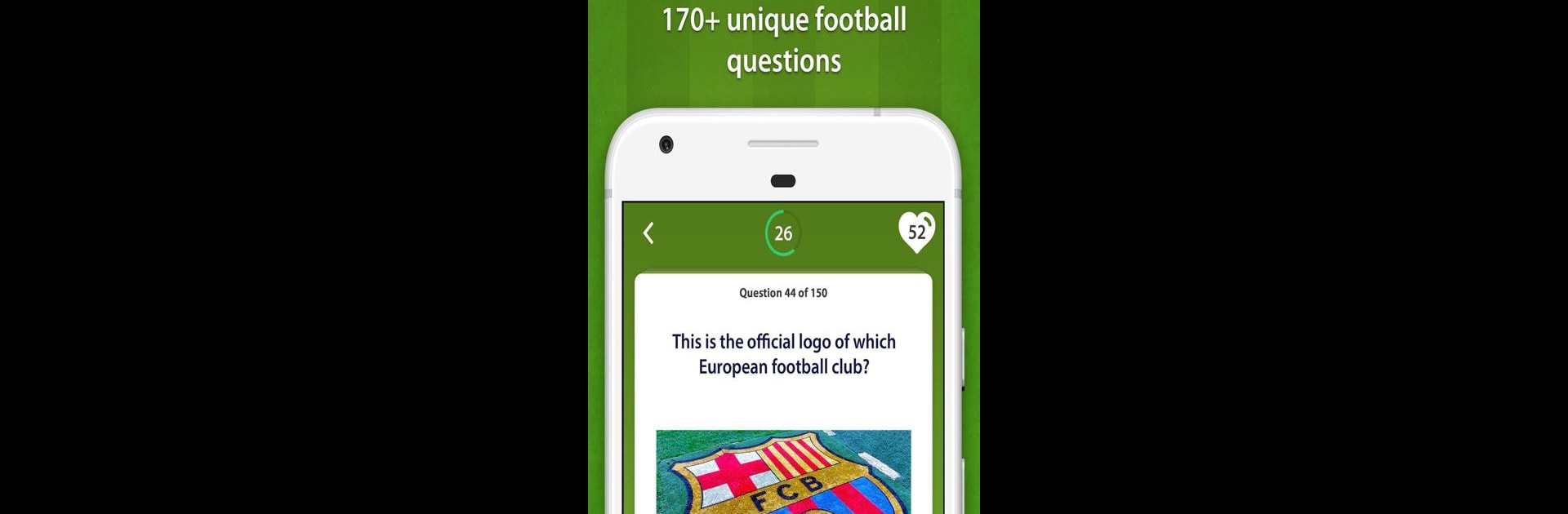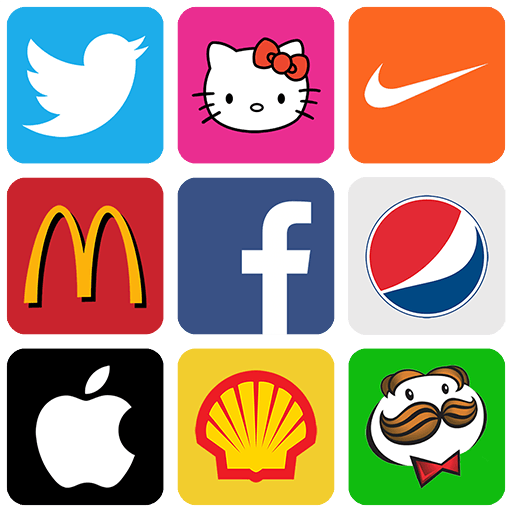Step into the World of Soccer Quiz 2019 (Football Quiz), a thrilling Trivia game from the house of Quizzes by Peaksel. Play this Android game on BlueStacks App Player and experience immersive gaming on PC or Mac.
About the Game
If you’re a true soccer fan who thinks you know every legend, every mind-blowing match, and every stat from all the big leagues, Soccer Quiz 2019 (Football Quiz) might just put that confidence to the test. This Trivia game from Quizzes by Peaksel serves up stacks of challenging, fun, and sometimes bizarre questions about soccer across the globe. Whether you’re playing on your phone or prefer to flex your knowledge with a keyboard using BlueStacks, this quiz packs plenty to keep you guessing and learning.
Game Features
-
Global Soccer Knowledge:
Get ready for questions covering everything from the World Cup to the leagues you love—Premier League, Bundesliga, Champions League, Copa America, and lots more. Don’t be surprised if you need to dig deep into your memory for some answers! -
Play in Multiple Languages:
Whether you’re multilingual or learning a new one, questions are available in 15 different languages. French, Spanish, Croatian, Chinese, and more—the choice is yours. -
Lifelines When You’re Stuck:
Ever had a question stump you? Use hints to get a nudge in the right direction, or, if you really can’t remember, skip to the next one (but watch out, you’ll lose a life). -
Hearts System:
Each wrong answer takes away a heart. Run out, and it’s game over—so answer carefully! -
Phone a Friend:
Out of ideas and hints? You can always ask a friend for help, just like classic quiz shows. -
Earn a Certificate:
There’s an extra treat for trivia pros: finish the whole set of questions and you’ll receive a digital certificate to show off your soccer smarts. -
Loads of Fun Facts:
Every question includes interesting tidbits and facts. So even if you miss a question or two, you’ll leave the game knowing a little bit more about the beautiful game. -
Quick, Refreshing Rounds:
The game’s designed for fast play sessions. Whether you’ve got a few minutes or want to take a longer challenge break, it’s easy to jump in and play a round. -
Built for True Fans:
Only a small percentage of players manage to answer every question—will you be one of them? There’s only one way to find out.
Start your journey now. Download the game on BlueStacks, invite your friends, and march on a new adventure.