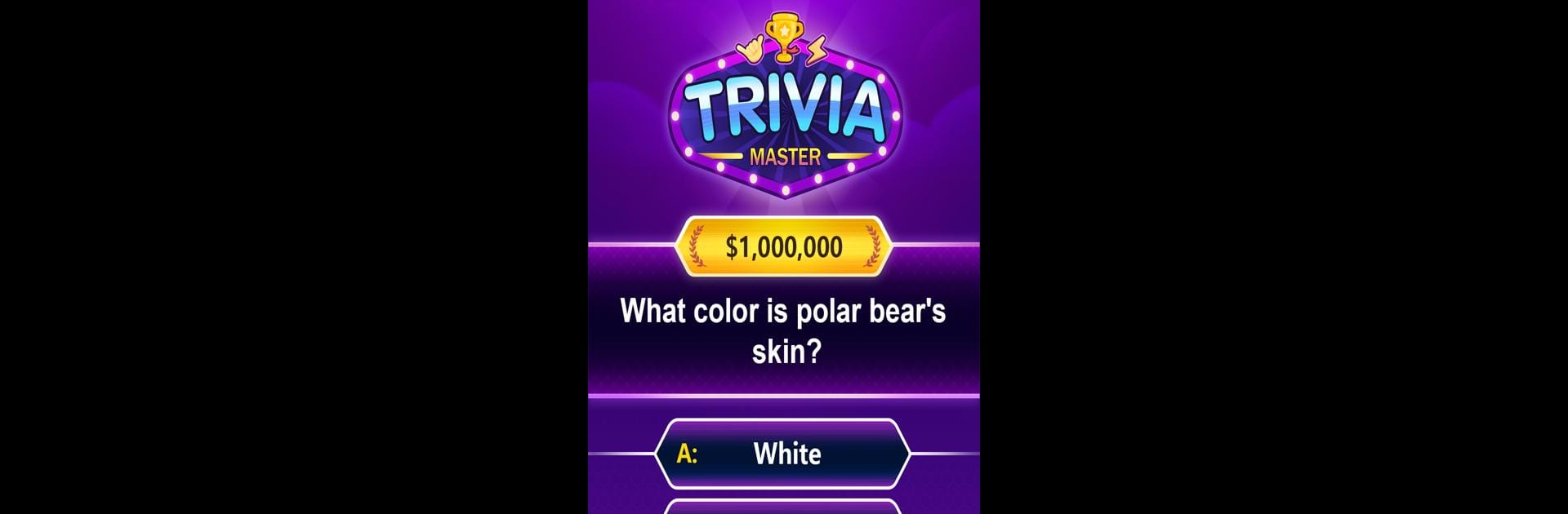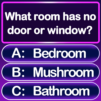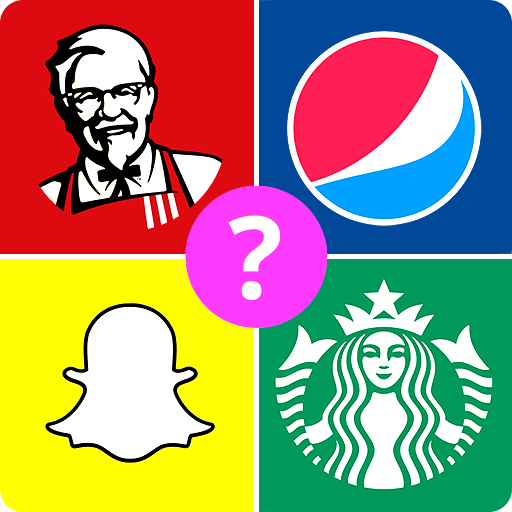From the innovators and creators at Topy Games, Trivia Master – Word Quiz Game is another fun addition to the World of Trivia games. Go beyond your mobile screen and play it bigger and better on your PC or Mac. An immersive experience awaits you.
About the Game
Ready to put your knowledge to the test? Trivia Master – Word Quiz Game from Topy Games is all about answering quick-fire questions and racking up points as you prove what you know. If you’re the sort of person who loves random facts, quirky challenges, and a spark of competition, this trivia experience is right up your alley. Whether you’re in the mood to chill out solo or go head-to-head with friends, it’s the kind of brain workout you can squeeze in whenever you want—even offline.
Game Features
-
A Massive Bank of Questions
There are over 50,000 questions in the mix, so you’ll rarely see the same thing twice. The topics are as varied as they get—one minute you’re pondering movie quotes, the next you’re guessing world capitals or sports records. -
Variety of Categories
Feeling like a science whiz today? Or maybe you know your way around music, films, or geography? Pick your favorite, or let the game surprise you with random topics to keep things interesting. -
Adjustable Difficulty Levels
Whether you’re just starting out or you fancy yourself a future trivia champion, you can find your groove. Some questions are a walk in the park, while others might make you scratch your head. -
Play With or Against Friends
Got a family member who claims they know it all? Challenge them—or pretty much anyone else you know. The fun multiplies when you compete for bragging rights. -
Offline Play
No Wi-Fi at the coffee shop? No problem. The game works perfectly fine when you’re offline, so you can keep playing just about anywhere. -
Comfortable for All Devices
Whether you prefer tablets or your phone, the interface keeps things smooth and easy to read. -
Relax and Learn
Maybe you’re unwinding after a long day or you just want to cram some cool facts. Either way, you’ll find yourself learning without even noticing it.
Oh, and for those who like to game on PC, Trivia Master – Word Quiz Game works especially well on BlueStacks. Enjoy sharp graphics and easy controls however you choose to play!
Get ready for a buttery smooth, high-performance gaming action only on BlueStacks.