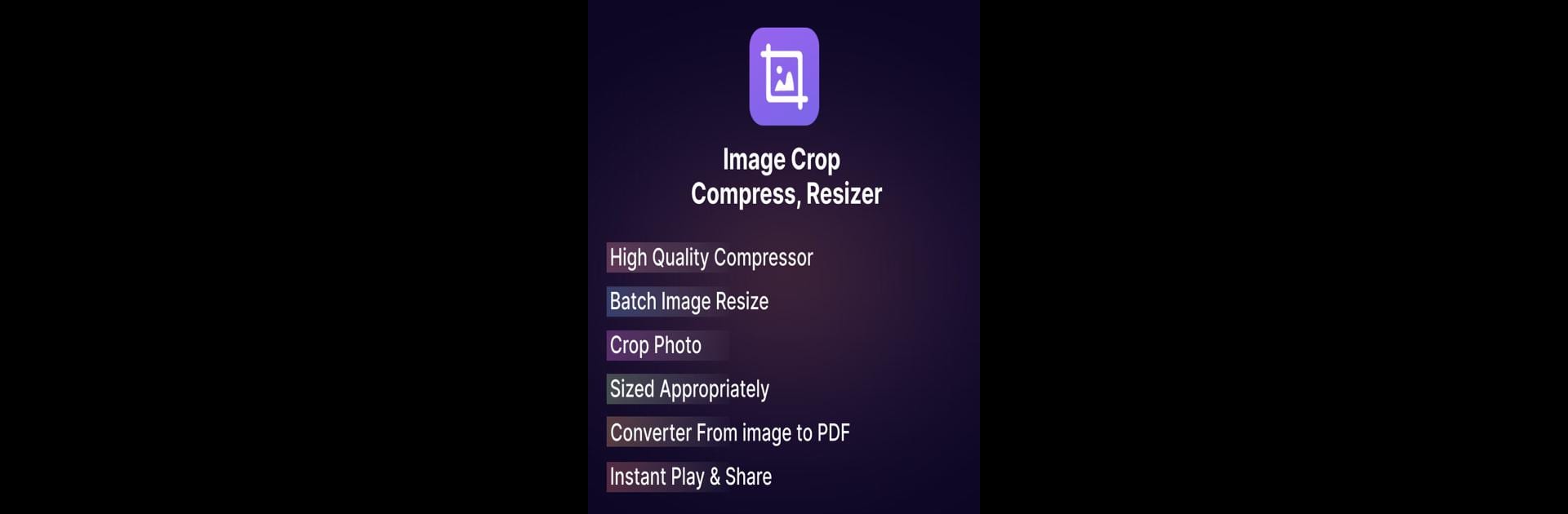Get freedom from your phone’s obvious limitations. Use Image Crop – Compress, Resizer, made by SMS, Messages & Text Messaging, a Video Players & Editors app on your PC or Mac with BlueStacks, and level up your experience.
About the App
Ever wish editing photos and videos could be a little less complicated? With Image Crop – Compress, Resizer by SMS, Messages & Text Messaging, making quick touch-ups is finally straightforward. Whether you’re sprucing up your latest Instagram story, adjusting a YouTube thumbnail, or simply resizing vacation shots, this app helps you make the changes you want—without any unnecessary hassle. From cropping to compressing, editing photos and videos becomes a no-fuss part of your day.
App Features
-
Crop & Resize for Any Occasion
Easily crop or trim your images and videos for specific platform needs—think Insta posts, Facebook covers, Pinterest boards, Whatsapp statuses, and more. No confusing steps, just pick your size and go. -
Handy Editing Tools
Get access to tools for rotating, flipping, and blurring photos, plus shape-based cropping for that perfect look. If you ever wanted a quick edit before uploading, these tools make it simple. -
Flexible Resizing
Adjust photos and videos to any custom dimension you like. Sharpen up your images or make videos fit exactly where you need them—custom sizes are just a few taps away. -
Compress Without Quality Loss
Got a huge file? Shrink it down! The image and video compressor lets you reduce file size without making things look fuzzy or pixelated. Perfect for quick sharing. -
Photo & Video Converter
Switch up your file formats with ease. Change photos between PNG, JPG, WEBP, or PDF, and convert videos to everything from MP4 to MOV, or even just MP3 audio if that’s what you need. -
Quick Video Trimming
Trim your videos to any length, pick the portion you want, and edit away. There’s also a nifty blur tool for those spots you’d rather keep out of focus. -
Export in HD
Save your finished work in high quality, ready to post or send wherever you want. -
Premium, Distraction-Free Editing
Want things even smoother? Go ad-free and watermark-free with premium features—keep your workflow clean and interruption-free.
Getting things done on larger screens? Image Crop – Compress, Resizer runs great on BlueStacks if you prefer editing with more space to see the details.
Switch to BlueStacks and make the most of your apps on your PC or Mac.