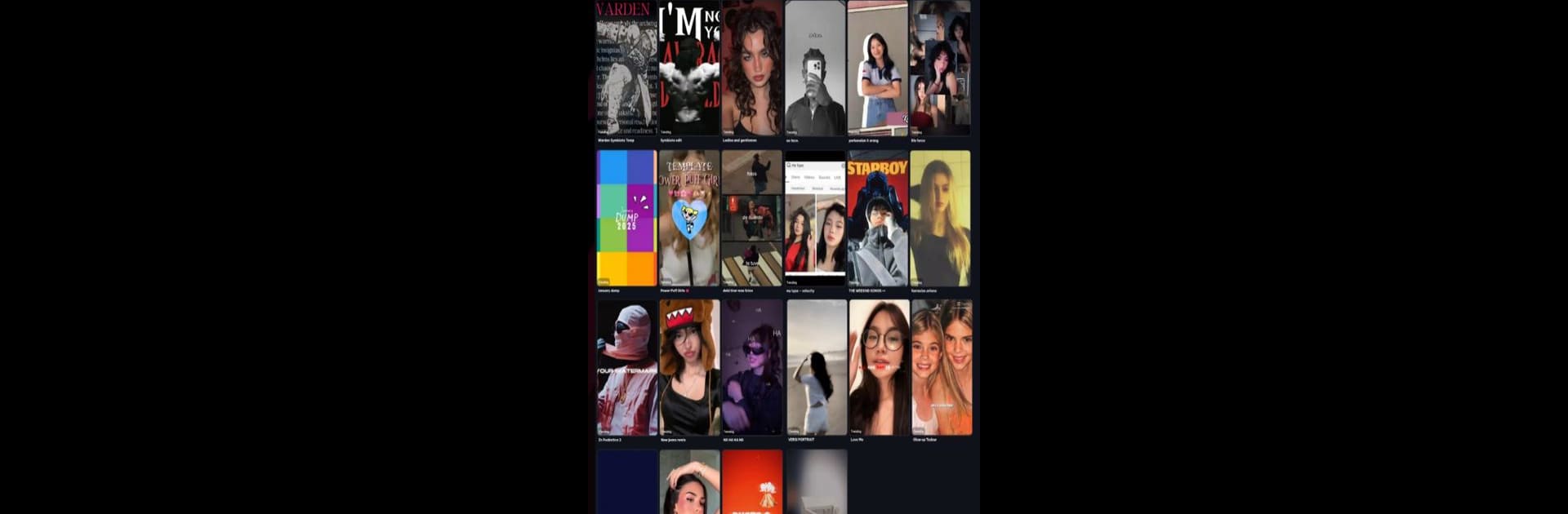Multitask effortlessly on your PC or Mac as you try out Og Template – Cap Templates, a Video Players & Editors app by SparkX on BlueStacks.
About the App
Ever wanted to make eye-catching videos that really stand out, but didn’t know where to start? Og Template – Cap Templates from SparkX makes the whole process super easy and, honestly, kind of fun. It’s packed with creative tools and fresh ideas, so you’ll always find something that fits your mood—or whatever’s trending. If you’re looking to spice up your Reels or just want to try your hand at slick editing, this app’s got you covered.
App Features
-
Massive Template Library
Get instant access to a gigantic selection of trending CC and Cap templates. No more hunting around—whatever’s new, cool, or viral-worthy is all in one place. -
Smart Filters for Fast Finds
Skip the endless scrolling. The app’s smart filtering helps you zero in on just the right template, whether you’re aiming for laughs, showcasing travels, or spotlighting something you’re selling. -
Made for Instagram Reels
The templates are designed with Instagram Reels in mind, so you can grab attention and maybe even start a trend or two among your followers. -
Always Up-to-Date
Templates aren’t just a one-time drop. The selection keeps growing with regular updates, making sure you’re never behind on what’s hot. -
User-Friendly Editing
You don’t have to be a pro to use Og Template – Cap Templates. It’s easy to pick your template, make a few tweaks, and share your creation right away. -
No Cost, No Hassle
Everything’s free to use. Make as many videos as you want without worrying about hitting a paywall. -
High-Quality Choices
Only the best templates make the cut. Quality’s top-notch, so whether you’re just starting out or already know your stuff, your videos will always look sharp.
And since Og Template – Cap Templates is part of the Video Players & Editors genre from SparkX, you’ll find it runs just as smoothly on BlueStacks for those who like editing on a bigger screen.
Eager to take your app experience to the next level? Start right away by downloading BlueStacks on your PC or Mac.