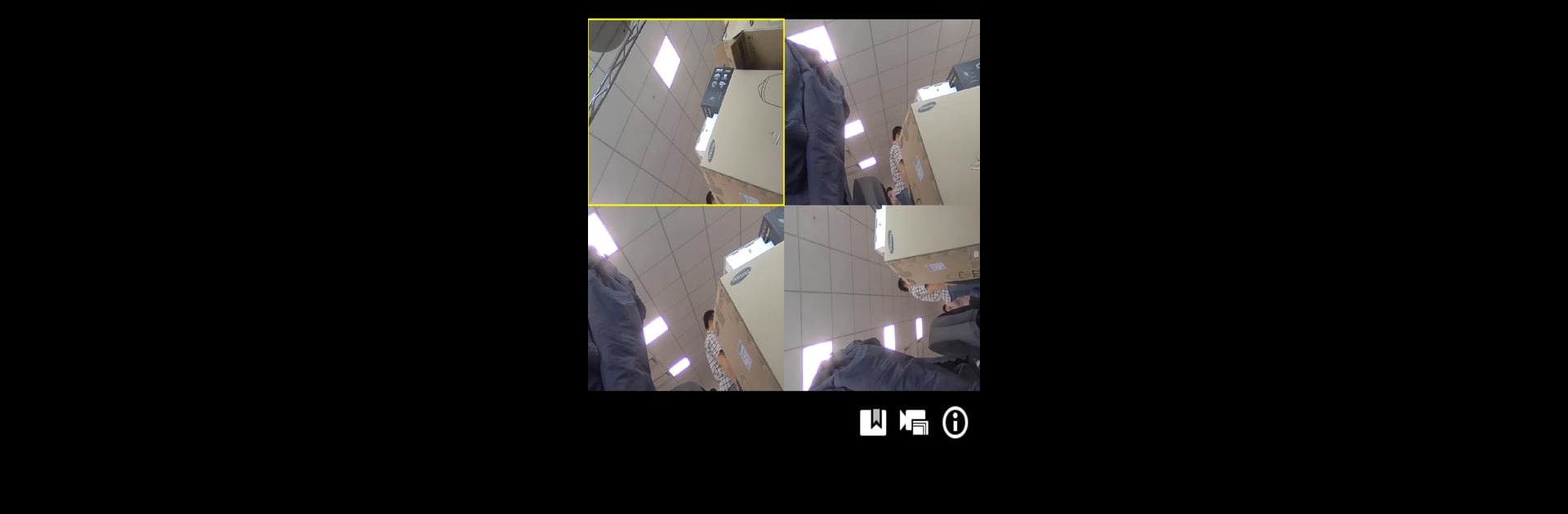Upgrade your experience. Try iPOLiS mobile, the fantastic Video Players & Editors app from HANWHA TECHWIN CO., LTD, from the comfort of your laptop, PC, or Mac, only on BlueStacks.
About the App
Looking for a handy way to keep an eye on things when you’re away? iPOLiS mobile is built for folks using HANWHA TECHWIN CO., LTD’s security network gear, letting you monitor live feeds and recorded video any time. Whether you just want to check your camera at home or stay in the loop on the go, this app brings your surveillance system right to your pocket for that extra peace of mind.
App Features
-
Live Video, Real-Time PTZ Controls
Watch your camera’s live stream and freely move the view around with pan, tilt, and zoom—right from your phone. Super useful if you want to check different corners or zoom in on details. -
Works With All the Important Video Formats
Smoothly handles H.265, H.264, and MJPEG formats, making sure you get clean video no matter how your system is set up. -
Check In From Pretty Much Anywhere
Whether you’re on Wi-Fi or mobile data, you’ll get access without a fuss. The app makes it easy to connect, even suggesting optimal settings for the best video quality on different networks. -
Smart Playback and Search Tools
Browse recordings with the calendar search, add bookmarks to important moments, or quickly jump back to check past events without endless scrolling. -
Quick Image Actions
Snap a quick capture or flip and mirror video images if you ever need to adjust the view for awkward angles. -
Digital Zoom
Fine-tune your focus on the details, even with standard cameras. -
Easy Device Management
Got a lot of cameras? No sweat. You can register up to 1,000 devices and manage profiles, so keeping tabs on multiple locations won’t get overwhelming. -
Password Protection
Set up a password to help keep prying eyes out—your surveillance stays secure. -
Visual Network Status
Instantly see your network connection quality, thanks to an easy color indicator system. -
Supports Dynamic Domain Naming (DDNS)
Even if your cameras have dynamic IP addresses, you’ll stay connected using DDNS compatibility. -
Multi-Language Support
A range of languages is built in, making things easier no matter where you’re from. -
Works Great on Tested Samsung Devices
Run it on Galaxy S and Note series, plus Tab S2. And if you’re on BlueStacks, you can use it from your PC or Mac with no hiccups. -
User-Friendly Interface
The app keeps things simple and straightforward, so even if you’re not a tech expert, you’ll pick it up fast.
Some features depend on the specific device, and it’s best to stay updated to get the latest compatibility and improvements. If you ever need to manage lots of locations, handle multiple cameras, or just want smooth, secure remote monitoring, iPOLiS mobile connects everything in one simple app.
Big screen. Bigger performance. Use BlueStacks on your PC or Mac to run your favorite apps.