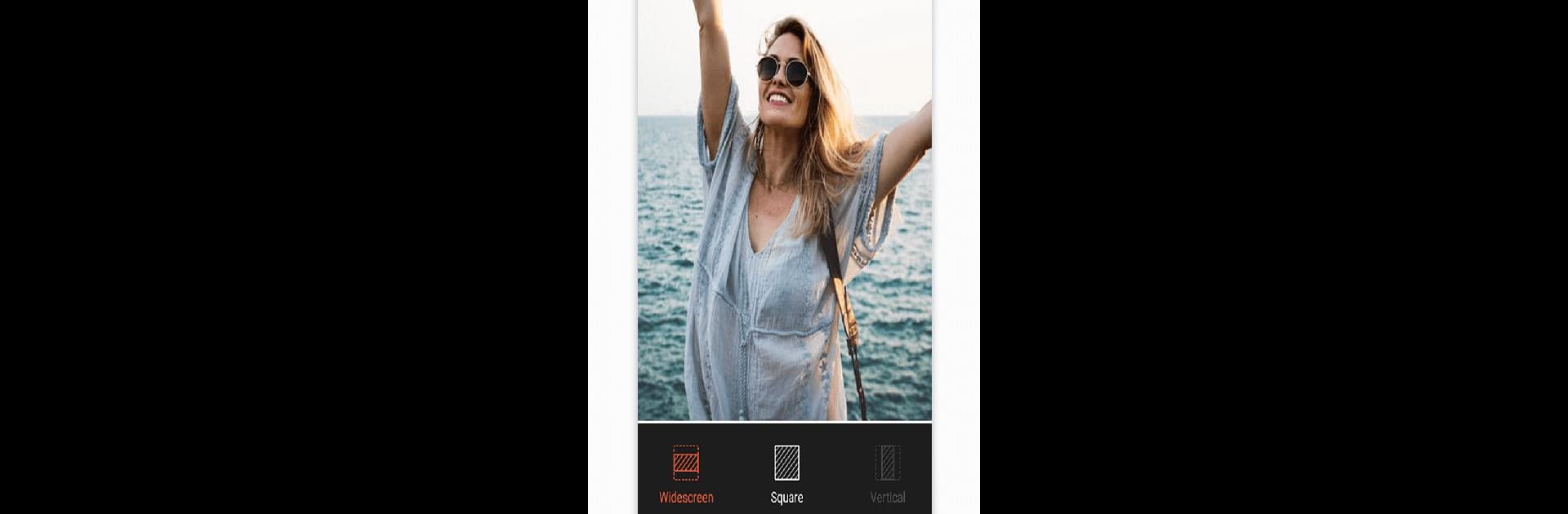Upgrade your experience. Try Video Editor with Song Clipvue, the fantastic Video Players & Editors app from Video Editor & Music Video Maker, from the comfort of your laptop, PC, or Mac, only on BlueStacks.
About the App
Ever wanted to make your videos pop without having to fuss over a million steps? Video Editor with Song Clipvue by Video Editor & Music Video Maker keeps things simple without skimping on options. Whether you’re editing a quick vlog, piecing together vacation highlights, or just jazzing up your latest social post, this video-players app has a toolkit that feels easy and surprisingly fun. Everything you need — from smooth transitions to custom soundtracks — is here, so you can focus less on learning complicated features and more on showing off your moments.
App Features
-
Intuitive Editing Tools
Trim, cut, merge, or loop your video clips with just a few quick taps. You can even combine photos and videos, make collages, and compress media without losing quality. Want to resize, rotate, or zoom for that perfect fit? It’s all at your fingertips. -
Material Themes and Effects
Tap into a collection of ready-made themes and backgrounds to give your footage instant style. From blurred backdrops to snazzy transitions, there’s plenty to experiment with. If music’s your thing, you can pull from a large online catalog or add your own tracks. -
Filters & Stickers Galore
Play around with vibrant filters, sweeten your shots with beauty effects, or slap on some quirky animated stickers and frames. The built-in beauty camera is a plus for anyone who likes their videos with a little extra polish. -
Creative Subtitles & Doodles
Add personality with subtitles — choose from loads of fonts, effects, and text styles or just doodle right on your video. You’ll find news-style and fade-out options for that custom touch. -
Fun Motion Effects
Speed things up or slow them down with easy fast-forward and slow-motion tools. Feel like playing things in reverse? There’s a button for that too. -
Audio Tools
Extract MP3s from any video, mix in multiple music tracks, or record your own voice. Tweak audio speed and enhance the sound to suit every mood. -
Flexible Export & Sharing
Keep the quality high when exporting in formats like MP4, MOV, or AVI. Save to drafts or your gallery, and share instantly — no cropping headaches. It supports various ratios for social posts or profile avatars.
Trying Video Editor with Song Clipvue on different devices, including with BlueStacks, can make the process even smoother.
Ready to experience Video Editor with Song Clipvue on a bigger screen, in all its glory? Download BlueStacks now.