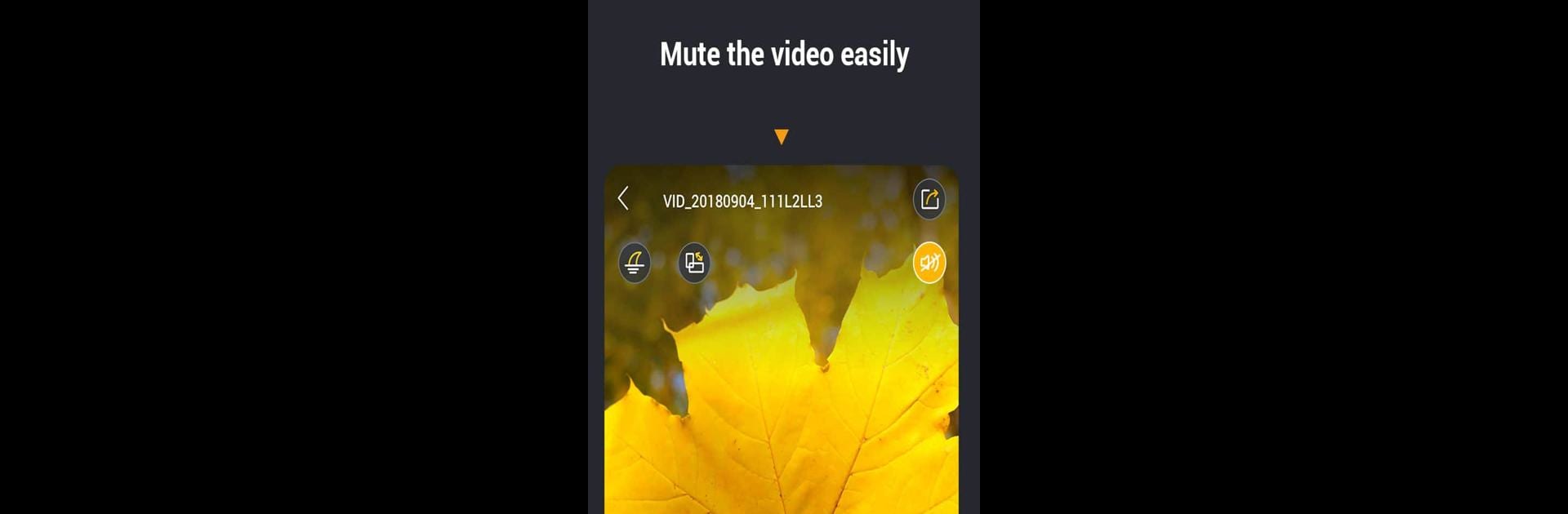Why limit yourself to your small screen on the phone? Run Video Player & Media Player All Format for Free, an app by VideoShow EnjoyMobi Video Editor & Video Maker Inc, best experienced on your PC or Mac with BlueStacks, the world’s #1 Android emulator.
So, this Video Player & Media Player All Format app is one of those go-to tools when you just want to watch your videos without running into that “can’t play this file” message. It handles a ton of formats, even the rare ones, so there’s no need to convert things or fuss with settings. Running it on PC with BlueStacks actually makes things even easier, since navigating around your big library is smoother with a mouse. Everything you’ve got—long movies, random clips, whatever—you can just click and play without thinking about compatibility.
There’s some nice little touches, too, like seeing thumbnails and info for all your videos, which makes scrolling through stuff a lot quicker. The app automatically finds pretty much every video saved on your computer or any virtual SD card, so you’re not hunting through folders. It’s got simple controls—just tap or drag for things like muting, skipping ahead, or switching up the aspect ratio. Makes binging series late at night less of a hassle, since there’s a night mode, and there’s an option to lock the screen if you don’t want any accidental stops. Privacy stuff is covered too, with the option to keep certain videos protected. Mostly, though, it just works—no complicated steps or annoying ads popping up everywhere, so it keeps the focus on, you know, actually watching the video.
BlueStacks brings your apps to life on a bigger screen—seamless and straightforward.