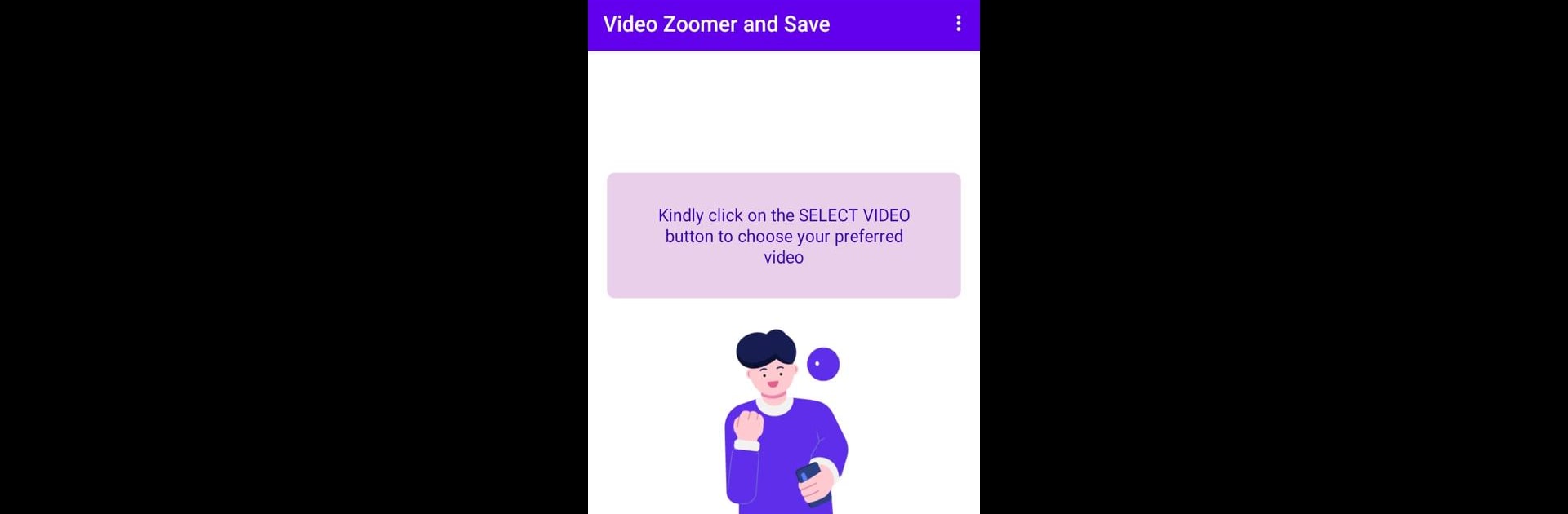Upgrade your experience. Try Video Zoomer and Saver – Pan , the fantastic Video Players & Editors app from Baj, from the comfort of your laptop, PC, or Mac, only on BlueStacks.
About the App
Video Zoomer and Saver – Pan makes video editing a breeze for anyone wanting a closer look at their favorite moments. Whether you’re trying to catch small details in a clip or just want a new way to experience your videos, this app gives you total control over pan and zoom. Built by Baj, it’s designed for people who want a simple way to zoom in, pan around, and even save these changes right to their device. Editing doesn’t have to be complicated—sometimes you just want to make things bigger, clearer, and more fun.
App Features
-
Zoom In & Out with Ease
Get right up close to any part of your video. Need to focus on something tiny in the background? Just pinch or slide, and zoom to your heart’s content. -
Smooth Pan Controls
Move across the frame smoothly, finding the exact spot you want to highlight or explore. No weird jumps or lags—just seamless panning wherever you want to go. -
Save Your Edited Videos
Like what you see after zooming and panning? Hit save, and your newly adjusted video goes straight to your phone, ready to share or re-watch as you like. -
Simple, User-Friendly Interface
No confusing menus or unnecessary clutter. Everything’s laid out so you can jump in and start editing instantly, no manual required. -
Free to Use
No hidden subscriptions or paywalls—just open Video Zoomer and Saver – Pan and get started as often as you like. -
Great on BlueStacks
Enjoy using this Video Players & Editors app from the comfort of your computer, taking full advantage of extra screen space when running through BlueStacks.
BlueStacks gives you the much-needed freedom to experience your favorite apps on a bigger screen. Get it now.