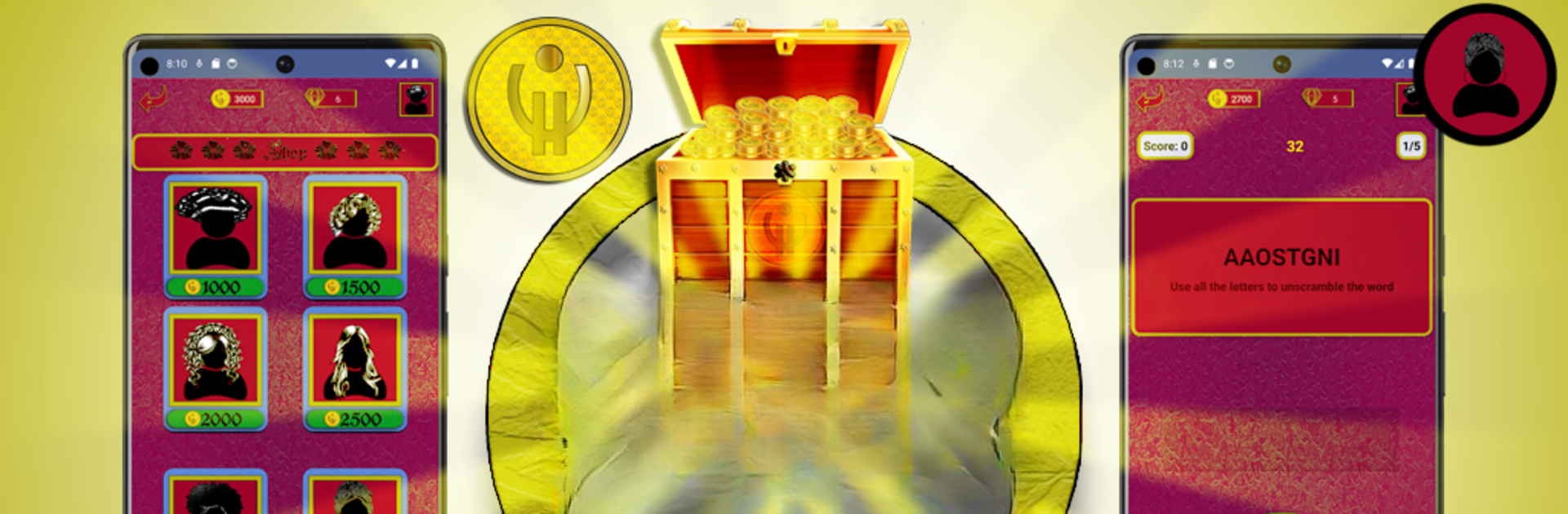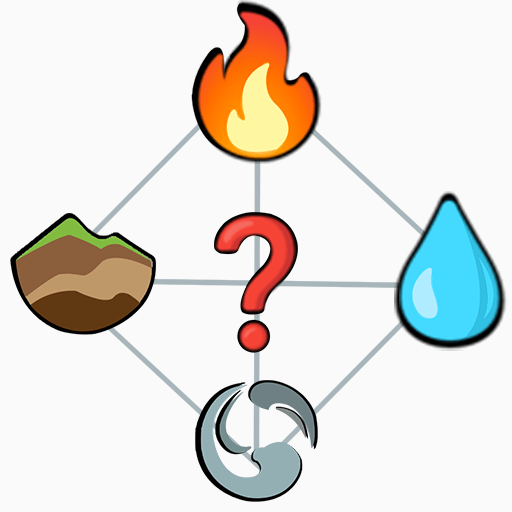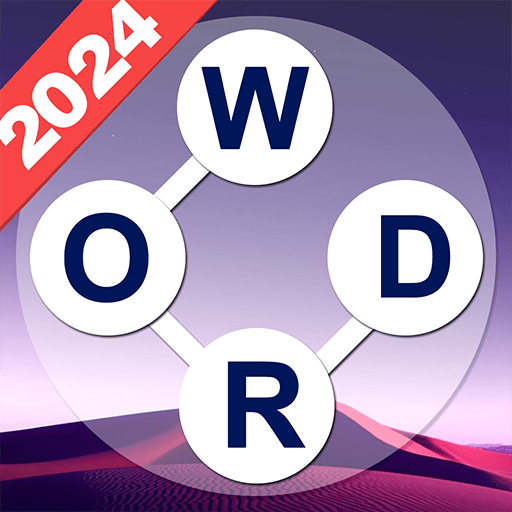Step into the World of Superheroes: Unscramble Word, a thrilling Word game from the house of Xy.L. Play this Android game on BlueStacks App Player and experience immersive gaming on PC or Mac.
About the Game
Superheroes: Unscramble Word brings together comic book favorites and brain-teasing word puzzles for something a little more out of the ordinary. If you’re into superheroes, quick thinking, or just want to test your wits, this is the game that manages to scratch all those itches. You’ll find yourself racing the clock, guessing names, nabbing rewards, and learning more about the heroes (and villains!) you thought you already knew.
Game Features
-
Multiple Game Modes
Switch things up with options like Best of 5, Best of 10, the ever-relentless Marathon, and the challenging Daily Challenge. Each mode throws you into a new set of puzzles—so you’ll never run out of villains or heroes to unscramble. -
Customizable Difficulty
Want to take it slow or really put your skills to the test? Set your own pace with three different levels: Easy (60 seconds), Medium (30 seconds), or Hard (just 15 seconds). It gets tricky fast! -
Earn and Personalize
There’s a real sense of accomplishment here—score coins for winning or just by playing regularly, then spend those on quirky avatars and cool backgrounds to show off your style. -
Superhero & Villain Word Puzzles
Every round delivers a fresh name to figure out, ranging from the obvious icons to the folks you forgot ever had a comic book. It’s part spelling bee, part trivia night, part superheroes-lovers’ haven. -
Clue-Packed Daily Challenges
Not sure who you’re unscrambling? The Daily Challenge has your back, tossing out the first letter and a hint about their story, making even the toughest puzzles feel just a bit more doable. -
Progress Tracking
Wondering how much sharper you’re getting? The stats screen keeps track of your best scores, favorite challenges, and how many names you’ve conquered—so you can see your own superhero journey unfold. -
Education Meets Fun
Sure, it’s a game, but you’ll find your knowledge—and maybe even your vocabulary—growing as you play. The more you unravel, the more you learn about these legendary characters.
Playing Superheroes: Unscramble Word on BlueStacks is a smooth experience too, giving you that little extra edge with easy-to-use controls and smooth performance if you want to play on a bigger screen.
Start your journey now. Download the game on BlueStacks, invite your friends, and march on a new adventure.