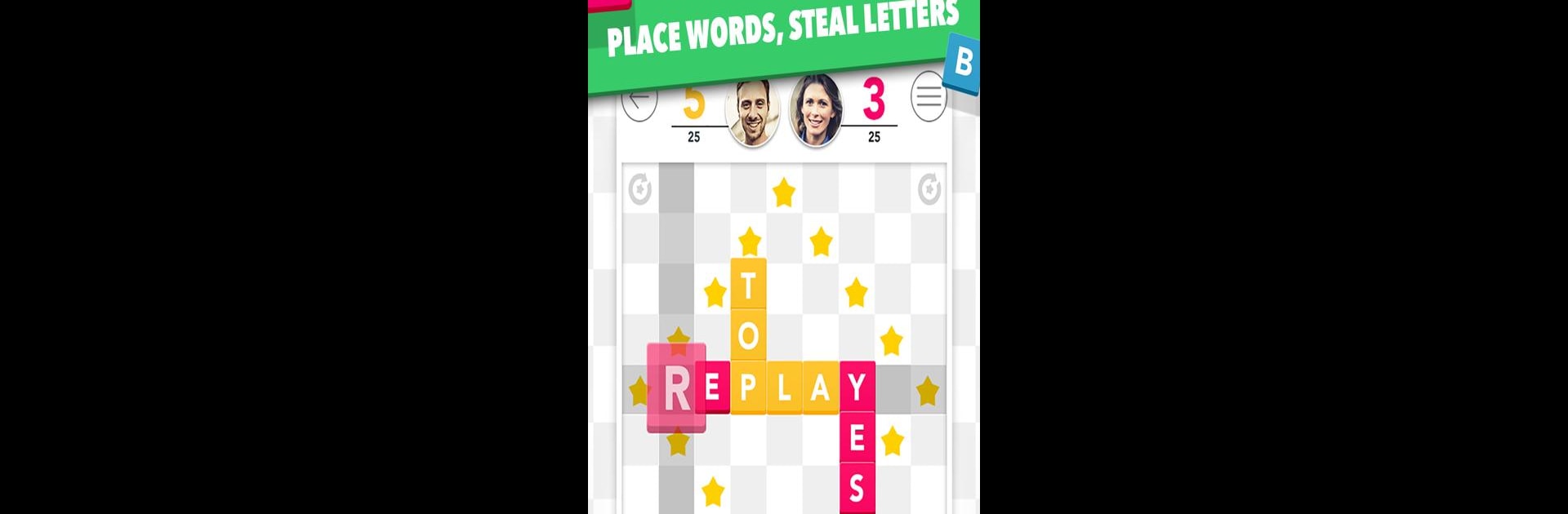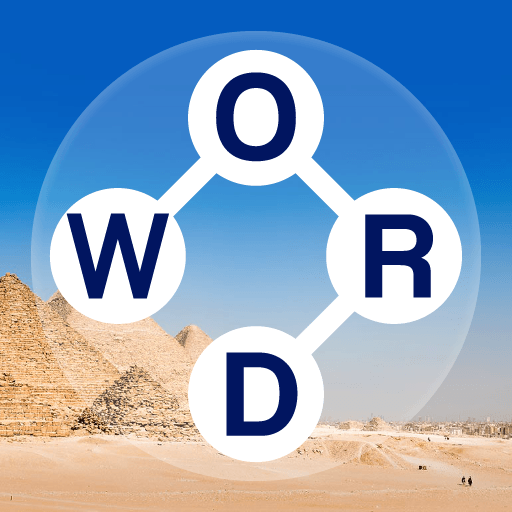Bring your A-game to Wordox – Multiplayer word game, the Word game sensation from IsCool Entertainment. Give your gameplay the much-needed boost with precise game controls, high FPS graphics, and top-tier features on your PC or Mac with BlueStacks.
About the Game
Wordox – Multiplayer word game invites you into a clever word showdown where you’ll go head-to-head against real players or the game’s AI. It’s part brain-teaser, part strategy, and pretty much all about outsmarting your opponent on a crowded little game board. Whether you’re someone who can’t get enough of word puzzles or just want a quick break that actually makes you think, Wordox keeps things interesting every round.
Game Features
-
One-on-One Battles
Challenge friends or go up against random opponents in real-time matches. Every turn becomes a test of both your vocabulary and your ability to mess with your opponent’s plans. -
Word-Stealing Mechanics
Here’s the twist: when you add to a word your opponent made, you can steal their points. Suddenly that quiet corner of the board becomes a battleground—one sneaky move and the momentum shifts. -
Tactical Play
It’s not just about spelling the longest words. Clever placement, blocking off prime spots, and setting traps with prefixes and suffixes can completely change the outcome. -
AI Practice Mode
Want some practice before facing actual people? Battle the AI at rising difficulty levels. It’s a low-pressure way to sharpen your skills (or just play casually when it suits you). -
Regular Events and Competitions
New weekly events bring different twists and chances to collect in-game coins. If you’re feeling competitive, there are community events where bragging rights are absolutely up for grabs. -
Big Community Feel
Play solo or invite your friends—and if you’d rather meet new folks, there’s a lively crowd of word game enthusiasts from all over, always ready for a match.
You can enjoy Wordox – Multiplayer word game on your PC using BlueStacks for a smooth playing experience that keeps up with every swipe and sneaky wordplay.
Get ready for a buttery smooth, high-performance gaming action only on BlueStacks.