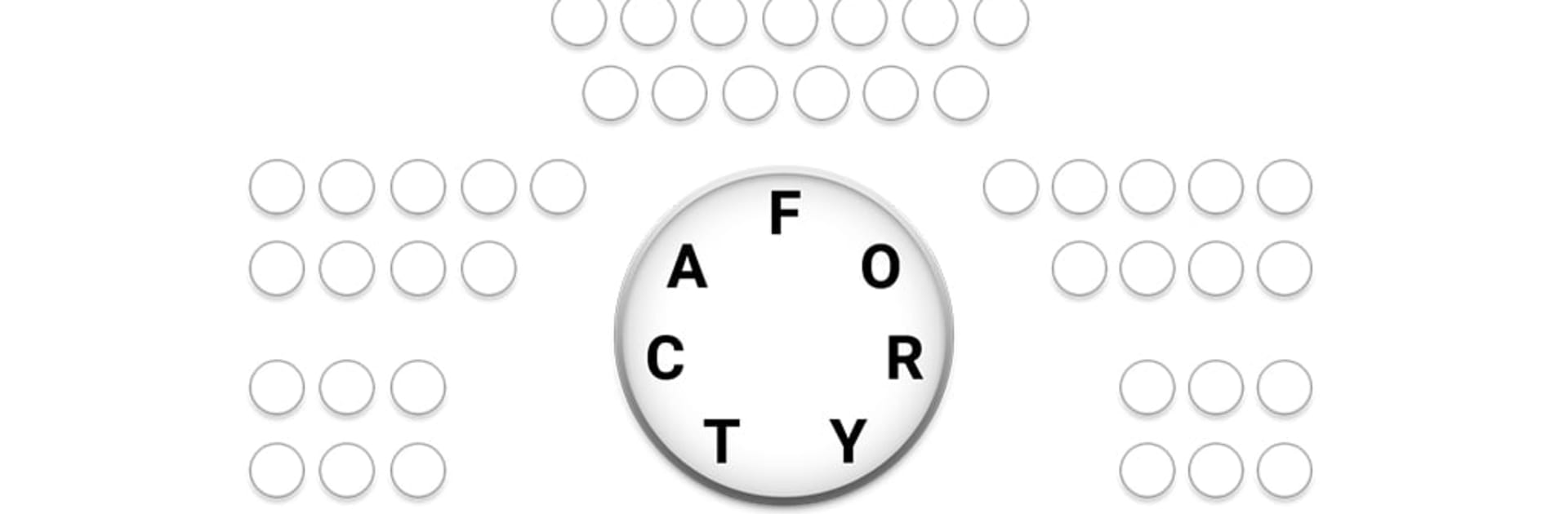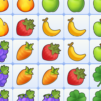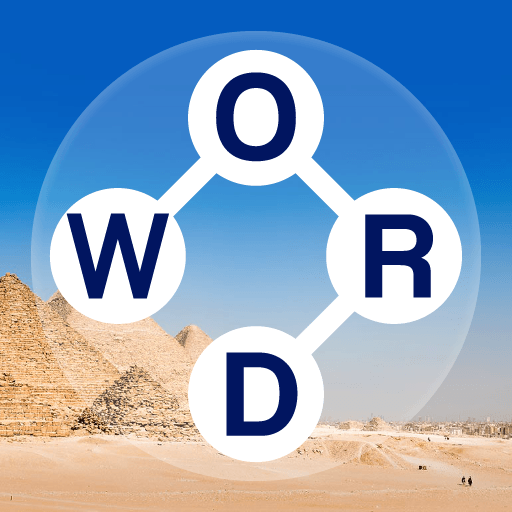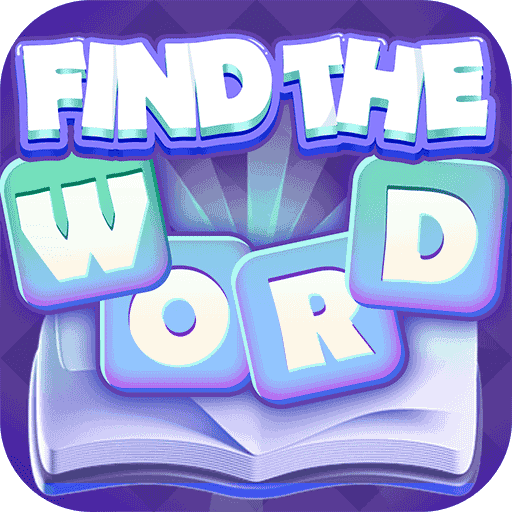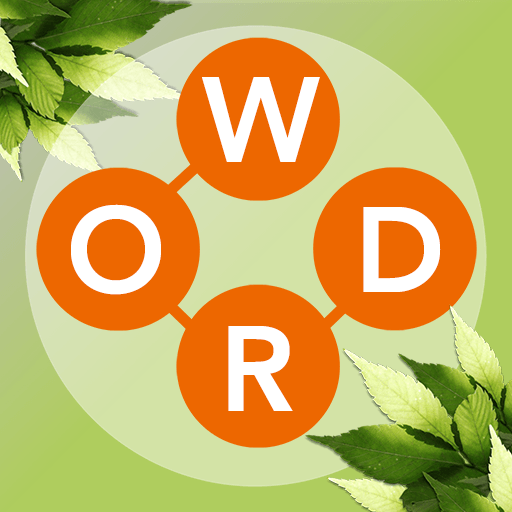Crossword Jam 2 brings the Word genre to life, and throws up exciting challenges for gamers. Developed by PlaySimple Games, this Android game is best experienced on BlueStacks, the World’s #1 app player for PC and Mac users.
About the Game
Love a good word challenge? Crossword Jam 2 gives you exactly that, wrapped up in a relaxing, travel-inspired adventure. Whether you’re someone who plays to unwind or likes to test your word skills, this Word game by PlaySimple Games lets you swipe through clever anagram puzzles, uncover hidden words, and journey across the globe—one level at a time. It’s super easy to pick up, but don’t be surprised when the brain teasers start getting a bit more fiendish!
Game Features
-
Swipe to Solve
Drag your finger across the letter plate to form words and fill out the crossword grid. There’s something satisfying about seeing those answers drop into place. -
Wordy World Tour
Levels are themed like stops on a global adventure. Progress through tougher puzzles while “traveling” to new destinations, each with its own look and challenge. -
Brain-Boosting Fun
These puzzles get your vocabulary, spelling, and deduction skills working together. It’s casual, but you’ll definitely feel your brain stretching on the tricky levels. -
Works Online or Offline
No WiFi? No problem. Play whenever you want—your morning commute, a lazy Sunday, or even while waiting for appointments. -
Sync Across Devices
Got Crossword Jam 2 on more than one device? Connect with Facebook so your progress goes where you do. -
Free Coins & Daily Rewards
You’ll pick up a starter stash of coins, with extra bonuses for daily play. Handy for hints when you’re stumped! -
Flexible Gameplay
Puzzle lengths switch it up, from bite-sized quickies to bigger, more involved word hunts. -
Regular Updates
New levels and puzzles keep appearing, so there’s always something new to solve. -
BlueStacks Compatibility
If you’re into playing on a bigger screen, Crossword Jam 2 runs smoothly with BlueStacks. -
Kid-Simple Controls
Tap, swipe, and guess—nothing complicated here. Just jump in and start solving. -
Optional Purchases
Play for free or pick up items to keep things ad-free and get extra perks. Ads are there but never get in the way for too long.
Get ready for a buttery smooth, high-performance gaming action only on BlueStacks.