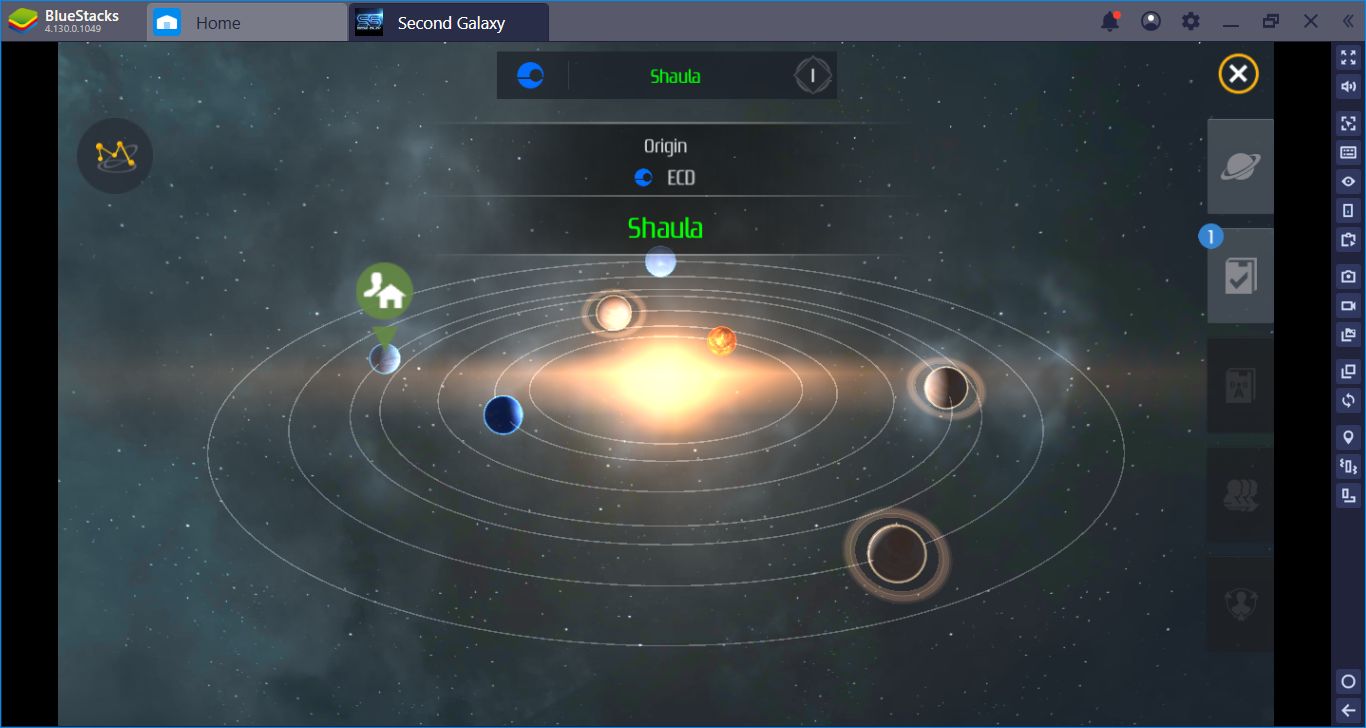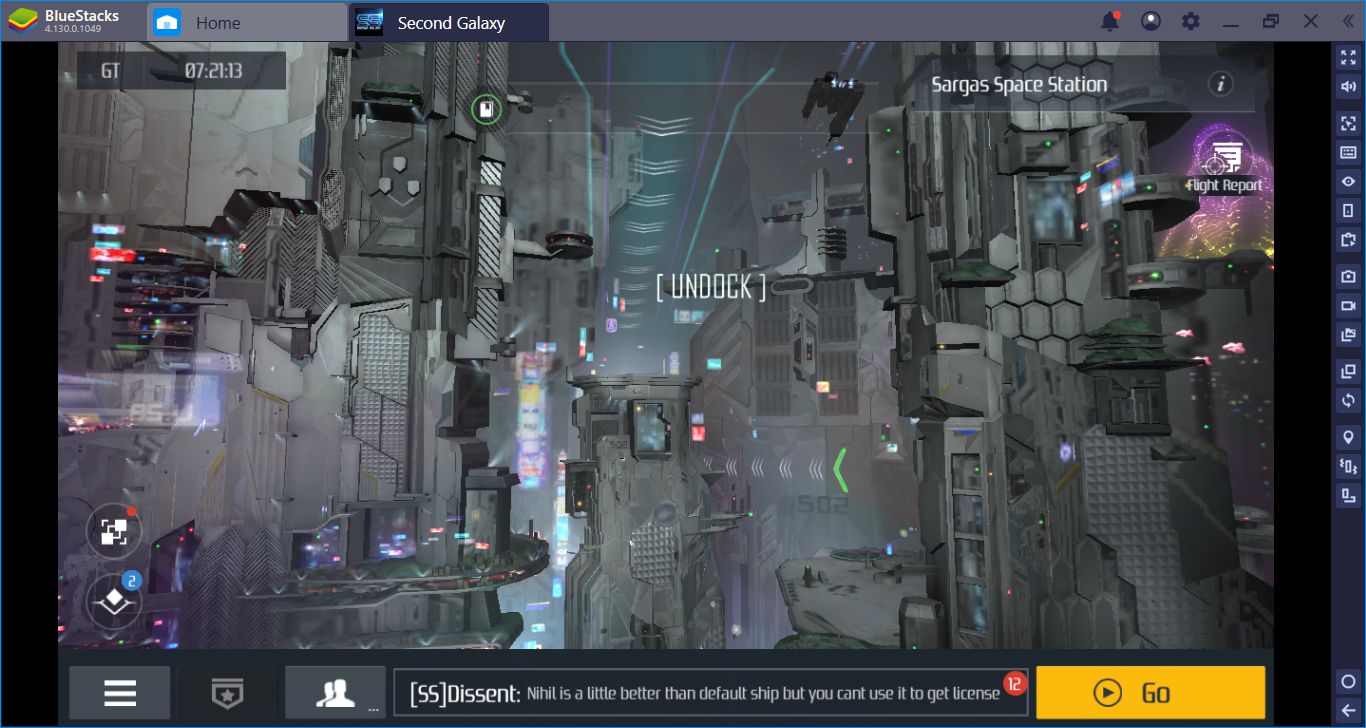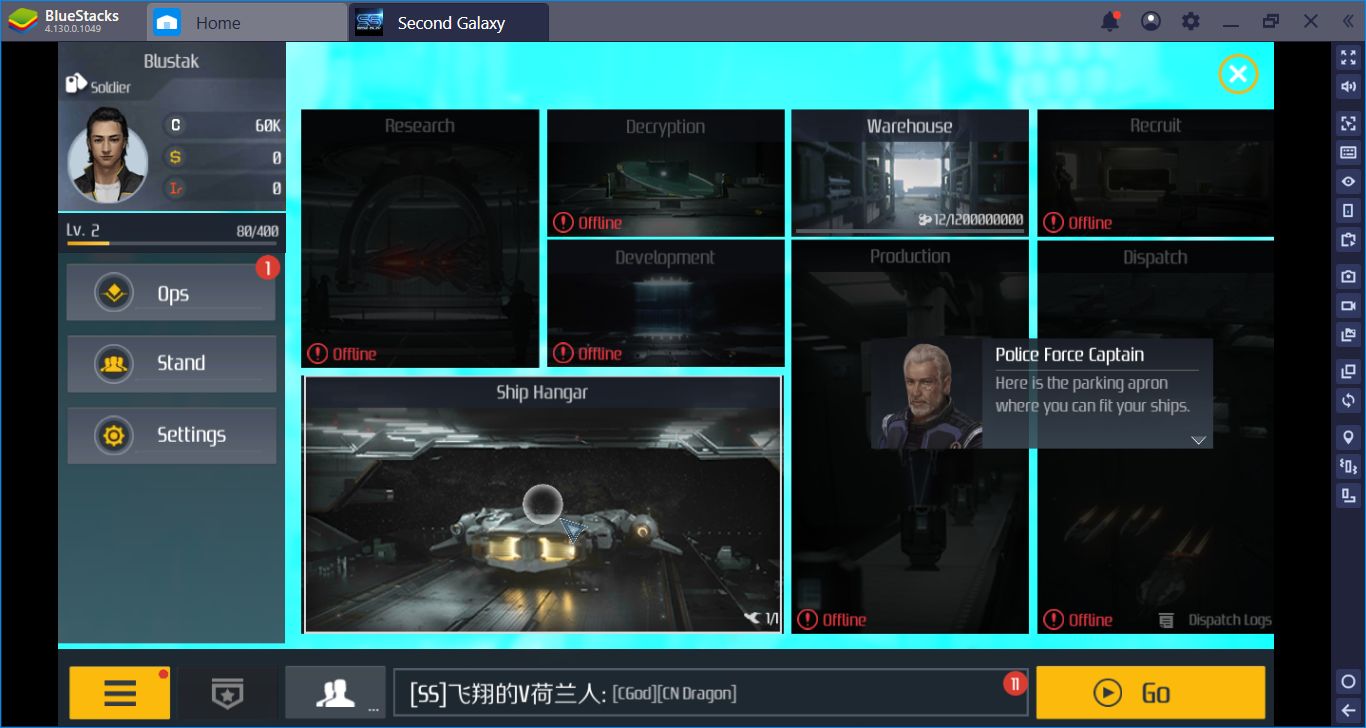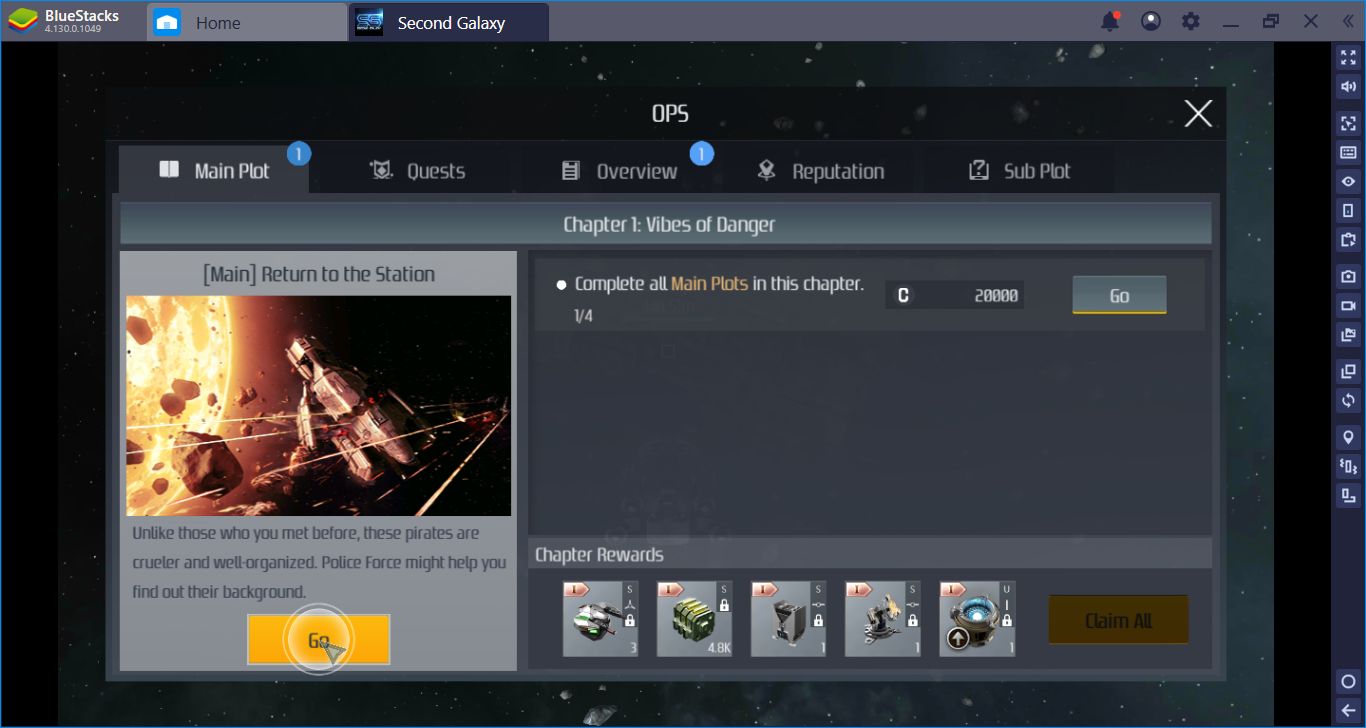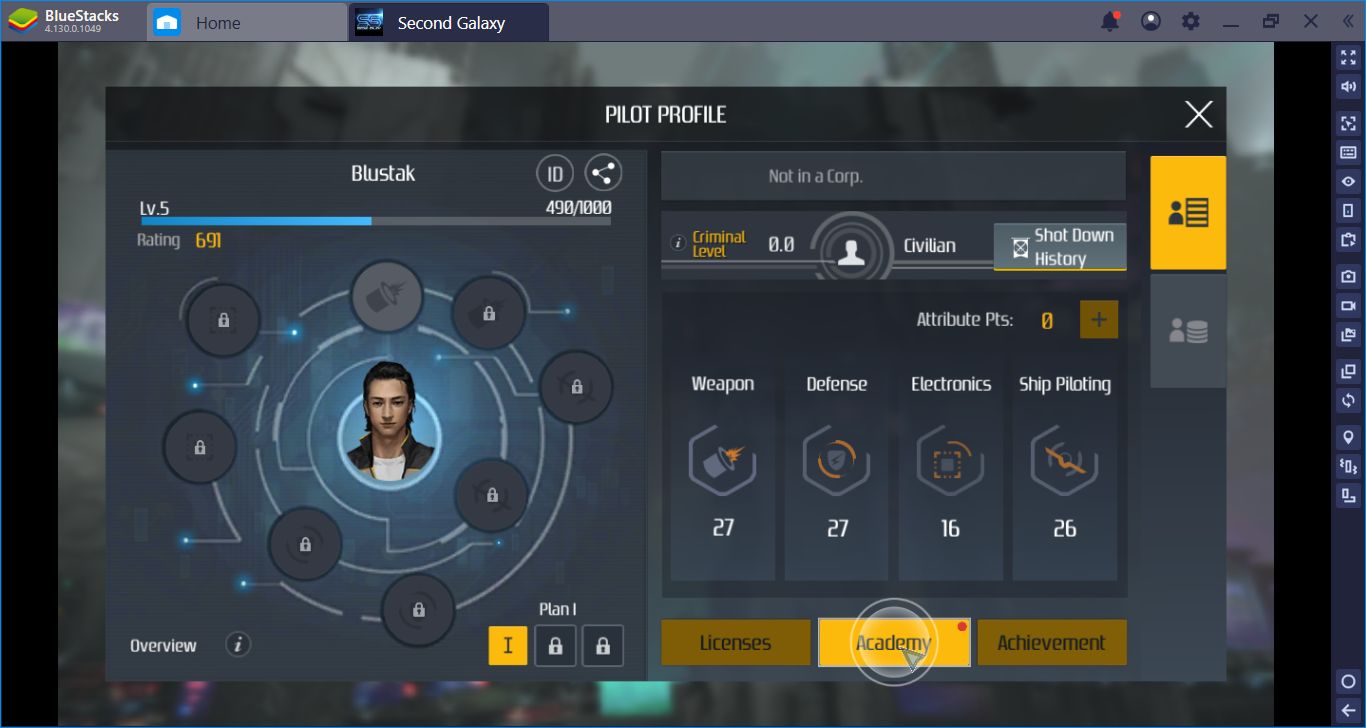Second Galaxy Review: Say Hello To The Cousin Of EVE Online

Second Galaxy released only 24 hours ago and we are already in love with it. This may be the best open-world mobile MMO we have played this year and it contains everything we want: A very big galaxy to explore, the freedom to do anything you want, exciting space battles, different classes, and the chance to betray your friends, if you feel like it. In a way, Second Galaxy game is the “cousin” of EVE Online on PC, which offers the almost the same things. And after playing it for a while, we are ready for our Second Galaxy review: Let’s find out what this game truly offers.
Classes, Factions, And Main Story
Like a true MMO, you are asked to pick a faction and a class at the beginning. There are three factions to choose from; Republic Of Svarus, Oracle Empire, and Economic Community Of Dawn. The faction choice does not affect the gameplay that much, and no matter which one you pick, the classes are the same: soldier, scientist, engineer, and explorer.
Faction and class choice screen. You can also pick the gender and appearance of your character.
The class choice affects the gameplay and it is quite important: You must pick a class according to your game style and what do you want to do in this big galaxy. We will explain Second Galaxy classes in a separate guide, but for now, know that you can pick the “soldier” if you are not sure what to do: It is the best class for beginners.
Here is our soldier – we are ready to become a part of this universe.
Second Galaxy Gameplay & Features
The story of Second Galaxy is a “standard” one but this does not mean it is not good: It is just predictable. We, the humanity, have managed to conquer the starts but start to fight once again because of our greed. Three factions rule different parts of the galaxy and they are in a war, but they may be forced to create alliances because of an alien threat: Yes, we are not alone in the universe and there is a mystery to
solve – who are these aliens? What do they want? It is up to you to find the answers but it will take a while: You start Second Galaxygame as a humble pilot, not as the champion of the galaxy.
This is where you begin your adventure: Your first goal is to analyze this wreck.
Second Galaxygameplay is quite similar to action MMOs: You get missions, complete them, and gain XP points & equipment in return. You control a ship in a 3D environment and it is quite a big one: The universe of Second Galaxy is large and contains lots of solar systems, which have dozens of planets.
Play Second Galaxy on BlueStacks!
This is the map of a solar system.
And this is the map of the galaxy, containing lots of solar systems.
Navigating in a 3D environment is tricky but there are lots of game systems that can help you. Take a look at the screenshot below:
- The list of all targets in that sector. And yes, it includes friendly targets too because you can attack them if you feel like it. Clicking on any of these targets will show you where it is.
- You can turn auto-combat on or off from here.
- After picking your target from the list, you can start attacking it with this button.
- Your weapons and equipment. If you turn auto-combat on, the game will use these automatically.
- The number of players in the game.
What Can You Do In Second Galaxy?
Navigation is actually easy: Double-clicking on a target (or any place) will set a route and your ship will start to move, automatically. However, Second Galaxy is really big: Reaching to a distant target can take literally an hour. By using thrusters and “warp speed” you can shorten the travel time but this is still a very big universe, do not expect to explore it in a week. Completing the main story missions is the best way to explore: Quests will send you everywhere, including different solar systems. And by completing them, you will get access to different ships, equipment, and “pilot points”, which are essential to empower your pilot. Each solar system has a space station, which you can get new tasks, upgrade your ship, and access to your personal base. Basically, you get a new quest, complete it, return to the station, and upgrade everything. Or, you can choose to just explore the galaxy and attack any other ship you see – yes, Second Galaxy offers you the option to become a “pirate” too.
This is the space station; every solar system has one. You will visit here often to get new quests, upgrade your ship and your pilot.
And this is your personal base which offers you lots of things to explore. The modules will become “online” when you progress the main story.
Get new quests, claim the rewards of completed ones, unlock new chapters of the story.
Your pilot profile. Just like the ships, you can “upgrade” your pilot and give him new skills & empower the current ones.
Second Galaxy game offers you true freedom: You can be a soldier, follow the main story, and fight against aliens & other factions like a patriot. You can be an explorer and unlock the secrets of the galaxy. Or, you can be a pirate and attack anything in sight – it can be quite fun too. In any case, the choice is yours: Just like EVE Online, Second Galaxy is a sandbox and can adapt itself to different game styles. We can already see in-game guilds forming, attacking each other, creating alliances to fight against aliens, and betraying each other, as can be expected. Writing a review for a game that contains so many features is hard: There is no limit on what you can do. That’s why we prepared different guides for different features, and we highly recommend taking a look at them. (Link to any other SG article) And one thing is for sure: We plan on playing Second Galaxy game for a long time. Join us on BlueStacks and let’s conquer the universe together!