How to Install and Play Alchemists' Garden on PC with BlueStacks
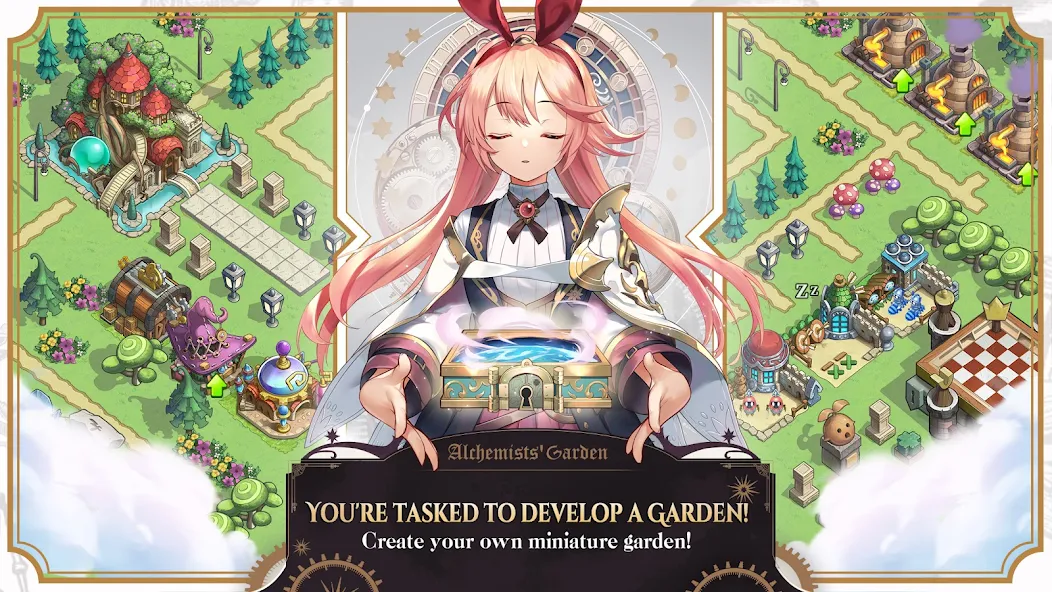
In the enchanting realm of the Alchemists’ Garden, you embark on a mystical journey that will test your alchemical prowess and strategic skills. Developed by IGG.COM, a renowned name in the world of gaming, Alchemists’ Garden offers a captivating Role Playing experience that transcends conventional gameplay. Set in a rich and immersive fantasy world, this game presents a unique blend of exploration, crafting, and strategy, all while embracing the second-person perspective to immerse you even further into the narrative.
Delving into the Role Playing category, Alchemists’ Garden takes players on an unforgettable adventure. Unlike other games in the genre, this title goes beyond the usual tropes and offers a fresh approach. The game is set in a world where alchemy and magic collide, granting you the role of a fledgling alchemist on a quest to master the ancient arts and uncover the secrets of the mystical garden. With its immersive storytelling and captivating visuals, you’ll be drawn into a realm where every decision you make impacts the course of your journey.
What truly sets Alchemists’ Garden apart are its special game features that immerse you in an unparalleled gaming experience. The game offers an intricate crafting system, allowing you to concoct powerful potions and elixirs that aid you on your adventure. Gathering ingredients from the mystical garden, you’ll experiment with various combinations to create unique concoctions with diverse effects.
As you progress, you’ll also have the opportunity to recruit companions to aid you in battle. Each companion comes with their own set of skills and abilities, adding a layer of strategy to combat encounters. Formulating the perfect team composition is crucial as battles require not only strategic planning but also quick decision-making.
Alchemists’ Garden is the brainchild of IGG.COM, a developer renowned for its innovation and commitment to crafting exceptional gaming experiences. With a keen eye for detail and an emphasis on player engagement, IGG.COM has created a masterpiece that caters to both casual gamers and dedicated RPG enthusiasts. The stunning visuals and rich lore of the game create a cohesive world that draws players in from the very beginning.
Picture yourself exploring the Alchemists’ Garden, a sanctuary of wonder and magic. Uncover hidden treasures, rare ingredients, and secrets as you traverse the lush landscapes and intricate pathways. Engage in epic battles where your strategic decisions determine the outcome, and use your alchemical prowess to turn the tide in your favor.
The journey takes you through captivating storylines and intricate character interactions, allowing you to forge alliances, make moral choices, and shape the realm’s fate. Every decision has consequences, making your experience truly unique.
System Requirements and BlueStacks Installation
To ensure a smooth and enjoyable experience playing Alchemists’ Garden on your PC, it’s essential to ensure that your system meets the following requirements. First things first, having a compatible operating system with the latest updates installed is crucial. The Operating system can be Windows 7, 8, or 10.

Secondly, having a minimum of 4GB of RAM is recommended, although higher RAM capacities, such as 8GB or more, will contribute to even smoother performance. As Alchemists’ Garden is an online live service game; having a stable internet connection is also required to launch the application. A good internet connection also ensures a seamless gaming experience, reducing the risk of lag or disconnections that can impact gameplay.
When your system meets the recommended specifications, you can expect smoother gameplay, shorter loading times, and improved graphics performance. The game will be able to utilize more system resources, allowing for higher graphic settings and overall enhanced visuals. Having a dedicated graphics card also ensures that you are ahead of the curve of minimum requirements and provides your PC with high-level computing power.
How to Install and Play Alchemists’ Garden on your PC with BlueStacks
- On the BlueStacks website, search “Alchemists’ Garden” and click on the relevant result.
- Click on the “Play Alchemists’ Garden on PC” link on the top left.
- Download and install BlueStacks on your PC.
- Click on the “Alchemists’ Garden” icon at the bottom of the app player.
- Complete the Google Sign-in to install the game.
- Click the “Alchemists’ Garden ” icon on the home screen to start playing.

In conclusion, Alchemists’ Garden by IGG.COM is a Role Playing masterpiece that goes beyond the conventions of the genre. Its enchanting storyline, immersive gameplay, intricate crafting, and strategic battles come together to offer an unparalleled gaming experience. Embark on this mystical journey, where your alchemical skills and strategic acumen will shape the destiny of the realm. Whether you’re exploring the mystical garden, engaging in battles, or making pivotal choices, every moment in Alchemists’ Garden is a testament to the creativity and dedication of its developers. And with the option to play on BlueStacks, you can take your adventure to new heights on your PC or Mac.

For more information, players can take a look at the official Google Play page for Alchemists’ Garden. Players can enjoy Alchemists’ Garden even more on a bigger screen with your keyboard and mouse via BlueStacks!
















