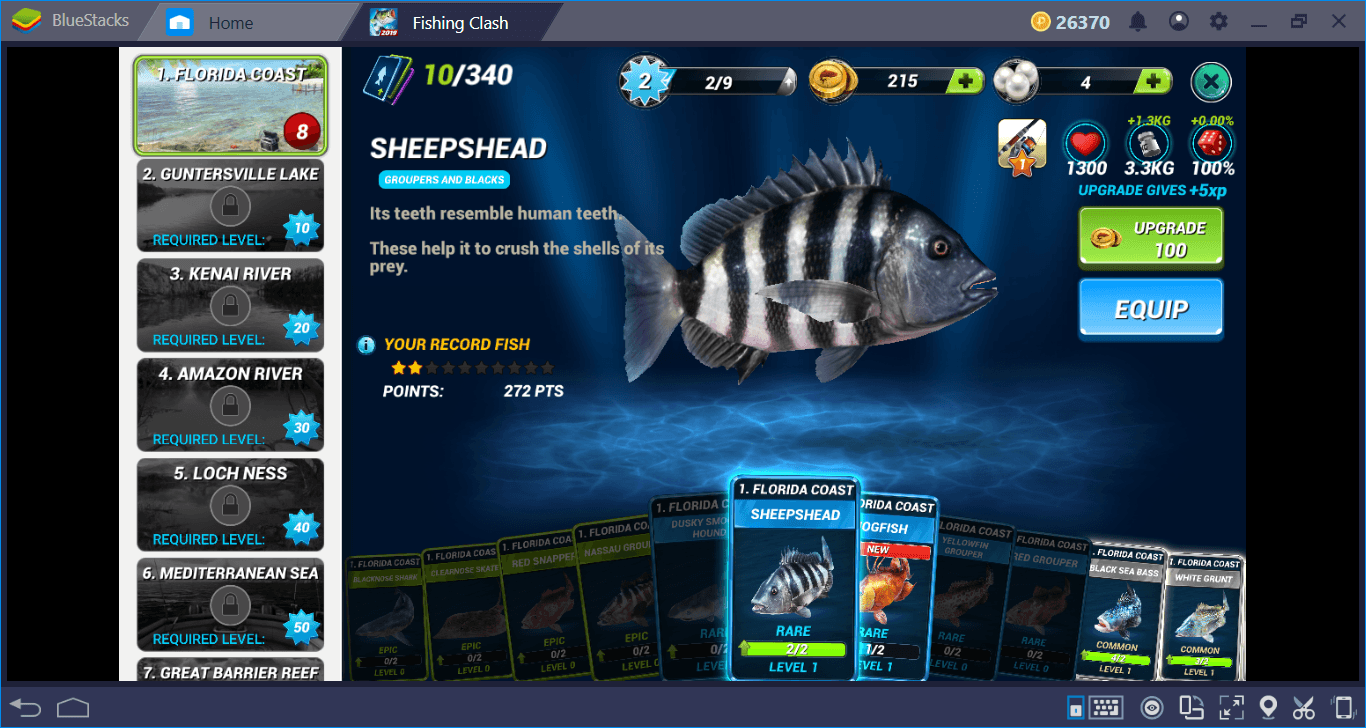How to Install and Use All Video Downloader on PC with BlueStacks
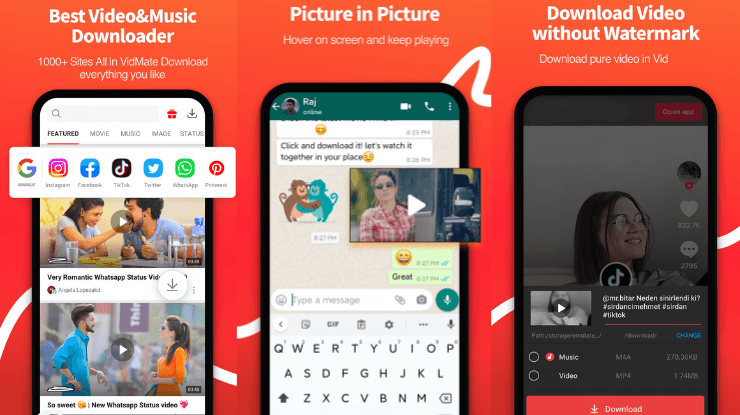
Need a quick way to save clips, songs, and even big files for offline viewing? All Video Downloader is a tool that makes that job easy. The built-in browser spots videos as you scroll, then a single tap sends them to your device in crisp HD.
You can handle many downloads at once, stash them in a password-locked folder, and keep an eye on progress through a handy manager. From MP4 movies to MP3 tracks (or even docs and spreadsheets), this app catches almost every format and lets you play content right inside its own player, no signal required.
How to Install All Video Downloader on PC
- First, head to the app’s page and click the “Run All Video Downloader on PC” button.
- Next, grab the BlueStacks installer.
- Sign in to Google Play.
- Start saving videos.
Already Using BlueStacks?
- Open BlueStacks from your desktop or Start menu.
- Type the game’s name into the search bar at the top.
- Pick the matching result and choose Install.
- When the install wraps up, click the icon and begin downloading content.
Minimum System Requirements
Your PC won’t break a sweat running BlueStacks and All Video Downloader, but make sure these basics are in place:
- OS: Microsoft Windows 7 or newer
- Processor: Intel or AMD chip
- RAM: At least 4 GB (disk space doesn’t replace RAM)
- Storage: 5 GB free drive space
- Account: Administrator rights on the machine
- Graphics: Up-to-date drivers from Microsoft or your card vendor
Anyone who likes keeping entertainment handy (students riding the bus, travelers facing spotty Wi-Fi, or binge-watchers prepping for a flight) will love this app. You can line up several large files, pause them when you hop on a call, then resume later without starting over. The SD-card option also frees up internal storage, so long marathons never slow down your phone.
Using All Video Downloader on BlueStacks on a laptop or desktop gives you a bigger screen, sharper detail, and easy mouse clicks for quick file management. You can pair that with keyboard shortcuts, and your download routine feels faster and more organized than ever.